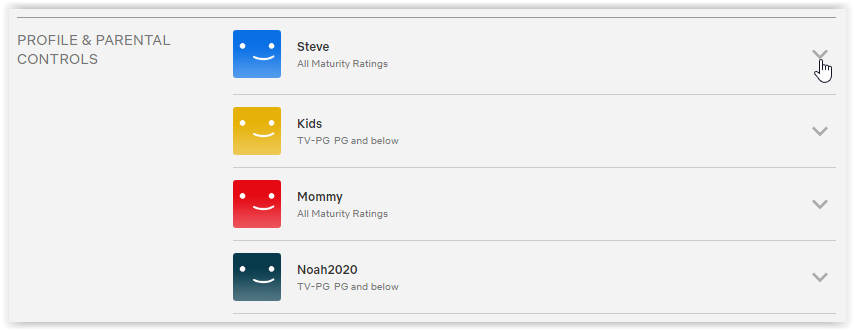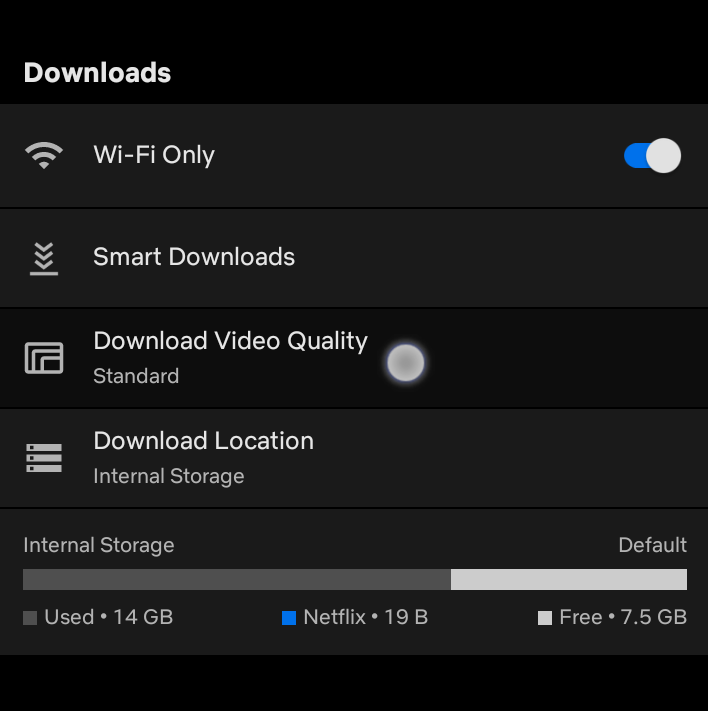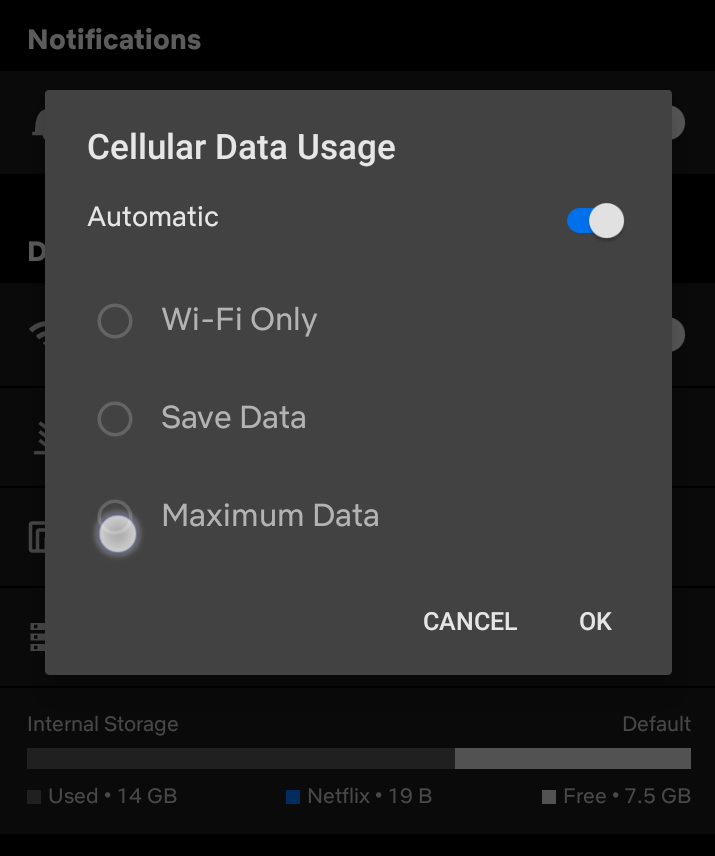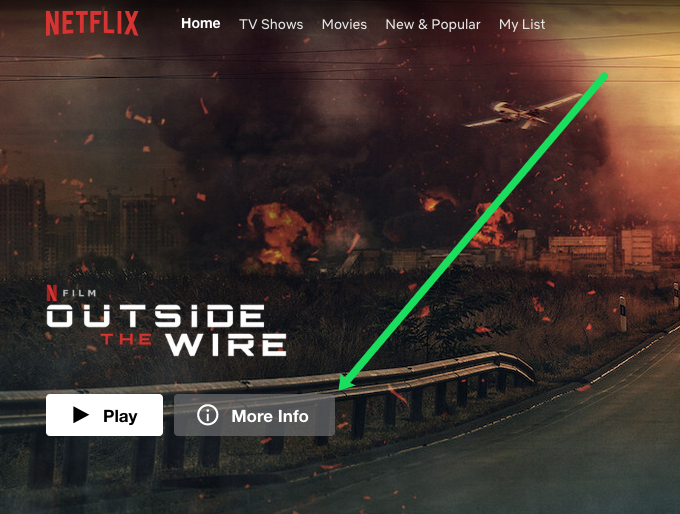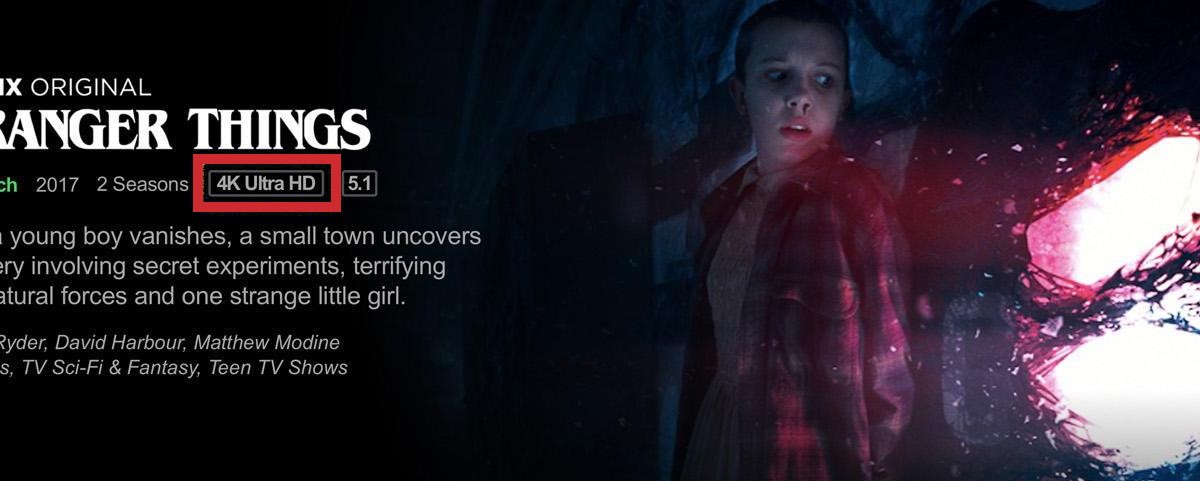Netflix is a popular source for on-demand entertainment. If your favorite Netflix Originals are coming in at lower resolutions than you’d expect, changing your picture settings should help. Here is everything you need to know.
Changing Netflix Picture Settings: Making Netflix HD or Ultra HD
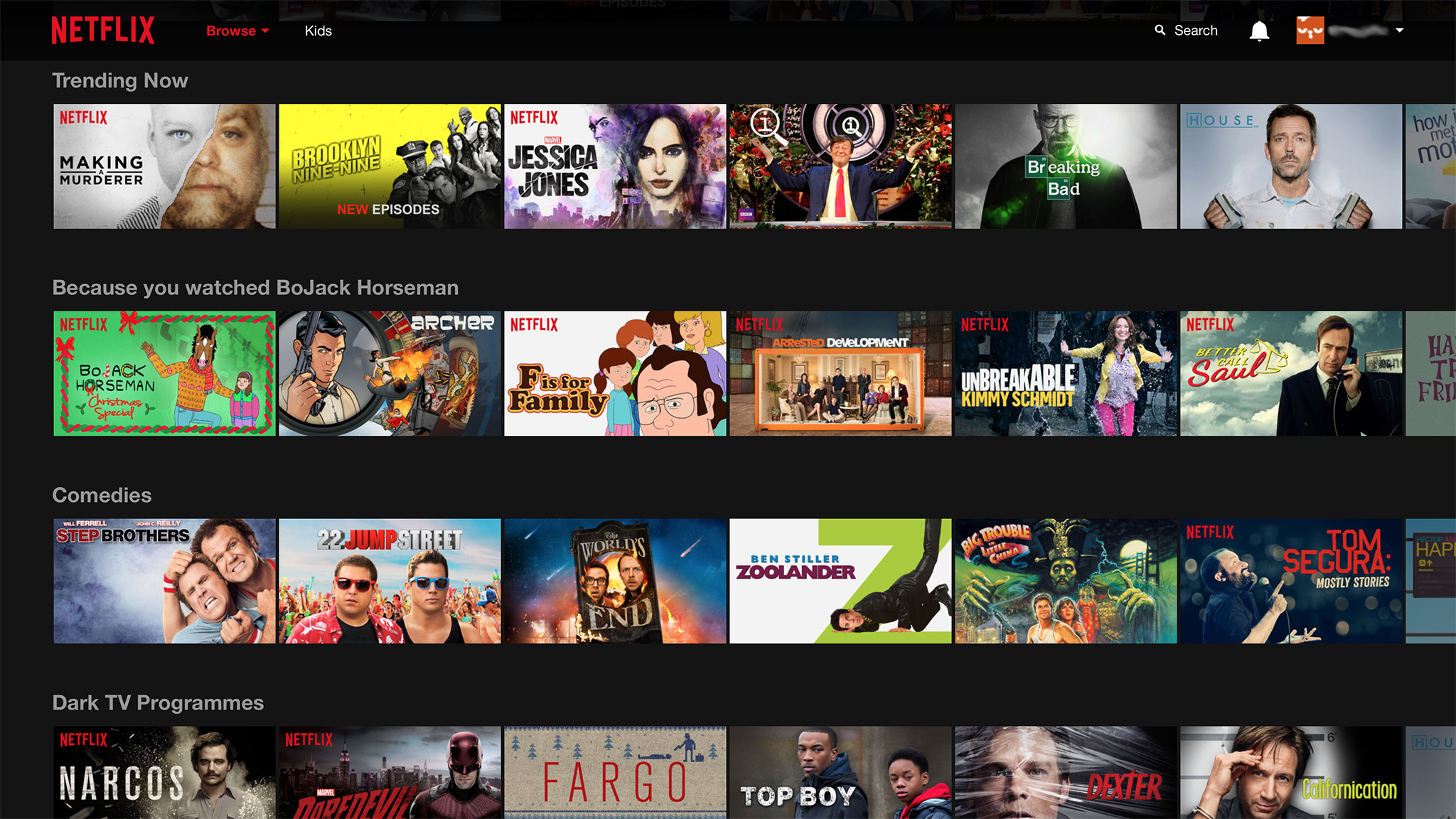
Confirm Your Current Netflix Subscription
Before we dive into changing your resolution settings, it’s worth ensuring you have a subscription that allows for HD or UHD content. Netflix technically starts at $9.99 per month, but to gain access to sharper content, you’ll have to switch to the $15.49 or $19.99 per month plans. Those two subscriptions allow for HD or UHD, respectively, and upgrading how many devices you can stream on Netflix at once.
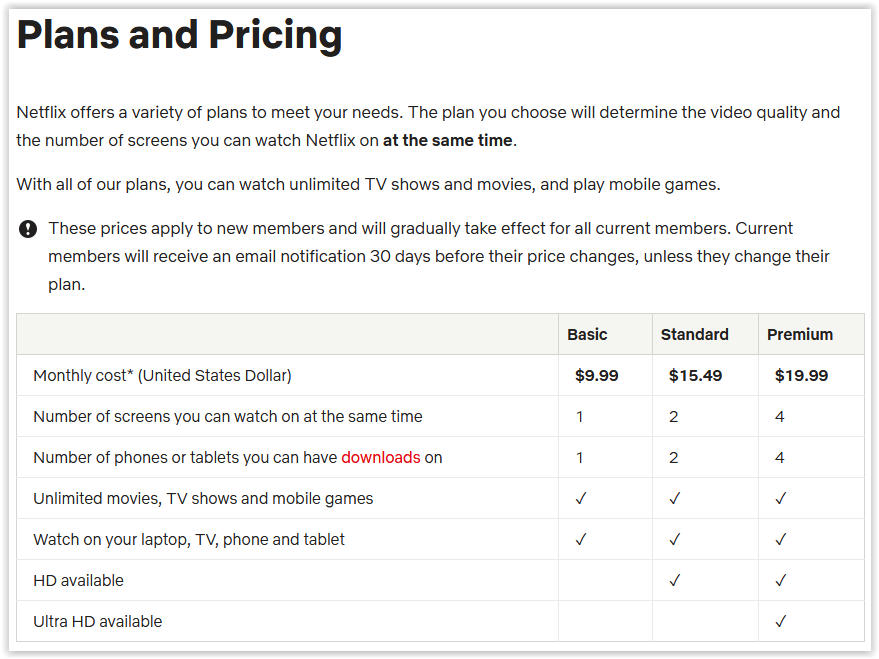
Changing Netflix Picture Settings on Chrome, Safari, Edge, and Firefox
When watching Netflix’s content via a web browser, it’s not initially obvious how you can alter your playback settings, so don’t worry if you can’t find them right away. You’ll also need to adjust your smart TV and streaming devices by logging in.
- Log in to “Netflix,” then select your “profile” (if you have multiple profiles on one account).

- Click on the “downward triangle” next to your profile name and select “Account.”

- Navigate to “PROFILE & PARENTAL CONTROLS” and click the “downward arrowhead” to the right of your profile.

- In the “Playback settings” section, click “Change.”

- In the “Data usage per screen” window, select “High” for HD and UHD quality, and then click on “Save” to make it the default.

Changing Netflix Picture Settings on Android and iOS
Streaming content while on the go consumes large chunks of your data plan and runs down your phone battery. Downgrading visual quality helps save on both elements. Thankfully, changing your picture settings in Netflix’s mobile app on Android and iOS is extremely easy to access.
- Log into Netflix and select your “profile” (if you have multiple profiles).

- Tap on the “More” option at the bottom of your Android or iOS screen.

- Next, tap on “App Settings.”

- Select “Download Video Quality” in the “Downloads” section.

- Choose “High” in the “Download Video Quality” options.

- In the “Video Playback” section of the “App Settings” menu, tap on “Cellular Data Usage.”

- In the “Cellular Data Usage” settings, slide “Automatic” to the off position.

- Then, select “Maximum Data” for the best video quality.

Requirements For Streaming UHD Content
Streaming content in Ultra HD quality requires more than just a higher subscription level and changing some settings. You need the proper equipment to support the crisper content. Netflix recommends that you have the following:
- Ensure you have an internet speed of at least 25mbps—You may want to use a physical Ethernet cable to boost it.

- Ensure you have a 60Hz monitor if you’re streaming on your computer.

- Ensure that your TV is compatible with HD Ultra content—models can be found by visiting the Netflix Help Center and typing in the TV Manufacturer. You can also search for TVs online and look for UHD support.

Once you have fulfilled all the requirements, you’re ready to go! Start enjoying HD Ultra content.
Finding the Content
Now that you’re all set to stream UHD content, you’ll need to get that content streaming. Keep in mind that not all content on Netflix is available in UHD. Whether it’s an older show or doesn’t have an available HD format just yet, you may have to settle for Standard Definition on some streams.
You can begin watching higher-quality content by performing a search for it. Here’s how to do it.
- Use Netflix’s “Search” function and type “UHD” in the box. A list of shows, series, and movies will appear. Scroll through the list, choose one, then begin watching.

- Next, you can tell if a title is available in higher quality by clicking the “More Info” option.

- If you click on a show, it will show “4K Ultra HD” below the title. Netflix will automatically play content in a higher resolution if available to you unless you have changed your settings.

Troubleshooting UHD Streaming on Netflix
If no shows appear to have this function, it’s likely because you aren’t eligible for UHD content. Check that you meet all the criteria above, or reach out to Netflix Support if you still can’t get UHD content.
If your internet speeds are slow, you can use the SpeedTest website or the Speedtest by Ookla app if you have a mobile device.
You can also use Netflix’s Fast.com website to check your internet speed.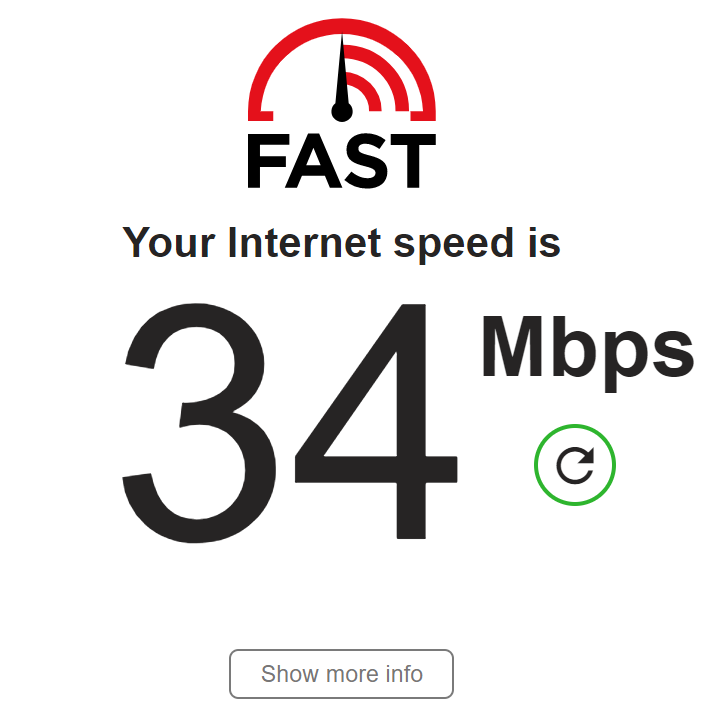
Unfortunately, there’s no good way to verify that you are streaming UHD content. Of course, visual quality should be noticeable, but Netflix and most TV manufacturers don’t provide an option to test for screen quality.
Now that you know what to check when you want to stream HD/UHD content on Netflix, you should be all set. Also, remember to check your connection to see if it’s metered or not; this may reduce the streaming quality if you’re still having issues viewing higher-quality resolution content. Yes, mobile providers reduce download speeds when you reach a specific bandwidth usage threshold, leading to reduced streaming quality.
Netflix Resolution FAQs
Is it worth upgrading to Ultra HD?
The answer to this question heavily depends on you. Do you have a UHD TV? If you enjoy better clarity and image quality, or you’re just an avid streamer, it probably is worth the upgrade. An upgrade may not be necessary for those who don’t watch Netflix often or haven’t upgraded their TV in a while.
Regardless, upgrading adds to the value by giving you more simultaneous streams when you have the higher tier package of Netflix. If you have several people using the same account, it’s necessary to upgrade so everyone can stream without interruption.
Why can’t I select the higher quality on Netflix?
The option to stream higher-quality Netflix content may not work for you or may not appear at all. After upgrading your package, you first need to visit the settings for each profile on your account. Locate the playback settings and turn on the highest quality option. While this action will use more data if you’re streaming from a wifi source, it shouldn’t affect anything.
If you’ve toggled the option on and still not receiving any HD quality content, close Netflix and open it again. This step gives the app time to register the new settings. Contact Netflix Support for more assistance if your HD content isn’t working and you’ve confirmed you’re running at least 25mbps with an HD-capable device.
Is Netflix UHD the same as 4K?
While UHD and 4K are technically different (true 4K has a slightly higher pixel ratio than UHD,) most consumers don’t notice a difference in quality. It may surprise you, but many TVs get advertised as 4K when they are technically just Ultra High-Definition.
I have a 4k TV, but it isn’t compatible. Why not?
So, here’s the kicker about 4K and UHD TVs. Those manufactured before 2014 (and even some after 2014) did not include the proper HEVC decoder. Essentially this makes it impossible for your TV to display Netflix UHD content.
Disclaimer: Some pages on this site may include an affiliate link. This does not effect our editorial in any way.