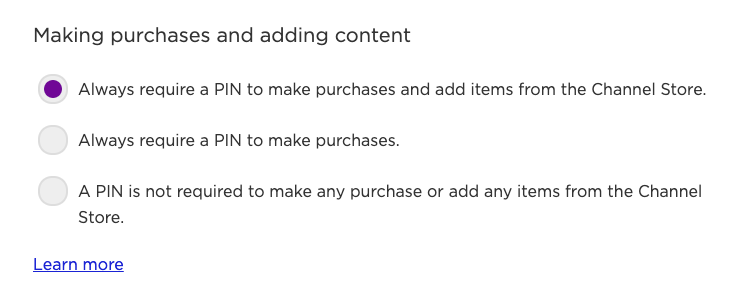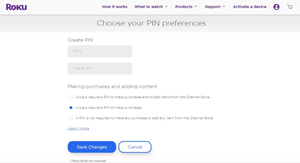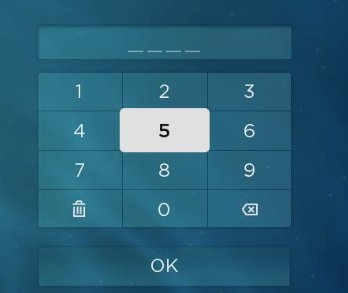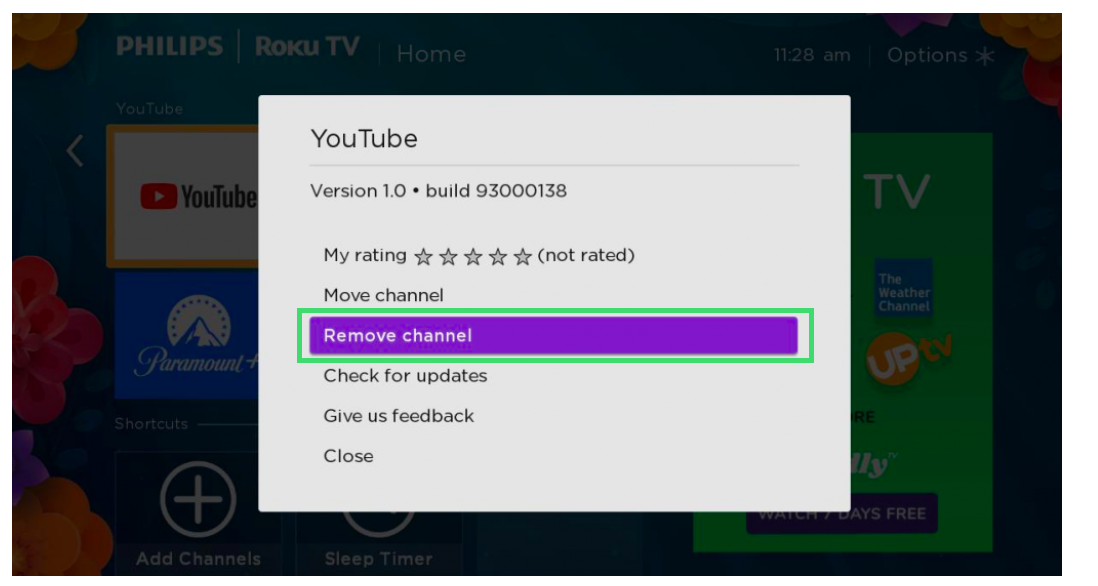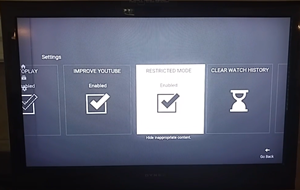Many households are opting for Roku as their default streaming device. Modern and unique, Roku is far from a traditional device. Therefore, the parental controls work a little differently. Blocking channels is easy, but it isn’t as intuitive as you would expect.
For that reason, you can read about detailed steps you need to take to block channels like YouTube on a Roku device in this article.
Can You Block YouTube on Roku?
Unfortunately, Roku does not offer a simple solution to blocking channels that are not Roku-owned. This means that you will have to get creative to implement restrictions.
Of course, you can set up parental controls on your child’s YouTube account, but they could still access the application on Roku. If this is something you’d like to do, we have a full tutorial here.
However, for the purposes of our article, we will walk you through what you can do to control the activity on your Roku device.
Setting Up a PIN on a Roku Device
Although you can’t specifically block YouTube, you can remove the application and set up a pin code to ensure that it isn’t installed again. First, you’ll create a pin for your Roku account.
You can do this from the Roku website and as long as you’re logged into that account on your Roku device, your device will automatically detect the security feature. To reinstall the YouTube app, the user will have to input the four-digit number to download any channels. Including YouTube.
Here’s how to add a PIN to your Roku account:
- Visit the official Roku website on a mobile or computer web browser. Log in with your credentials.
- Click on Pin Preference and select Update.
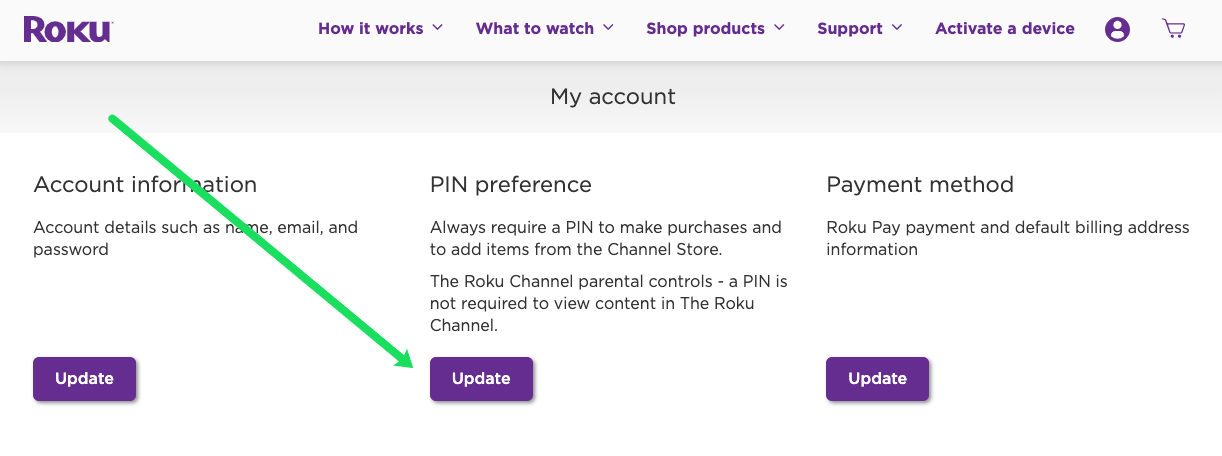
- Choose the option to Always Require a PIN to make purchases and add Items from the Channel Store.

- Type in a four-digit combo for the PIN and click on Verify PIN.
- Finally, Save Changes.

You can also do this from the Roku Device. Just follow these steps:
- Click the home button on your Roku remote and click on Settings.

- Click on Parental controls.

- Input your four-digit code two times. Then, click OK.

- Your pin is now set.
Once you have set up a PIN for your Roku device, you’ll be able to remove channels (such as YouTube). You can also hide the News, TV Store, and Movie Store tabs from the main screen on your Roku.
Removing a Channel on a Roku Device
Finally, you can remove YouTube from the list of channels on your Roku device. Follow these steps:
- On your Roku main screen, choose the My Channels option with your Roku remote.
- Navigate to YouTube, and tap on the star button (options) on your Roku remote.
- Choose Remove channel and press OK. Confirm that you want YouTube removed by pressing OK again.

- Additionally, you can hide things from the Roku home screen. Go to Settings, then Home screen and tap on Hide (news, movie, or TV store).
You can always revert these changes using the same steps you previously took. There’s no limit to the number of channels you can block, so feel free to block everything you find inappropriate.
Setting Up Parental Controls
Roku’s parental controls only apply to what you can do on the Roku device (such as adding channels) or the content available on the The Roku Channel. So while, this won’t help you directly block YouTube, you can use this function to make sure YouTube isn’t added back without your pin.
Unfortunately, the Roku device itself doesn’t offer a lot of options so we’ll be using the Roku Website.
Sign into your Roku account, and follow these steps:
- Click on the profile icon in the upper right-hand corner. Then, select My account.

- Under Pin preference click Update.
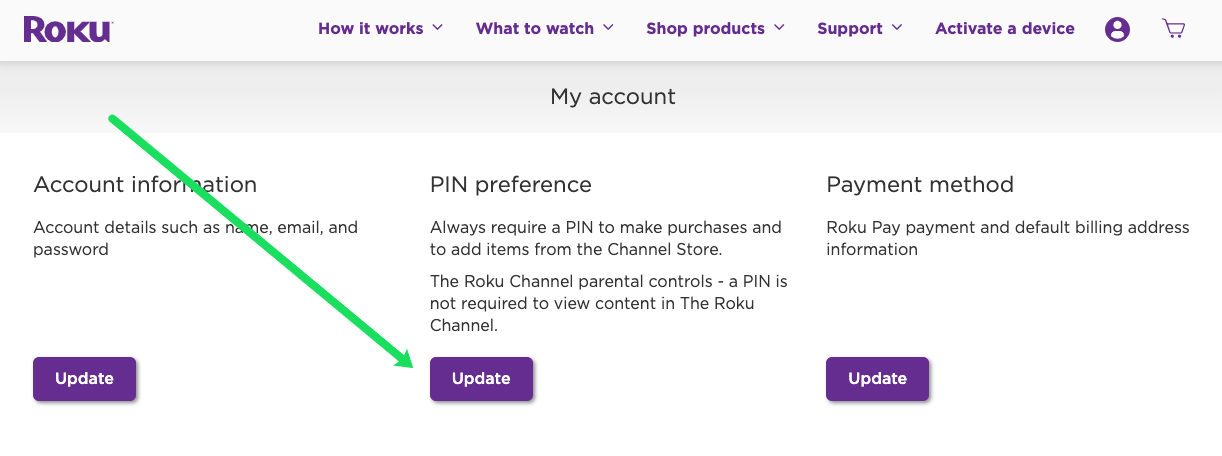
- Now, choose Always require a PIN to make purchases and add items from the Channel Store.

Simply creating a PIN isn’t the only task you’ll need to perform to ensure that YouTube isn’t added back. You’ll also need to set these parental controls to enable the function.
Set YouTube Parental Controls
If you want to keep the YouTube application on your Roku device but you still want to block content, this section is for you.
Some streaming services like YouTube, Netflix, and Hulu have parental controls of their own. For YouTube, you can enable the restricted mode that will show only appropriate content. Here’s how:
- Enter the YouTube app on your Roku device and open the Settings.
- Scroll until you see Restricted Mode and enable it.

Now YouTube will show only appropriate content, but this option isn’t perfect. The parameters for “appropriate content” can be flawed. Also, your kids can easily disable the restricted mode if they’re older and know their way around your Roku device.
Frequently Asked Questions
Can I block apps on my Roku?
Unfortunately, no. You can either delete the app entirely and add a PIN to ensure it isn’t reinstalled, or use the app’s native parental controls to manage content permissions.
Can I set up multiple profiles on Roku?
Many streaming services allow us to set up a profile for kids, and for ourselves. Unfortunately, Roku doesn’t give us this option. Your only option on this avenue is to set up individual profiles within the streaming services you’re trying to manage and use the parental control filter available there too.
No More YouTube
There you go. Now you know all the possible ways of restricting and blocking YouTube on Roku devices. Parental controls are usually useless without a PIN, so keep that in mind. Most kids nowadays know how to disable them.
The PIN is your only way of completely blocking a channel such as YouTube. Do you have any questions or concerns? Share them with us in the comments section below.
Disclaimer: Some pages on this site may include an affiliate link. This does not effect our editorial in any way.