The Amazon Fire TV Stick is a great device that allows you to stream all of your favorite content right to your TV without having to pay for cable. While streaming services like Netflix and Amazon Prime Video offer extensive content libraries, they don’t offer local channels. Hulu does offer local streaming through ‘Hulu + Live TV’ but at an expensive cost. Fortunately, there are still a few ways you can get local channels on your Amazon Fire TV Stick. Keep reading to learn how you can quickly and easily access local content without cable.
Use an Antenna and Media Server Hardware/Software to Get Local Channels
The most straightforward way to get local channels on your Fire TV Stick (or Cube) is to switch to a digital antenna. Gaining access to your local news and weather can be challenging when you’re streaming on the web, but by switching to an antenna, you can watch all of your standard local channels without any additional fees or steps.
This setup requires a digital antenna and a receiver capable of Wi-Fi sharing, such as an Amazon Recast device, a PC antenna card, or an HDHomeRun receiver. You can also use an antenna with third-party software that has media server capabilities, such as Plex. Regardless of what method you choose, all options need to connect to your Wi-Fi network, and the Firestick needs to be set to mirroring mode.
Use Amazon Fire TV Recast to Get Local Channels on a Firestick
If you’re new to Fire OS, picking up Amazon’s Fire TV Recast is the way to go. Recast works with Amazon’s TV platform, but it also includes a built-in antenna input on the back of the box. You can place the Recast device anywhere you want to if the antenna can attach to it. That’s it! Fire TV Recast is a bit pricey but well worth the upgrade over the standard Fire TV Stick 4K if you’re new to the platform. The device works with any version or release of Fire TV Sticks and other Fire TV devices.
Use a Plex Media Server to Get Local Channels on a Fire Stick
If you already have a Fire Stick but don’t want to spend the money on a Fire TV Recast, you aren’t totally out of luck. A custom-built Plex Media Server can stream broadcasts picked up by an antenna to any device with the Plex app, including your Fire Stick.
Setting up a Plex server isn’t as easy as just picking up a Fire TV Recast, but it’s not impossible. Check out this tutorial on how to connect your Plex server to your Fire TV stick. As with using Amazon’s Fire Recast, a Plex-compatible tuner and any antenna grant you access to every local channel broadcast in your area that you receive. It’s free once you’ve paid for the antenna and the tuner.
Use a PC Tuner or USB Tuner and an Antenna to Get Local Channels on a Fire TV Stick
Using an internal tuner card or a USB tuner dongle on your PC and an antenna, you can mirror or cast to your Fire TV Stick or Cube.
- On your Fire TV Stick, press and hold down the Home button of the remote to access the Quick Settings Menu.
- Choose Mirroring.
- A mirroring screen appears, telling you that the device is ready for a signal from the mirroring device.
- On your Windows 10 PC, click on the notification icon in the bottom-right corner of the screen.
- Select Project or Connect.
- Choose your Fire TV Stick or Cube from the list of available devices and start mirroring your PC’s display.
Use an HDHomeRun Device and an Antenna to Get Local Channels on a Fire TV Stick
An antenna hooked up to an HDHomeRun plug-and-play device lets you stream local channels to your Firestick via Wi-Fi. The device is pricey, but it is a great, reliable option.
- Connect an antenna to your HDHomeRun device.
- Power the device up and connect it to your Wi-Fi network.
- Ensure your Fire TV Stick gets connected to the same network as the HDHomeRun device.
- Set up the HDHomeRun receiver to connect to your Firestick, then start surfing your favorite local channels.
Use Channel-Specific Apps to Watch Local Channels on a Fire TV Stick
Many TV network channels have their own Amazon Fire TV Stick apps, such as CBS, NBC (Peacock), ABC (Paramount+), etc., that allow you to watch live TV. Of course, some require you to subscribe to their streaming service, but others have streaming options directly in their app. Regardless, these apps only work for that specific network. Therefore, you have to hunt down all the major networks for your local channels and hope that you can get live streams or subscribe to them.
Please note that the above method gives you channels that are genuinely local to your area. If you want to get a different area’s local stations, you’ll need to change your location via a piece of software called a VPN. ExpressVPN is fast and secure for streaming, and you can choose whatever city or state location across the U.S. that you’d like.
Still, there is an easy, reliable solution if you don’t want to add hardware. Many cable networks have apps, such as FX, Nickelodeon, etc., and some of the apps offer free access to networks/local channels using your Cable TV provider. Finding apps for your Fire Stick is easy. From the home screen, head to Apps -> Categories -> Movies & TV, or search for the channel you’re looking for using the Alexa button on your remote.
Use Live TV Streaming Services to Watch Local Channels on a Firestick
Another option you have to get local channels using apps is to subscribe to Hulu + Live TV or YouTube Red, but they come at a price.
A live-streaming service might be the best choice for people who don’t want to mess with antennas or pay for an overpriced cable package.
Some services allow you to build your package, including only the networks that you want. Instead of paying for 100+ channels that you don’t watch when using cable TV, you pay for a select few at a reduced price.
There are several of these streaming services on the market. Here are some of the best and more popular options.
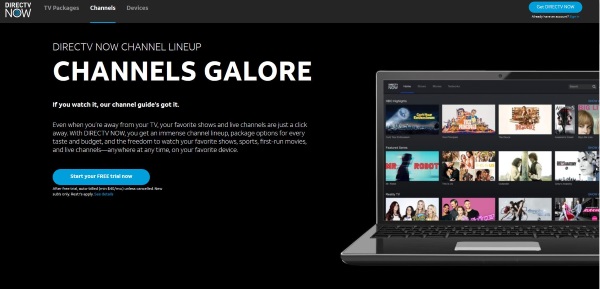
When selecting a service to use, check out their channel list before you sign up. Some services offer different channels in different regions.
Each service should have a dedicated page for channel listings. You can view your fuboTV local channel list, Sling TV local channels (in specific Sling Designated Market Areas (DMAs) or using Sling AirTV with an antenna), DirectTV local channel list, and more.
Use Kodi to Get Local Channels on a Firestick
You can access some local programming via Kodi using an HDHomeRun device with an antenna connected to it. Kodi is an open-source media server solution with many repositories or add-ons, including the HDHomeRun app.
For more details, see the tutorial on installing Kodi to your Fire TV Stick so that you can get started with setting up HDHomeRun.
Use Sling TV to Get Local Channels on a Fire TV Stick
Sling TV is a valuable service that streams local channels using an AirTV receiver/server and an antenna. The AirTV device acts as the channel receiver and media server, streaming the signal through your local Wi-Fi network to your Fire TV Stick or Cube. You need the Sling app on your Fire TV device, and the local channels appear in the TV guide within it. You can choose to view local only or all live streaming networks that you get in your package. The guide is quite universal, with excellent sorting capabilities.
Sure, Sling offers a couple of local channels like FOX and NBC for some Sling locations without the need for an AirTV device, but it only benefits a small number of zones, as shown in the Sling Designated Market Areas. Therefore, AirTV is the best choice, and it doesn’t use your bandwidth when streaming your local channels on your Wi-Fi network.
The AirTV device and an antenna provide network connectivity that allows your Firestick to stream your local network channels through the Sling app to enjoy the best selection of regional networks on Sling.
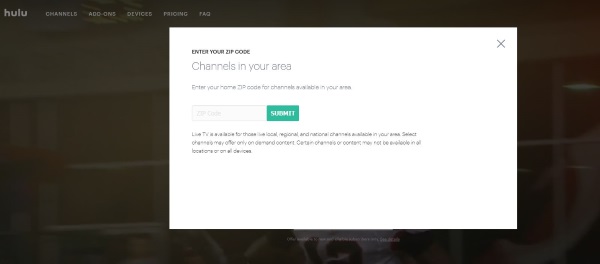
Use ‘Hulu + Live TV’ on Your Firestick to get Local Channels
Hulu + Live TV has most of the local networks for your area. Much of what you get depends on where you live. The main live TV page requests your zip code to tell you precisely what you can expect. This service includes many of the local and national channels you pay a whole lot more for with cable, and it offers HD streaming to any device, including the Amazon Fire TV Stick.
Hulu Live TV costs $64.99 a month, including a complete subscription to the usual Hulu content plus your local channels. Exact channel selections will vary, as mentioned above. The monthly cost is expensive, but the amount of content available is enormous. In reality, it is much cheaper than cable TV.
Use ‘YouTube Premium’ on Your Fire TV Stick to get Local Channels
One of the most popular web cable services online today is also one of the most expensive, but now that it’s finally available in the Fire TV Appstore, you can stream YouTube TV anywhere. At $64.99 per month, YouTube Premium has become one of the most fully-fledged cable-like services online in 2021.
Use AT&T TV to get Your Local Channels on Your Firestick
DIRECTV STREAM, formerly known as AT&T TV, AT&T TV Now, and DirecTV Now, is similar to Hulu in that it offers a vast selection of national and local channels. Again, what you get depends on your zip code, but your choices usually include local TV networks and national ones, plus plenty of sports and movies.
DIRECTV STREAM is priced similarly, with its lowest package costing $69.99 per month for 65+ channels. There is also a “Choice” option with 90+ channels for $84.99 and the “Ultimate Package” with 103+ channels that costs $94.99 per month.
Use fuboTV to Get Local Channels on a Fire TV Stick or Cube
fuboTV is lesser-known but a must-try for sports fans, especially now that they have ESPN on board. Their local channel listings used to be non-existent, but thanks to pressure from users and the competition, the service is upping its game. It now offers a range of local and national TV channels within their packages. It is still sports-centric but has a broader product list now.
fuboTV costs $64.99 per month for the ‘Starter’ package, $69.99 per month for ‘fubo Pro’, or $79.99 per month for the ‘fubo Elite’ bundle. Depending on the package you choose, you get over 154 channels and 130 events in 4K quality, ten streams at home, and of course, Fire TV support. Take note that all packages include your local channels, such as ABC, CBS, NBC, FOX, MyTV, etc. There is also a free trial offer.
Which Works Best For You?
There are lots of different options for you to choose from if you’re trying to get local channels on your Fire TV Stick. They all have their perks, as well as a few downsides. And some are pretty affordable, while others are a little hefty in the price tag. Which one did you choose? Do you know of another method we didn’t cover? Let us know in the comments below!
Disclaimer: Some pages on this site may include an affiliate link. This does not effect our editorial in any way.







