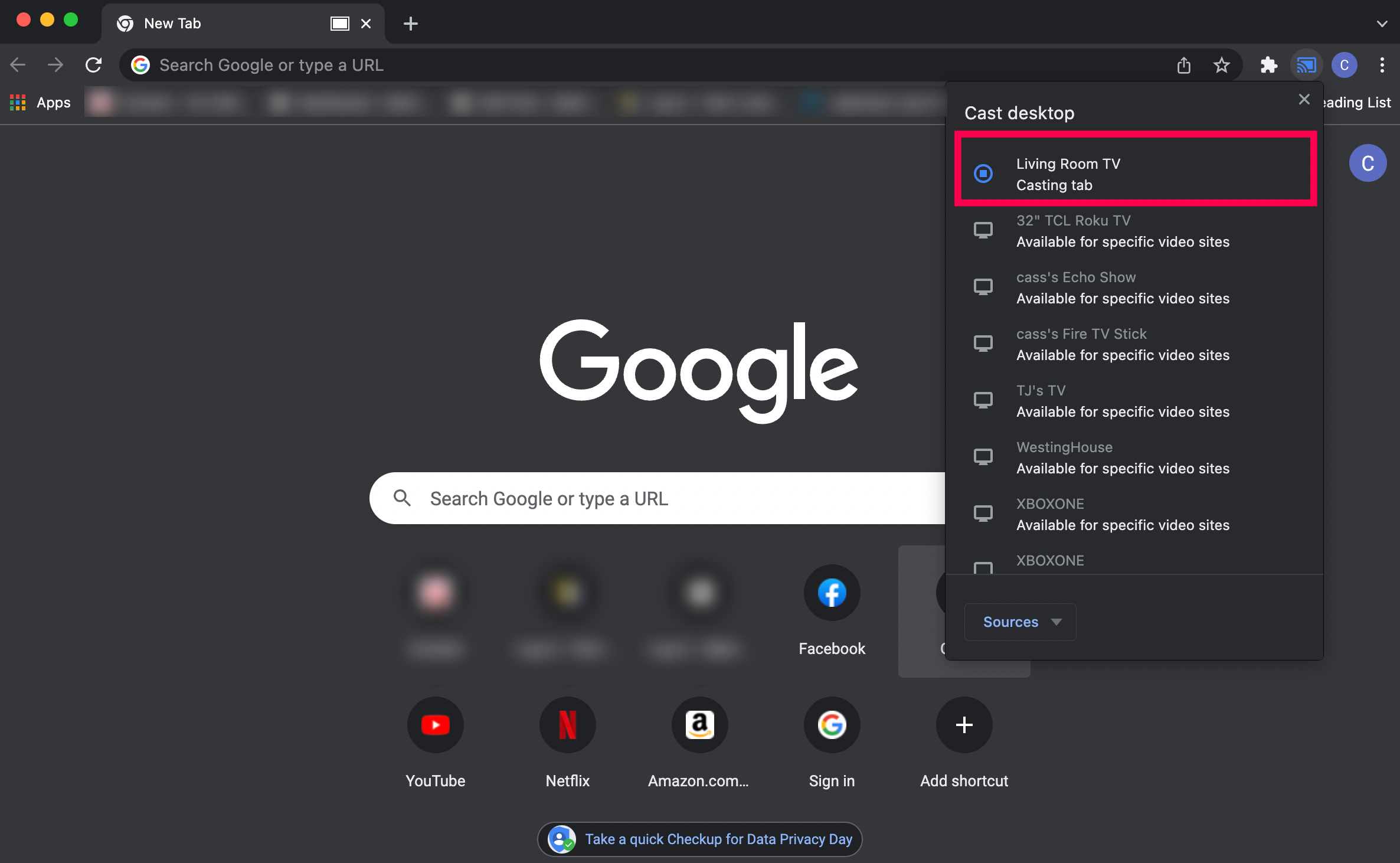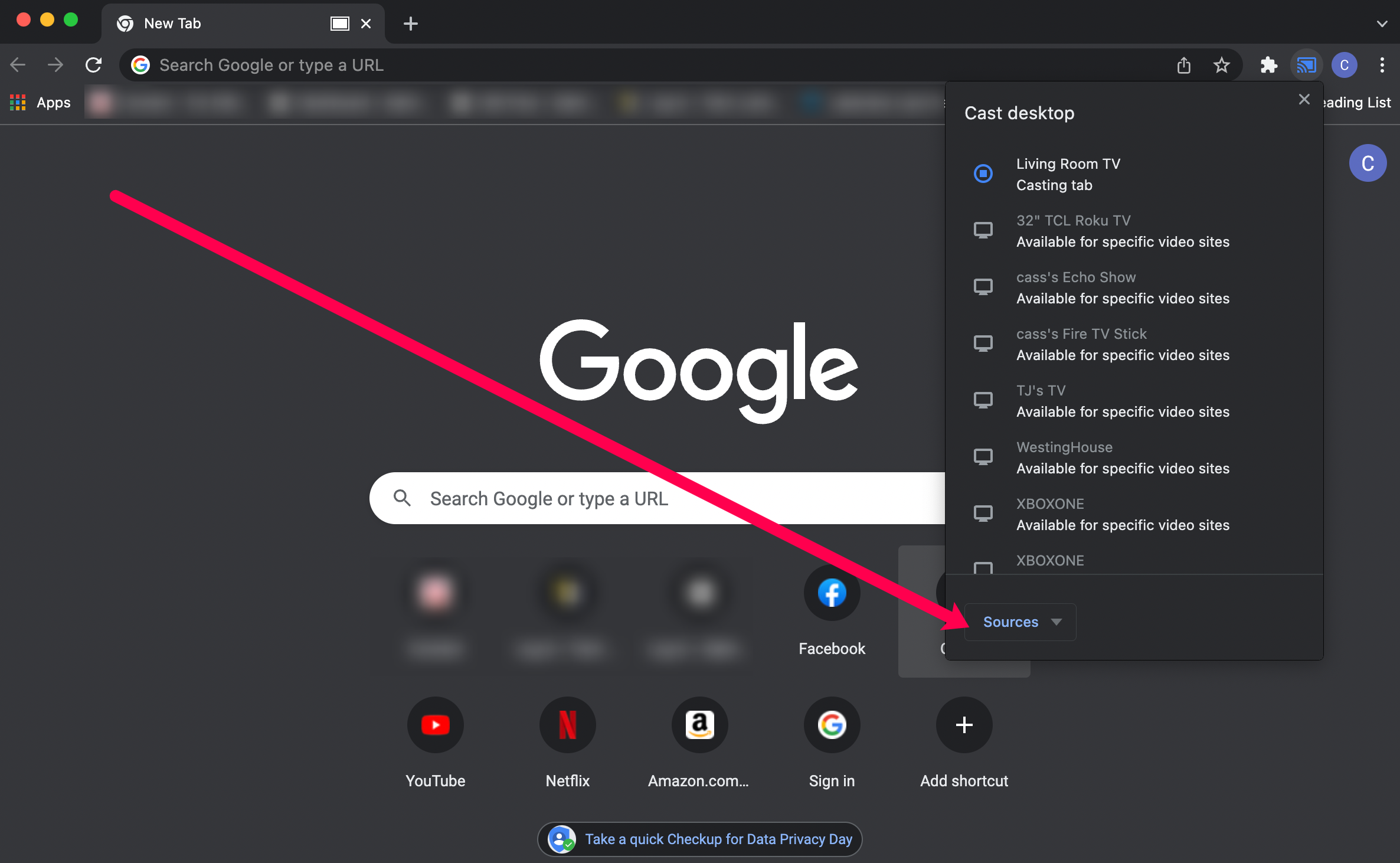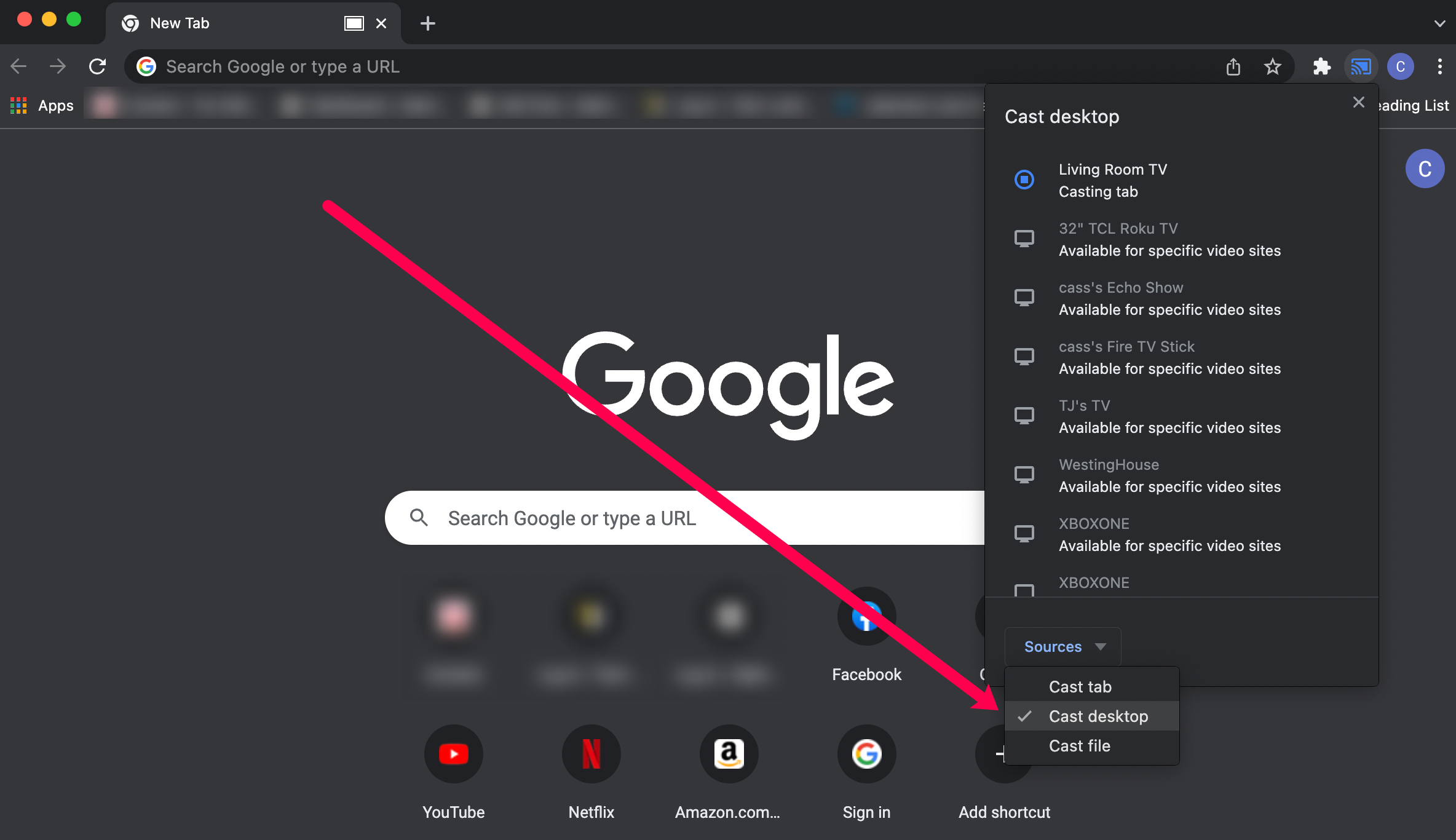Device Links
In 2022, practically everyone has a screen in their pockets at all times, but if you are in the comfort of your own home, you do not want to be limited to looking at photos and videos on your phone’s relatively small display. Screen mirroring is the perfect answer to this. Your TV is likely 32 inches or larger and at least 1080p, so it’s ideal for displaying content. The good news is that there are plenty of different ways you can mirror your screen to any modern TV.
This article explains how you can mirror your phone, tablet, or PC screen to your TV using several methods, including an HDMI cable, Chromecast, Airplay, or Miracast.
Screen Mirroring: How to Connect a Laptop to a TV (Using an HDMI Cable)
To mirror your PC or use the TV as a second screen, you have to purchase an HDMI cable compatible with your device and an adapter to convert the video output to HDMI, unless you get a cord that does it.
How to Connect Windows 10/11 Laptop to TV using an Adapter or Cable
For Windows laptops, you need either a USB-C, mini HDMI, or HDMI to DisplayPort, HDMI, or SVGA (old monitors) adapter or cable. You can find cables that convert to a specific video output connection.
Still, it is recommended that you purchase an adapter to have multipurpose capabilities, such as going from mini HDMI and USB-C to SVGA (old monitors), DisplayPort, Mini DisplayPort, and HDMI. An adapter often brings you more video display options, capable of other video connections.
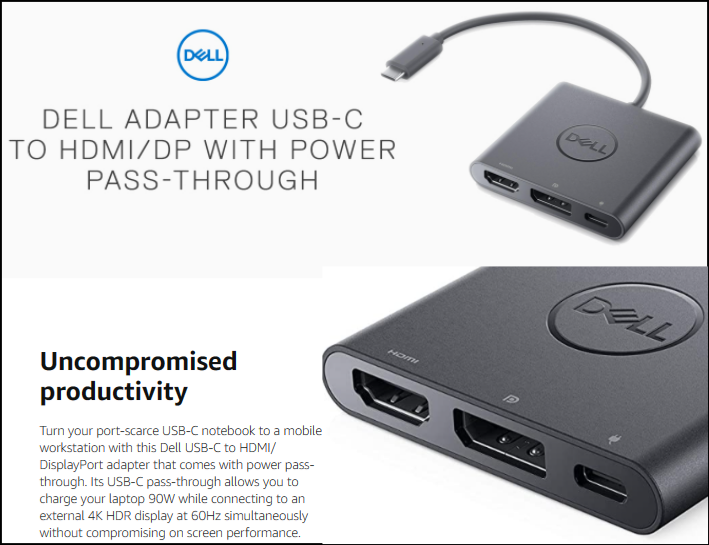
Connecting Your Windows 10 Laptop to Your TV
Once you get the appropriate adapter or cable, it is time to connect to your TV.
- Locate the video/data port on your laptop and plug in the HDMI adapter or the USB-C/DisplayPort to HDMI cable if that’s what you have.

- Connect the HDMI cable to the adapter (if applicable) and then to your TV or other video source.
- Set your TV to the correct HDMI or input channel. Your laptop should then briefly blink as the settings get configured.
- Windows should automatically recognize your TV’s required output settings and adjust accordingly. If this does not happen, simply access your “Display” options in “Settings.”
How to Connect Macbook Laptop to TV using an Adapter or Cable
For Macs, you need a Thunderbolt 1or 2 (mini DisplayPort) or Thunderbolt 3 or 4 (USB-C) to SVGA (old monitors). DisplayPort or HDMI adapter depends on your Mac’s model or available options and the source’s input capabilities.
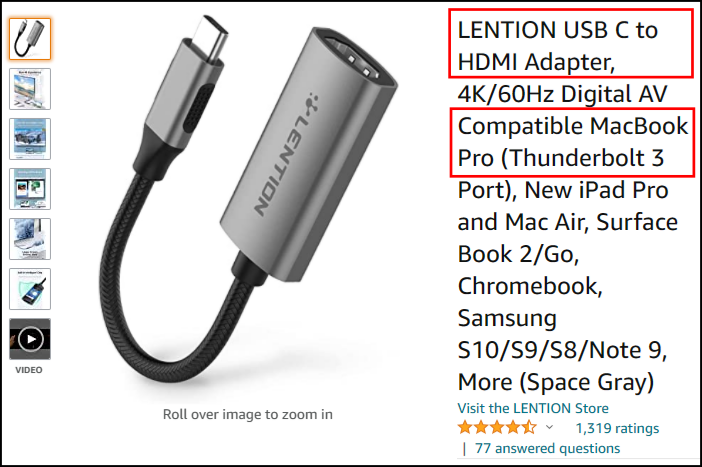
Thunderbolt 2 is downward compatible with Thunderbolt 1, and Thunderbolt 4 is downward compatible with Thunderbolt 3, so it is best to get the newer option for either of the two types of connections:
- Amazon Thunderbolt 2 to HDMI adapters
- Amazon Thunderbolt 4 to HDMI adapters
Amazon offers thunderbolt 4 to HDMI adapters and several other products for both Windows and Mac laptops, and most retail stores carry them as well.
Connecting Your Macbook, Macbook Pro, or Macbook Air Laptop to Your TV
Once you have the appropriate adapter or cable, it is time to connect your Mac to the TV to mirror your screen or extend it. Here’s how to do it.
- Connect the video adapter to the appropriate input, such as the DisplayPort Thunderbolt 2 output or the USB-C Thunderbolt 3 port. If you have a cable instead, simply insert it into the appropriate port on the Mac.
- Connect the HDMI cable to the adapter and then to your TV.
- Set the TV to the correct input, and your Mac will autoconfigure the display to it, whether you want to mirror your screen or extend it.
- If the signal to the TV is not working, you can access “System Preferences” and access the “Displays” settings. Otherwise, you may have the wrong adapter or cable.
How To Wirelessly Mirror or Extend Your Laptop Display
If you have a smart TV with wireless display capabilities, you can also mirror or extend the display by pairing it with your Windows 10 laptop, Macbook, Macbook Pro, Macbook Air, or even an iPad.
Wirelessly Mirror Your Laptop to Your TV
To start, we’ll show you a method that lets you use any laptop to mirror to your TV. Whether you have a PC or Mac, you can use the Chrome browser to mirror your screen wirelessly. Here’s how:
- Connect your TV and your computer to the same WiFi network. Then, pull up the Chrome browser on your laptop.
- Click on the three vertical dots in the upper right-hand corner the browser.

- Click Cast.

- Select your TV from the list of options.

- Click Sources.

- Select Desktop.

Although this is technically casting rather than mirroring, you can display your entire screen to your TV by selecting the Desktop option.
Wirelessly Mirror or Extend Your Windows 10 Laptop to Your TV
- Click on the “Notification” icon in the bottom-right section.
- Select “Project” or “Connect” from the options at the bottom. Choose your device from the list of available wireless displays.

- If your device is not listed, you may be able to still cast to it using Chrome, YouTube, or another streaming service.
In closing, most modern laptops can physically connect to a television using either USB-C or HDMI. Some have a mini-HDMI port or a DisplayPort connection. Adapters provide the best functionality since you can utilize different video source inputs. However, a cable such as one with USB-C to HDMI does the job fine. Furthermore, you have the wireless option if your TV supports Miracast. The only thing left is to decide if you want to mirror or extend your current display, which both macOS and Windows support.
Another possibility is mini-DisplayPort: this too can be connected to an HDMI television with the right cable or via a simple adapter. The signals can also travel over a high-speed Thunderbolt bus, so you might be able to connect your TV to a Thunderbolt port on a Macbook or iPad.

HDMI and DisplayPort connections can carry sound as well as vision, so a single cable should do everything required, but you may need to manually switch audio devices to get audio to play through your TV. You can do this by right-clicking on the volume icon in the Windows system tray, selecting “Playback Devices” from the pop-up menu, selecting the appropriate device, and clicking “Set Default.”
How to Wirelessly Mirror an Android Device to Your TV
The evolution of screen mirroring from an Android to a TV means you may have to enable the function in the device’s settings or use a third-party app.
We often use AllCast or another Screen Mirror app for our Android 10 devices that don’t offer the functionality natively. If you’re using an older Android device, you can follow these steps:
- Tap on the “Settings” widget to pull up its menu.

- Next, tap on “Media Output.” It might be labeled something else on your device.

- Now, select the device you want to mirror to.

Screen Mirroring: How to Connect a PC/Android Phone/Android Tablet to a TV (via Chromecast)
Google’s Chromecast plugs into the back of your TV and mirrors web pages from the Chrome web browser, using your home wireless network to connect to a laptop or mobile device running the browser.
Using a Chromecast lets you stream any internet-based video and even files stored locally by dragging them directly onto a Chrome tab and casting it. Chromecast streams up to 1080p, and in most circumstances, it delivers smooth, stutter-free video.
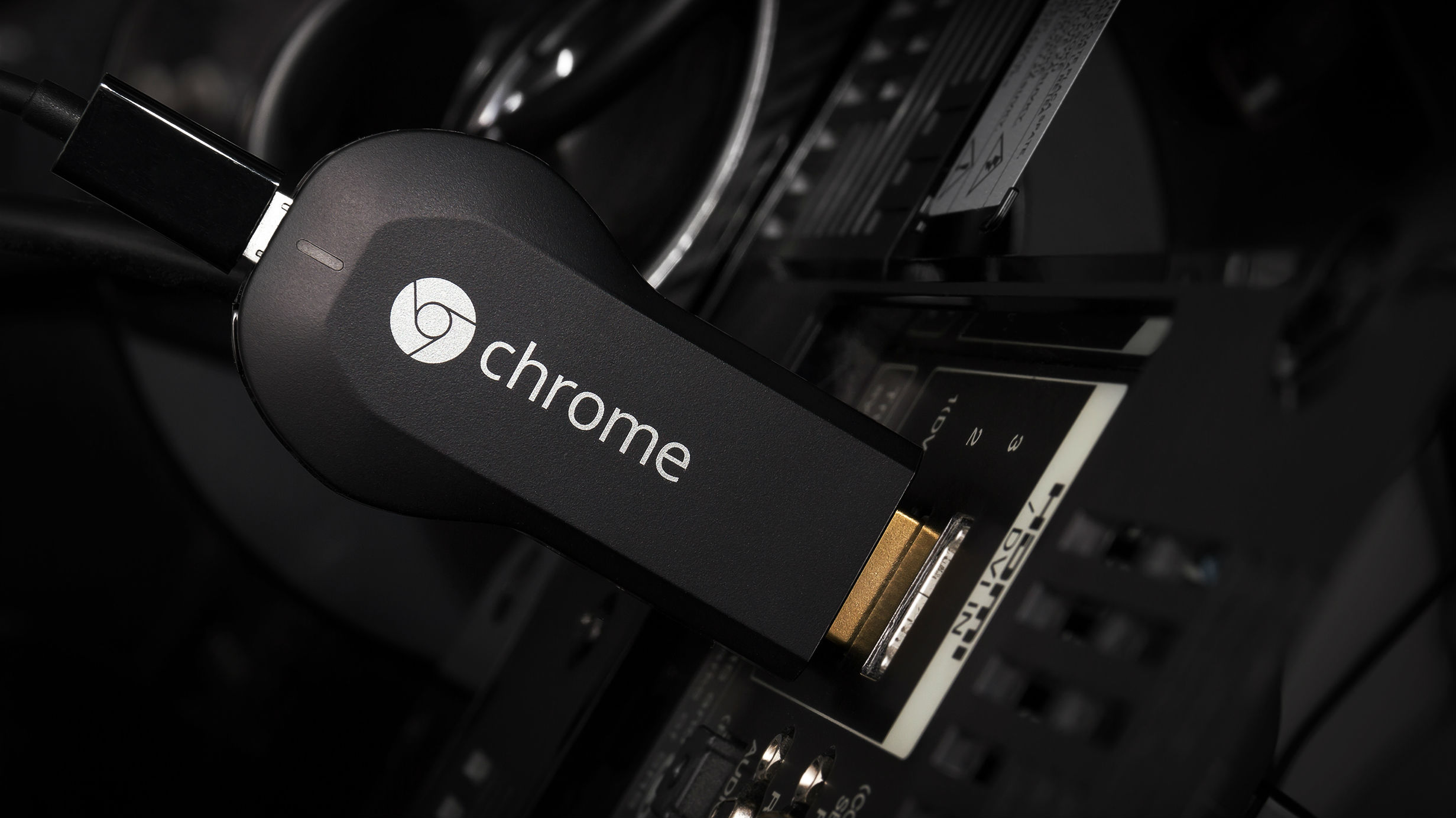
That is not an end to the Chromecast’s talents, however. For those occasions when you need to display an application on your TV that does not have built-in Chromecast support, it is also possible to display the entire content of your PC or Mac’s desktop.
Screen Mirroring: How to Connect a PC to a TV (via Miracast)
Since 2013, the WiFi Alliance has rolled out the Miracast wireless display standard, using peer-to-peer WiFi Direct to enable point-to-point connections between devices without using a router.
Miracast devices allow streaming up to 1080p video and 5.1 surround sound, and the connection is secured using WPA2 encryption. Content is streamed directly through your device, meaning Miracast devices – unlike Google’s Chromecast – do not need an external internet connection. Think of it as HDMI over WiFi.

Sounds great, but how do you use it? Well, for starters, you will need your devices to support Miracast. This should not be a problem with newer devices, but older devices may require a Miracast adapter, which can be plugged into HDMI and USB ports.
In terms of the operating system, you will need to have Windows 8.1, Windows Phone 8.1, Android 4.4, BlackBerry 10.2.1, or greater. OS X and iOS do not work with Miracast, as Apple uses its own AirPlay technology. On the receiving end, most TVs released over the past few years will have built-in Miracast support. If your TV is older than this, you will need to buy a Miracast dongle, such as Microsoft’s Wireless Display Adapter or Asus’s Miracast Wireless Display Dongle.
Buying an adapter that matches the make of your phone, laptop, or tablet is a good choice, but the Miracast connection should work across devices regardless of brand.
Screen Mirroring: How to Connect an iPhone or iPad to a TV (via AirPlay)
If you are using a Mac dated 2011 or later, Apple’s proprietary AirPlay system lets you mirror your display wirelessly onto a TV. It is a terrifically simple system – when mirroring is available; the AirPlay icon appears on the menu bar (a square with a triangle pointing into it); click on it to open a dropdown menu that shows the option to enable or disable mirroring. AirPlay lets you use your TV as a secondary display, so you can play videos on it at its native resolution while keeping your MacBook or iMac’s display for desktop applications.

The catch is that AirPlay requires an Apple TV box connected to your television (it is detecting this box that tells OS X to show the icon). Still, AirPlay is a supremely simple system, and while there is still a small amount of visible lag, the mirrored display feels more responsive than WiDi. AirPlay also has the advantage of working with the iPhone, iPad, and iPod touch.
Screen Mirroring a PC to a TV: Other Cable Connections
If your computer does not have any of these ports, you still have options. Many TVs offer a regular 15-pin VGA socket, so if your laptop or desktop has an analog VGA connector, you can use this to hook it up. VGA does not carry audio, however, meaning you will want to attach a second cable from your PC’s audio output socket to your TV’s audio input.
It may also be possible to use a DVI connection. If your PC has a DVI-I socket, you can use a simple DVI-to-VGA adapter to connect it to a 15-pin socket on the TV and connect the sound via a separate cable as described above.

However, if it is a DVI-D socket, that means it is digital-only, and your only option is to use a DVI-to-HDMI adapter cable to plug it into an HDMI socket. This may sound more convenient than using VGA, but DVI does not carry audio, and your TV probably won’t offer the option to play audio from an external source while displaying HDMI video. So if you want sound, you will have to use a separate amplifier (or your laptop’s internal speakers).
You can tell what sort of DVI socket your computer has by looking at the long, flat aperture at the left-hand side of the port: if four pinholes surround it in a square configuration, it is DVI-I. If the flat hole is stuck out on its own, with no other holes around it, it is DVI-D.
Using the ‘Cast’ Icon
The Cast icon is now appearing on several devices and in several apps. Take Facebook, for example; suppose you are scrolling through your Facebook news feed, and you see the symbol; when you tap it, it connects to your television. This is one of the simpler options for smartphones and tablets because no tools are required (both devices must be connected to the same WiFi network, but that is really it).

Once you have tapped the cast icon, your device will search for something nearby to display the content. Click the option for your TV (or a gaming console, Firestick, or other method connected to your TV). There will be a short pause; then, the content will display on the larger screen.
Of course, this doesn’t work with every TV. Some streaming services like Disney+ and Netflix limit your casting abilities. If you run into an issue, either use the device’s native mirroring feature, Chrome, or a third-party mirroring app like AllCast.
Frequently Asked Questions
Here are some more answers to your questions about Mirroring.
I’m Having Trouble Getting my Devices to Connect. What’s Happening?
Check your internet connection if you’re trying to mirror your device to another device, and it won’t connect. More often than not, the problem occurs because you’re connected to two different bands on the same network. Simply go into the WiFi settings on your device and ensure they are on the same (2.5 or 5Ghz) band.
Of course, if you’re using one of the HDMI cables we’ve mentioned above, check that all of your ports are working and the cable is fitted properly. Some devices may require you to turn on developer options before casting your screen, so check with the manufacturer to verify if the image doesn’t immediately appear.
Can I Lock my Phone’s Screen While Mirroring?
It may come as no surprise that Mirroring eats battery life. To preserve every precious minute of battery life, you may wonder whether you can lock your phone’s screen and continue to mirror. Most phones won’t do this natively, but there are third-party applications that can be used to perform this action, like SecondScreen.
Head over to the App Store or Google Play Store to find an app with good reviews.
Disclaimer: Some pages on this site may include an affiliate link. This does not effect our editorial in any way.