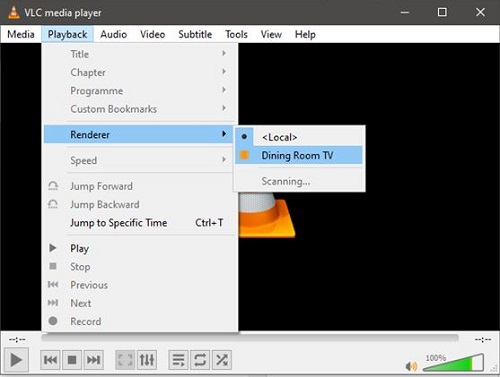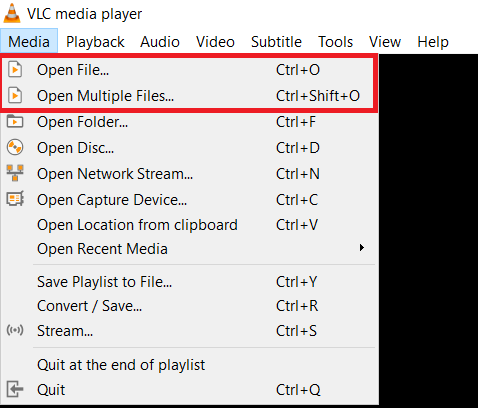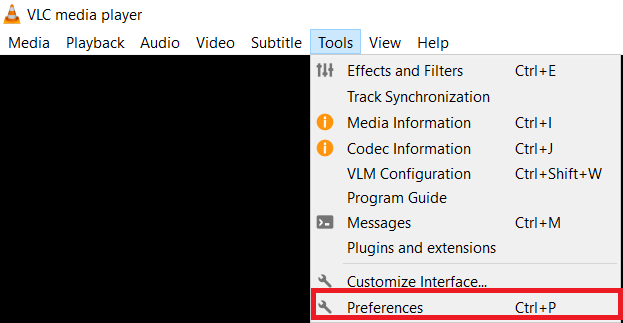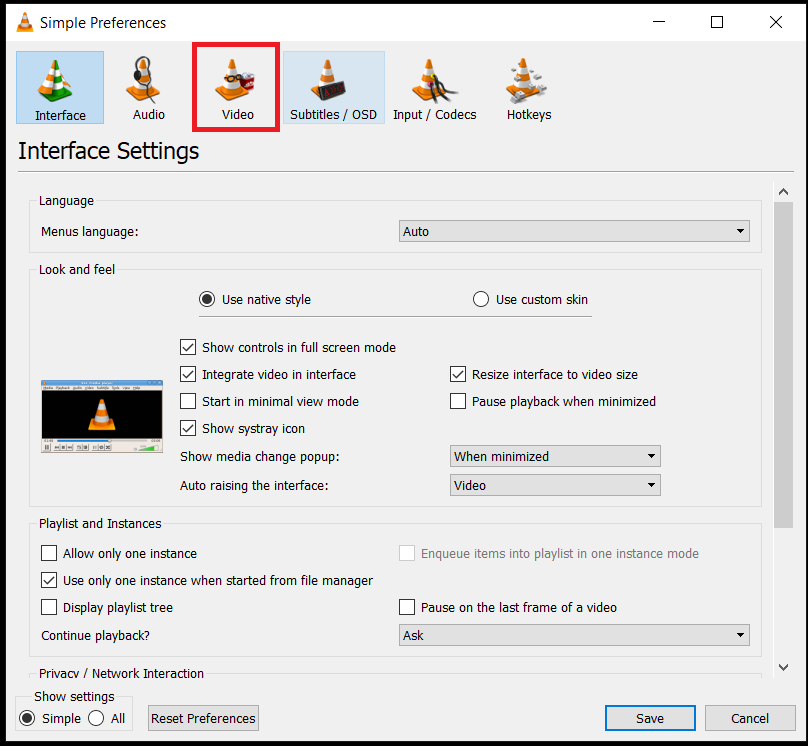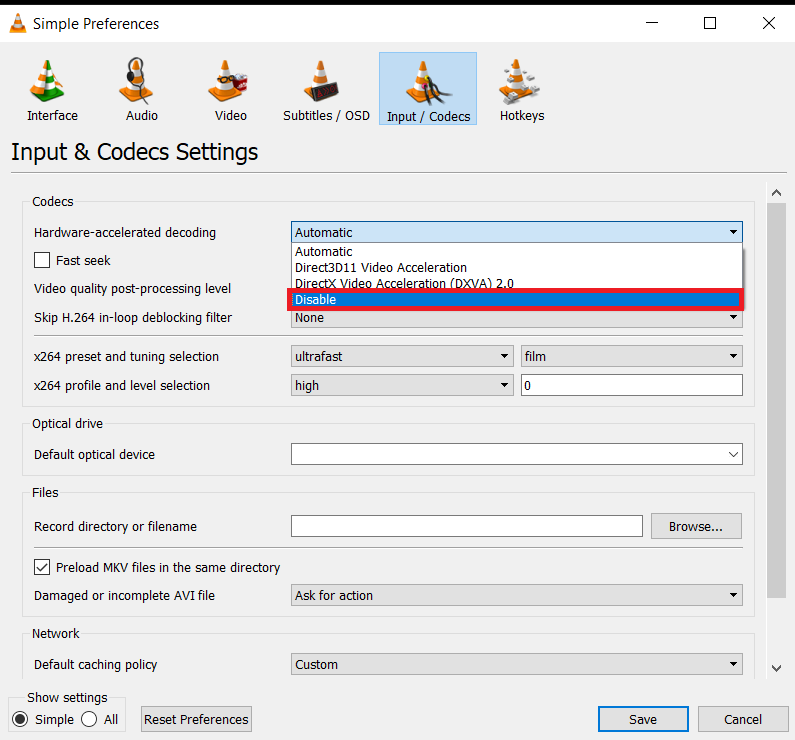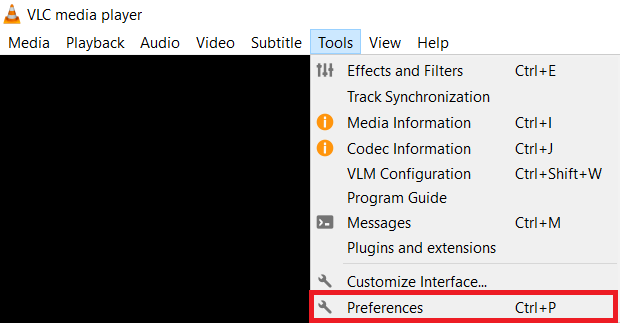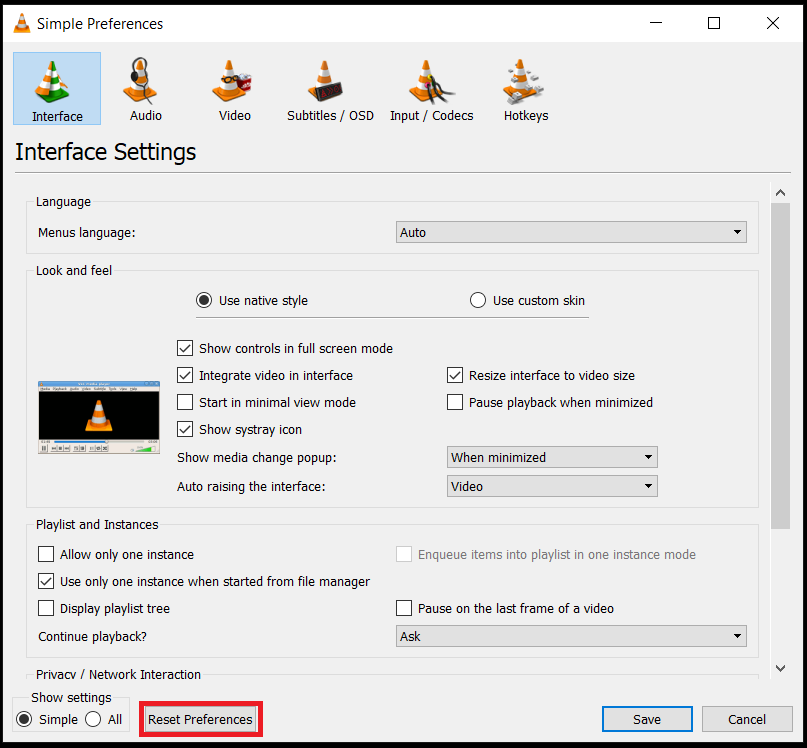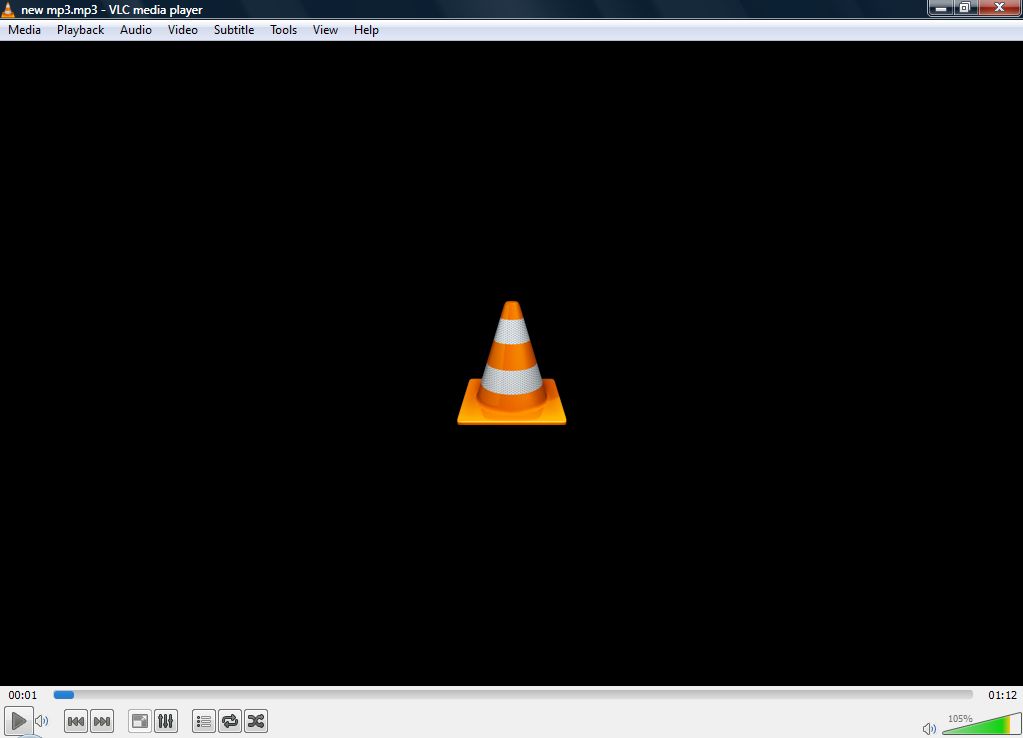Device Links
VLC media player is, and will probably always be, the best free way to watch media files and DVDs on your computer or Android phone. However, if you use it as your default player, you will already know that it currently does not support Chromecast on PC or Android.
Worry not, because you can use the VLC media player to watch media and have it cast over to your TV via Chromecast—it just takes a bit of fiddling first.
How to Stream VLC Player to Chromecast from a Windows/Mac PC
To stream content from the VLC player on your PC to your Chromecast device, you will first need to check the software version that you are running. If you have not downloaded the VLC media player to your Mac or PC, go ahead and do that by visiting the official VLC website.
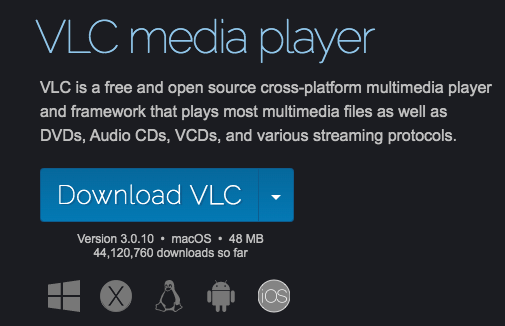
For those who already have the VLC Player, open the application and head to the help menu. Once there, click About and ensure that you are running version 3 or later. This step is where Chromecast streaming was added.
To begin streaming, follow these steps:
- Select Playback in the upper left-hand corner.

- Next, tap Renderer, then select Chromecast from the list of devices.

- Once connected, choose the Media menu in the upper left-hand corner, select Open File… or Open Multiple Files…, and then navigate to and select the content you want.

If you do not see Chromecast in your list of available devices, check that your computer and your Chromecast are on the same Wi-Fi network.
How to Stream VLC Player to Chromecast from an Android Device
While the VLC media player for Android will eventually come with Chromecast support, it currently is not there. You have one of two options: a) find an alternative Android video player that does stream to Chromecast (of which there are many), or b) do it the long-winded, battery-draining way because you really have to use VLC Player.
If the latter option is your preference, here is how to do it.
- Install the Google Home app (Chromecast app) on your Android device and pair your Chromecast to it.

- Open the VLC media player and start the file you want to cast.

- Open the Chromecast app, then tap the Menu button and select Cast screen/audio.

- Follow the on-screen instructions to cast your device’s display to your Chromecast.

- Go back to VLC Player and set the video to full-screen mode, and voila, you are done!

Streaming VLC media player to an Android is that easy.
Troubleshooting VLC to Chromecast Streaming
If you’re having issues like only receiving audio, then try these methods to fix it.
- Open up VLC if it isn’t already, and go to Tools > Preferences.

- Now, select the Video tab at the top of the new window.

- Click on the Output dropdown menu and select OpenGL video output. If you’re using Windows, you’ll want to select OpenGL video output for Windows.

- Now, click on the Input / Codecs tab.

- Then, click on the Hardware-accelerated decoding dropdown menu, select Disable, and click Save.

- Then, log out and log back in again, open VLC again, and start streaming.
If the steps above didn’t remedy the problem, you might need to make sure that Audio passthrough is turned off, in the Audio tab, or check your firewall settings. 
Resetting VLC Preferences
If the steps above didn’t work for you, then you might want to reset your VLC media player preferences to try and fix the problem. Remember to make a note of your settings before resetting your preferences to default.
- Within the VLC media player, click on Tools > Preferences.

- Now, click on Reset Preferences.

- Confirm the decision by clicking OK in the popup window.

Streaming to a Chromecast
Although you might experience an occasional problem while using it, streaming to a Chromecast is fairly simple when everything works smoothly. Remember to check the Wi-Fi on both devices and ensure that they’re on the same network; otherwise, it’s like trying to communicate with someone on a different phone call.
Did these solutions work for you? Do you stream VLC media player to your Chromecast differently? Feel free to share your thoughts with the community in the comments below.
Frequently Asked Questions
How do you fix a Chromecast that keeps buffering?
This problem is known to occur for Chromecast from time to time. Thankfully, we’ve created a guide to fix your Chromecast when it’s buffering.
How do you fix Chromecast sound problems?
Check out our article on fixing Chromecast sound problems.
Disclaimer: Some pages on this site may include an affiliate link. This does not effect our editorial in any way.