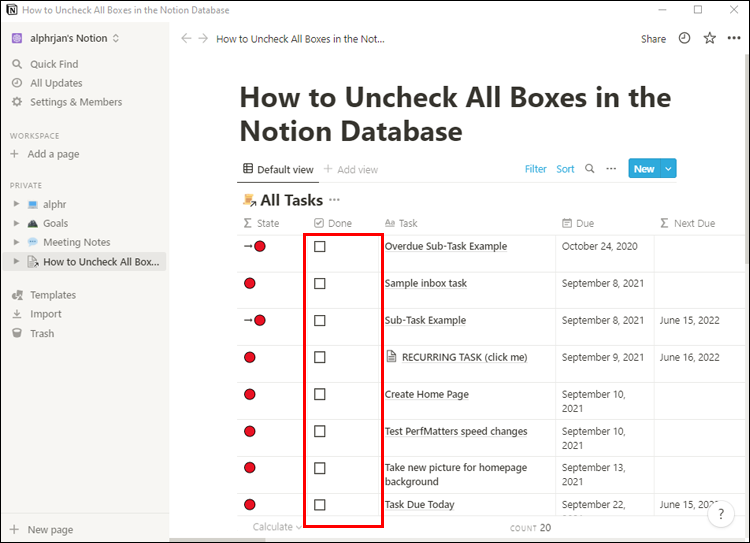People use Notion for various purposes: work task management, habit tracking, and simple to-dos are just some examples. Thanks to the checkbox feature, you can do all of these with ease.
Notion also lets you uncheck boxes if you want to reuse them instead of creating new ones. However, when you have a whole table of boxes you want to uncheck at the end of the week, your task becomes slightly tedious.
Read on to learn how to manage your to-dos more efficiently by checking and unchecking several tasks at once. Plus, you’ll find out what else you can do with finished tasks.
How to Add a Checkbox in Notion
Before diving deeper, let’s look at how to make a checkbox in Notion. To create a simple to-do, turn a textbox into a checkbox in the following ways:
- Click the plus sign next to your textbox and select “To-do list.”

- Type “/” in your textbox and navigate to “To-do list.”

- Type “[]” in the textbox, and Notion will automatically convert it to a checkbox.

To check and uncheck a box, click the box, or hit “Ctrl + Enter” on PC or “Command + Enter” on Mac while your cursor is hovering over the desired textbox.
You can also add checkboxes to Notion databases, but not to individual cells. Instead, you can create a checkable column in your database.
- Open your existing database or create one from scratch.

- Find the “+” sign at the end of the top row.

- Click “Type” and select “Checkbox” from the list.
How to Uncheck All Boxes in Notion
You can uncheck all your to-dos one by one, but this can be time-consuming. To uncheck several to-dos at once, do the following:
- Drag your cursor over all the checkboxes you want to uncheck while holding the left mouse button.

- Click any of the selected boxes to uncheck all of them.

You can also use your keyboard commands:
- Select the desired boxes by holding Shift and using your arrow keys to navigate.

- Once the boxes are selected, press “Ctrl + Enter” on PC or “Command + Enter” on Mac to unselect them all.

Both of these methods will work across columns as well. If you have several columns of to-dos, you won’t have to select each column separately.
How to Uncheck All Boxes in the Notion Database
Selecting multiple to-dos and unchecking them all with a single click is super easy, but it won’t work in Notion databases. Nevertheless, you don’t have to resort to unchecking each box individually. There are a couple of workarounds that will all result in a clear table of unchecked boxes.
Use Backspace
You can uncheck your entire database in a second by selecting all the cells first.
- Click into any of the cells that aren’t checkboxes, then click outside the table. The cell should now be blue.

- Navigate to the columns you want to uncheck with your keyboard’s arrow keys.

- Press and hold Shift and select the section of the table you want to uncheck using the arrow keys.

- Hit Backspace on your keyboard, and all your checkboxes will be clear.

Note: Be careful of what you select this way. If you include other kinds of cells in your selection, the backspace button will delete their content.
Edit Property
You can also uncheck a whole column of checkboxes in a Notion database.
- Click inside your table and then outside to select a cell.

- Mark the part of the database you want to uncheck using Shift and your arrow keys in the way described above.

- Right-click into your database and move your cursor to “Edit property” in the popup menu.

- Click the name of the column you want to uncheck.

You can also re-check entire columns with these steps.
Copy and Paste Unchecked Boxes
Another way to end up with a table of unchecked boxes is simply copying an empty checkbox to replace the checked ones.
- Uncheck one of the boxes on the table.

- Select a cell by clicking into it and then outside the table.

- Navigate the selection to the unchecked box using your arrow keys.
- Hit “Ctrl + C” on PC or “Command + C” on Mac to copy the box.

- Select the entire section you want to uncheck by holding Shift and navigating with the arrow keys.

- Press “Ctrl + V” on PC or “Command + V” on Mac to paste the unchecked box into all the selected fields.

Note: Make sure you’ve only selected to-do type columns before pasting your checkboxes since this method will only insert the checkboxes in this property type. Other property types may be affected differently.
Should You Uncheck Your To-Dos in Notion?
In some cases, unchecking existing to-dos to reuse your tables can seem faster than redoing them from scratch. However, unchecking your tasks will make it hard to keep track of your progress over time.
Instead of unchecking or deleting your completed tasks, consider moving them to an archive so that they remain accessible. Simply create a new page for this purpose and link it on your task page. Put your to-dos under a toggle to keep them more organized. You’ll be able to drag the toggle, checked to-dos, or even entire databases into your Archive page to make room for new tasks.
Create a template for your future to-do lists, and you won’t have to make your tables from scratch ever again. After moving your old to-dos into your archive, simply paste your template, and you’ll have a clean slate without having to uncheck tasks.
Optimize Your Efficiency in Notion
The main goal of Notion is to help you save time by keeping you organized. Having to uncheck each box in a to-do individually would simply defeat this purpose. Follow our guide to uncheck as many boxes as you want at once, whether in a to-do list or a database. Learn how to get the most out of Notion and take your productivity to the next level.
How do you manage your to-do lists in Notion? Do you uncheck your recurring tasks, or do you prefer another solution? Let us know in the comments section below.
Disclaimer: Some pages on this site may include an affiliate link. This does not effect our editorial in any way.