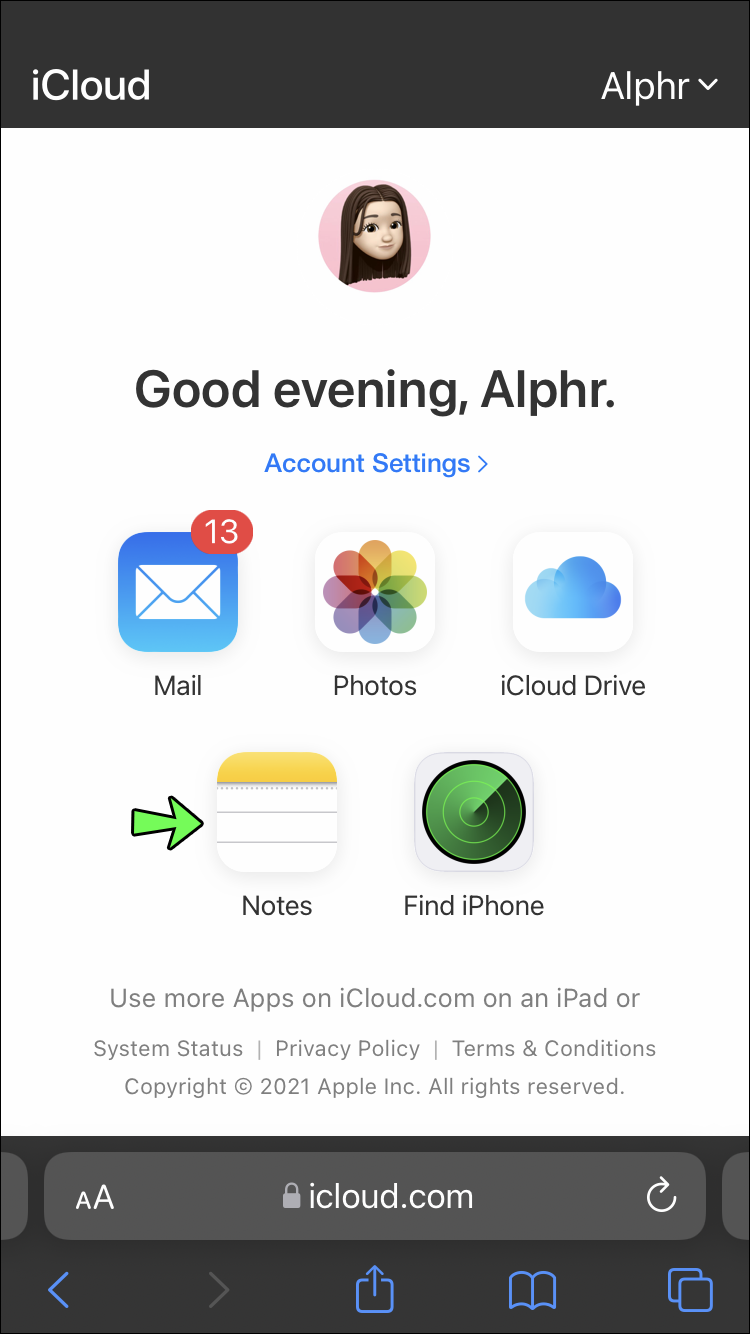From password reminders to drunken epiphanies, Apple’s Notes app has seen it all. The app offers users a free space to write whatever they want without it being shared or validated by a Like button – a modern diary if you will. However, the sudden loss of any of your writing, be it practical or creative, can feel like the end of the world.
Fortunately, there’s a way to get it all back.
Keep reading to find out the steps you can take to recover those beloved lists and musings on your iPhone.
How to Recover Deleted Notes on the iPhone
The Notes app is to iPhones what Sponge-Bob is to Patrick – you can’t have one without the other. The pre-installed app offers users a quick and uncomplicated way to record lists, thoughts, and more. It often plays a central role in many daily routines. However, like other data, it isn’t uncommon for your notes to disappear every once in a while.
Why does this happen?
There are several reasons why your Notes may no longer be available on your iPhone. The most common ones include accidental deletions, data loss due to failed iOS upgrades, and a broken or water-damaged iPhone.
If you find yourself in one of these categories, there’s no need to worry. The latest versions of the Notes app offer a “Recently Deleted” folder.” This nifty feature holds any deleted notes for 30 days, meaning you can retrieve your lost notes at any point within that time frame. Here’s what you’ll need to do:
- Open the Notes app on your iPhone.

- Tap the “Back” arrow in the top left corner until you see the folders menu.

- Tap on “Recently Deleted.”

- Select “Edit” in the top right corner of the page. Dots should appear on the left of all items in the “Recently Deleted” folder. Select the note you wish to recover.

- Tap on “Move to…” in the lower-left corner, then tap “Notes” to return it to your regular notes list.

While this is a great feature, it’s essential to keep in mind that there is a time limit. If you wait longer than 30 days to retrieve your notes, they will also be removed from the “Recently Deleted” folder. Fear not, however, for there is still hope.
Read on to find out more.
How to Recover Deleted Notes From iCloud
There are times when the “Recently Deleted” folder just isn’t enough.
Although there is a 30-day recovery time limit, the feature only works when you accidentally delete one or two notes. If you were to find all of your iPhone notes have disappeared, you’re more likely to find help from a third-party data recovery tool. Enter iCloud.
If you have linked your iCloud account to your iPhone, there is a good chance that any lost notes can be retrieved. The most important thing is to ensure that you’re regularly backing up your iPhone to the Cloud.
Here’s how to link your iPhone to an iCloud account (if you haven’t already):
- On your iPhone, tap on “Settings.”

- Tap on your profile at the top of your “Settings” page.

- Select “iCloud.”

- Tap on “Notes.” When the toggle is green, this means that your iPhone is being backed up.

The next step is to get back your lost notes. This is how you go about it:
- Log in to iCloud.com and click on “Notes.”. Check to see if your notes are there.

- On your iPhone, tap “Settings,” your profile, then “iCloud.” Make sure the toggle is switched “on.”

- Go to your Notes app and check to see if your lost work has returned.
How to Recover Deleted Notes on the iPhone Without a Backup
What if you have no backup of notes available?
There are instances when you may accidentally delete something before having the chance to back it up. If it is not found in the “Recently Deleted” folder, you may have to consider third-party options. This means looking into downloading an iPhone data recovery system. Downloading this software may make the recovery of your notes possible, whether you have backup switched “on” or not.
After launching your data recovery software, connect your iPhone to your computer. The new software should then allow you to scan your iPhone and recover any lost items.
Additional FAQs
Do I Need iCloud to Back Up My iPhone Notes?
No, it is not vital to have an iCloud account for you to backup your iPhone. You can also connect your Notes app to your Yahoo or Gmail accounts.
If you delete an important note on your iPhone by accident, your third-party account will then usually keep it in the Trash folder on your email account. To ensure recovery, you’d need to copy and paste the note from the Trash folder located in your Mail to the Note app.
I Accidentally Deleted My Notes App. What Do I Do?
This problem has a simple solution. To re-install your Notes app, you need only do the following:
1. On your iPhone, tap on the “App Store” icon.
2. Open “Notes.”
3. Find Apple’s “Notes.” This should be easy as the app will have been pre-installed on your iPhone.
4. Tap the iCloud download icon (a cloud with an arrow down the middle) to complete your “Notes” download.
5. Restore your Notes through iCloud or email backup.
If you haven’t synced your iPhone to your iCloud, your notes may be saved on the phone itself and associated with the deleted app. The only way of getting back these notes back is to restore an iPhone backup that includes them.
You Might Want to Add This to Your Notes
Finding your notes gone can cause unnecessary panic, so knowing how to get them back is very important. Luckily, we live in times where deleting something isn’t quite as permanent as it once was. With the help of “Recently Deleted” folders, email/iCloud backups, and various data recovery software, we can safely retrieve our essential information.
Have you ever had to recover an accidentally deleted note before? How did you go about it? Let us know in the comments below.
Disclaimer: Some pages on this site may include an affiliate link. This does not effect our editorial in any way.