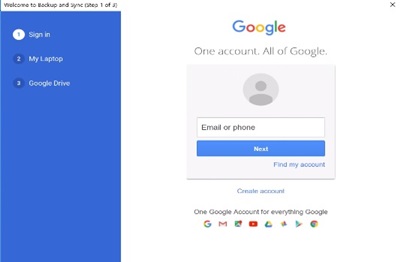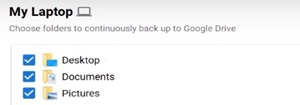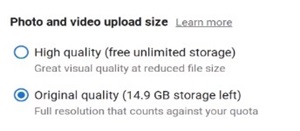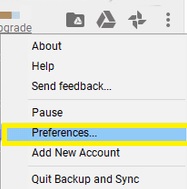Google Photos is a Cloud app that allows you to store and back up your precious images and avoid losing them due to hardware malfunction.
If you’re a Windows user, you can move images to your hard drive to save space or organize your albums. However, sending them via various apps can hamper the quality, and downloading them takes up a lot of time.
Fortunately, there’s a way to sync Google Photos via the app that allows you to organize the images on your Cloud even when you’re offline. Read this article to find out more.
First Step: Get the Backup and Sync App
In 2018, Google launched an official app for Microsoft Windows called Backup and Sync. This app allows you to choose which folders to automatically sync with your PC.
Thanks to the app, you’re now able to upload and download photos directly to your PC, choose the quality of the images, and switch between devices to upload those images to the Cloud.
All you have to do is to download the Backup and Sync app from the official website, and set everything up. To do so, follow these simple steps:
- Launch the Backup and Sync app once you install it.
- Sign in to your Google account. Make sure it’s the same account that you use for your Google Photos app, otherwise you won’t be able to sync them.

- Choose to back up only photos and videos (or all files if you want).
- Pick the computer folders that you want to back up.

- Select the upload size of your images under the ‘Photo & Video upload size’ section.

- Select ‘Start.’
Now Google will sync all the folders to your Google Photos account.
Second Step: Access Google Drive Folder from Your Computer
Now you’ve synced the devices, you need to customize the app’s preferences so you can locate the Google Drive folder on your computer. It will then show up as a tab on the sidebar in File Explorer, and you can access its contents with a few simple clicks.
To access Google Drive Folder from your computer, you need to:
- Click the Backup and Sync icon on the bottom-right of the taskbar. A small monitor window will appear in the corner.

- Select the ‘More’ (three vertical dots) icon at the top-right of the menu.
- Click ‘Preferences’ from the drop-down menu.

- Select the ‘Google Drive’ window from the sidebar to the left.
- Toggle the ‘Sync My Drive to this computer’ under the ‘Google Drive’ section.
- Read the location of the folder next to the ‘Folder Location.’
Now you can manually access your Google Drive from the File Explorer. All images that you upload to your Google Photos account from any device will also appear in this folder.
In addition, if you upload images to the PC folders that you’ve synced with your Google Drive, they’ll appear on the Google Photos app of your mobile device.
This method will essentially allow you to add all images from your Google Photos to your File Explorer. Simply copy and paste the image or drag it to your desktop or a different folder.
What If You Can’t Install Backup and Sync?
You shouldn’t have any problems installing this app on your PC. However, if you encounter any difficulties, there’s a chance the app is already installed on your computer. You just have to turn it on. Follow these instructions:
- Click the Backup and Sync icon at the bottom-right of the taskbar.
- Select the ‘more’ icon.
- Click ‘Preferences.’
- Select the ‘My Computer’ tab from the menu on the left.
- Toggle the ‘Upload newly added photos and videos to Google Photos.’ under the ‘Google Photos’ section.
This can happen if you previously had the Photos desktop uploader. The more recent Backup and Sync app replaced it, so it automatically installed on your computer when the previous app was updated. If you still have the Photos desktop uploader, you can uninstall it.
How Do I Stop Syncing with Backup and Sync?
If you want to stop syncing your folders and Photos, you can easily do this by disconnecting your account.
- Select the Backup and Sync icon.
- Select ‘More.’
- Go to Preferences.
- Select ‘Settings.’
- Choose ‘Disconnect Account’
- Confirm your choice by clicking the ‘Disconnect’ button.
If you want to temporarily stop your account from syncing devices, follow the first two steps and click ‘Pause.’ This will freeze the syncing until you decide to resume. The ‘Resume’ button will be in the same location.
Be Careful with the Storage
The default Google Drive account has 15GBs of free storage. If you want to add more, you’ll have to purchase more space. Since you’ll sync various folders from your system to the Cloud, there’s a chance that it will easily run out of space.
Make sure to carefully store the images to Google Drive unless you want to pay for more space. Also, when you notice that you’re running out of megabytes, move some photos to your hard drive.
Do you save space or have you purchased more gigabytes? Leave a comment in the section below to let us know.
Disclaimer: Some pages on this site may include an affiliate link. This does not effect our editorial in any way.