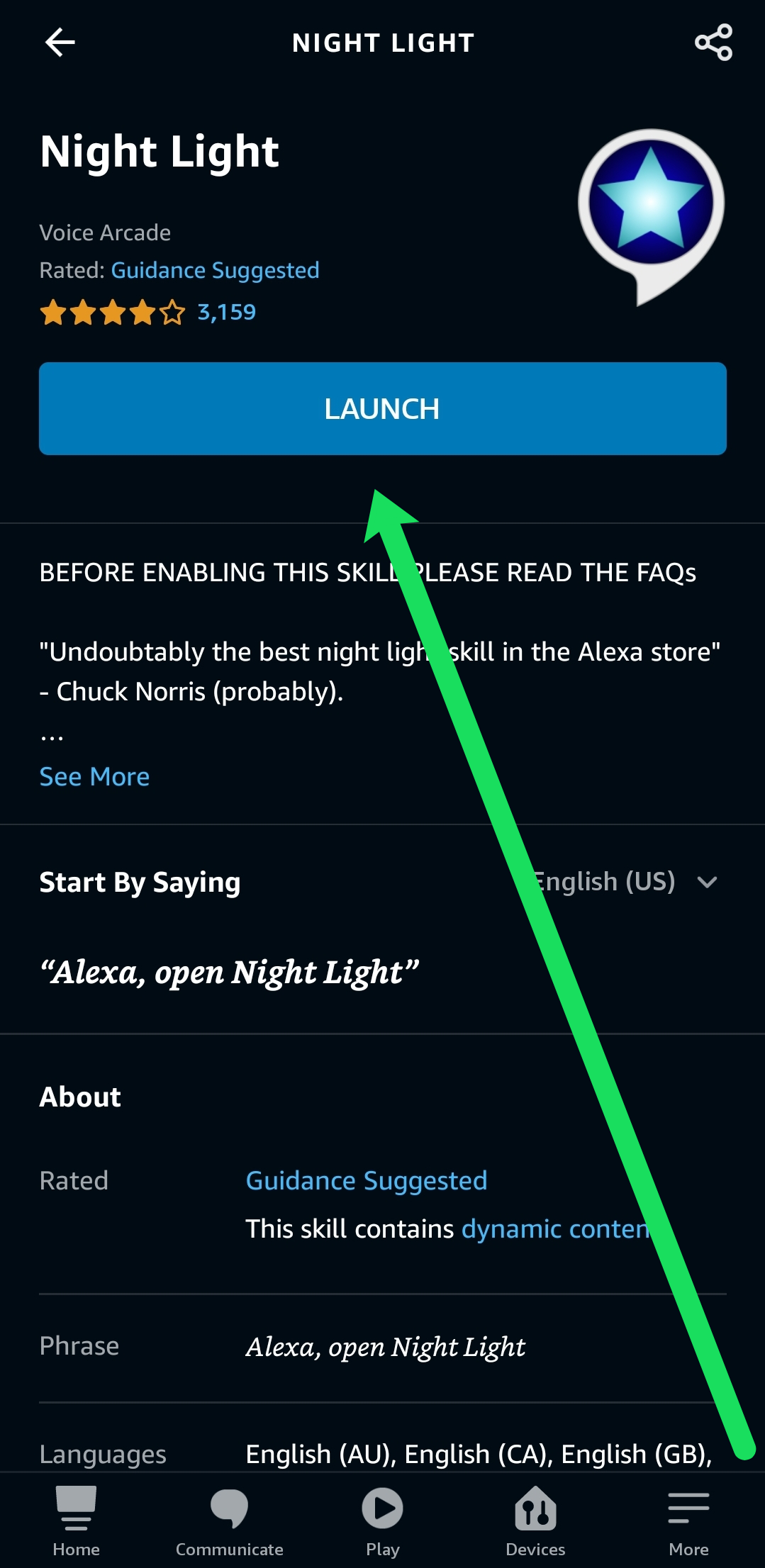If you have trouble sleeping and find night lights comforting, perhaps this Alexa skill might help. We all know that the Echo series of devices use the light ring to let you know what’s going on, well by adding a skill to Alexa, you can keep the light illuminated all night long. This tutorial will show you how to set up an Amazon Echo as a night light.
Alexa is one of the more popular home assistants today, and for good reason. She can do everything from answering your questions to controlling your thermostat. But, what you may not know is that your Echo device can act as a night light too!
In this article we’ll show you how to add a skill to your Echo device and use it as a night light.
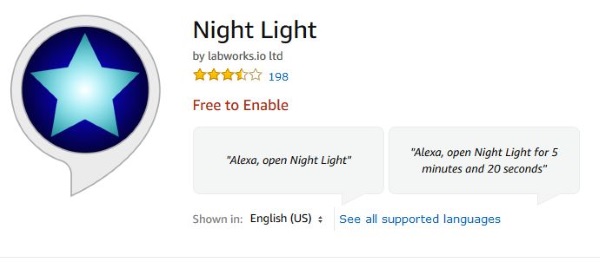
Add a Skill to Your Echo Devices
Before we go straight to the night light, you’ll first need to know how to add skills. Skills are new behaviors that Alexa can learn and you can add them to every device in your home using the Alexa app. Added a new skill is really simple and if you already know how, feel free to skip to the next section.
But, if you need extra help, follow these instructions:
- Open the Alexa App on your smartphone and scroll down to ‘Browse Skills.’
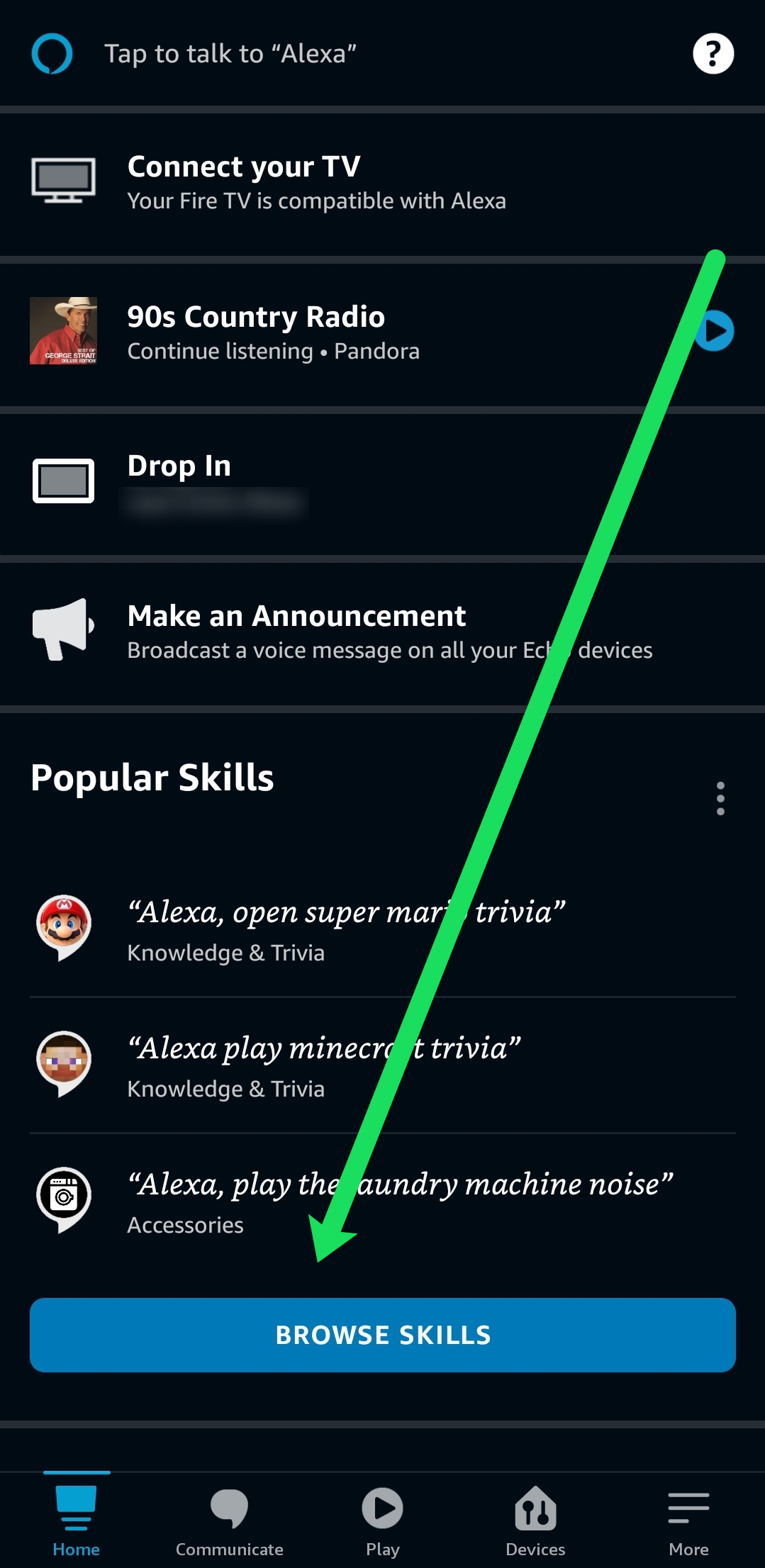
- Tap on the magnifying glass icon in the upper right-hand corner to search for a specific skill. Or, you could scroll down on this page and choose one that you’d like to add.

- Tap ‘Set Up’ next to the Alexa you’d like to add.
Do keep in mind that each skill has a customer satisfaction rating and reviews just like most other Amazon products. As you search out Alexa’s newest skill, be sure to read through these reviews and make sure that the skill will work for you.
Set Up Your Amazon Echo as a Night Light
To set up an Amazon Echo as a night light, we need to use the skill called Night Light. It’s available directly from Amazon and works fine. There are a few skills with similar names on Amazon but this one specifically works well. We’re using the first one on the list thanks to the excellent reviews, but feel free to try any of them.
- Open your Alexa app and select Skills from the menu.
- Search for Night Light using the magnifying glass icon we showed you above.

- Tap ‘Set Up.’ Then, tap ‘Launch.’

Alexa will then explain to you how she works.
Once installed, you just need to say ‘Alexa, open night light’ to enable it. The light ring on the top of the Echo will illuminate and will stay lit until you turn it off with ‘Alexa, turn off night light’ or simply ‘Alexa turn off.’ This will also work on the Echo Show, but Alexa will let you know the night light will only shine as bright as the internal bulb will allow.
There are also time options you can use, for example, ‘Alexa, open night light for 30 minutes. This keeps the light ring glowing for half an hour before turning itself off. It has also thought to turn off audio feedback. So every time you turn it on or off, Alexa doesn’t respond audibly. It just turns the light on or off.
Other sleep options for the Amazon Echo
If you need a little more from your Echo at bedtime, there are a couple of other useful features you might like. You can configure ambient sounds or sleeping sounds and add a sleep timer to turn everything off once you’re asleep.
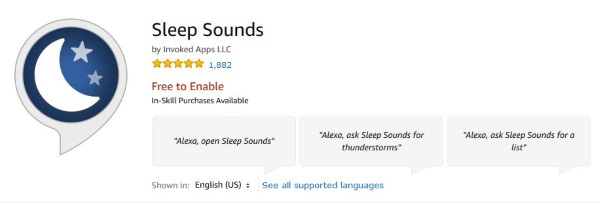
Sleep soundly with the Echo
The same way you added Night Light to your Echo to provide a little illumination, you can also add one called Sleep Sounds. This skill is very highly reviewed and can play ambient loops to help you fall asleep. Those sounds include rainfall, thunder, fire, fans, city sounds, birds, and a huge range of other sounds.
- You can add this skill easily.
- Open your Alexa pp and select Skills from the menu.
- Search for Sleep Sounds.
- Install the skill.
Once installed, say ‘Alexa, ask Sleep Sounds to play thunderstorms’ or ‘Alexa, ask Sleep Sounds to play wind’. If you cannot remember the list, you can ask the app for it with ‘Alexa, ask Sleep Sounds for a list. You can set a timer too with ‘Alexa, stop in 1 hour’. You can also use the default, ‘Alexa, set a sleep timer for one hour.
Bedtime stories with the Echo
If you have little ones who have trouble sleeping, you can help them along with a bedtime story. A skill called Short Bedtime Stories will play one of several stories to help them fall asleep. The skill is great if you have kids who don’t want to sleep or have trouble sleeping.
Enable Night Mode on the Echo Spot
If you have an Echo Spot, you can set up a night mode to help you sleep. It dims the screen and turns the background down so it isn’t quite so bright. I don’t have a Spot but I know someone who does, so this is how to enable it.
- Swipe down on your Spot screen and select Settings.
- Select Home & Clock and Night Mode.
- Toggle Nighttime Clock to on.
- Set a Schedule to set a timer for Night Mode.
Even with Night Mode turned on, the Spot still puts out a bit of light so your mileage may vary with this setting.
Frequently Asked Questions
If you have more questions about your Echo device, keep reading!
The Alexa Skill isn’t working. What do I do?
If you add a skill and it isn’t working properly you can easily fix it by disabling it and re-enabling it. You can do this by visiting the Alexa app and tapping on the skill. If you then tap on ‘Settings.’ you can disable the skill. Next, tap the option to enable it again.
This fixes most problems, but you may have the skill connected to the wrong household too. Open the skill and ensure that it’s connected to the right household.
Finally, there may be an issue with the skill itself. This means that you can wait it out or you can remove the skill and find another one that may work better.
Disclaimer: Some pages on this site may include an affiliate link. This does not effect our editorial in any way.