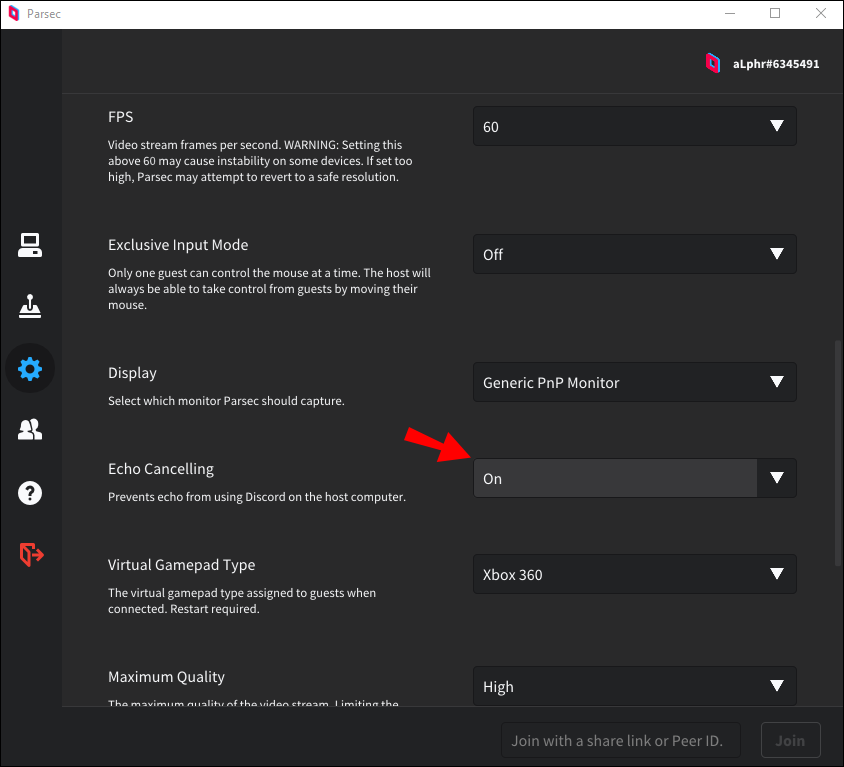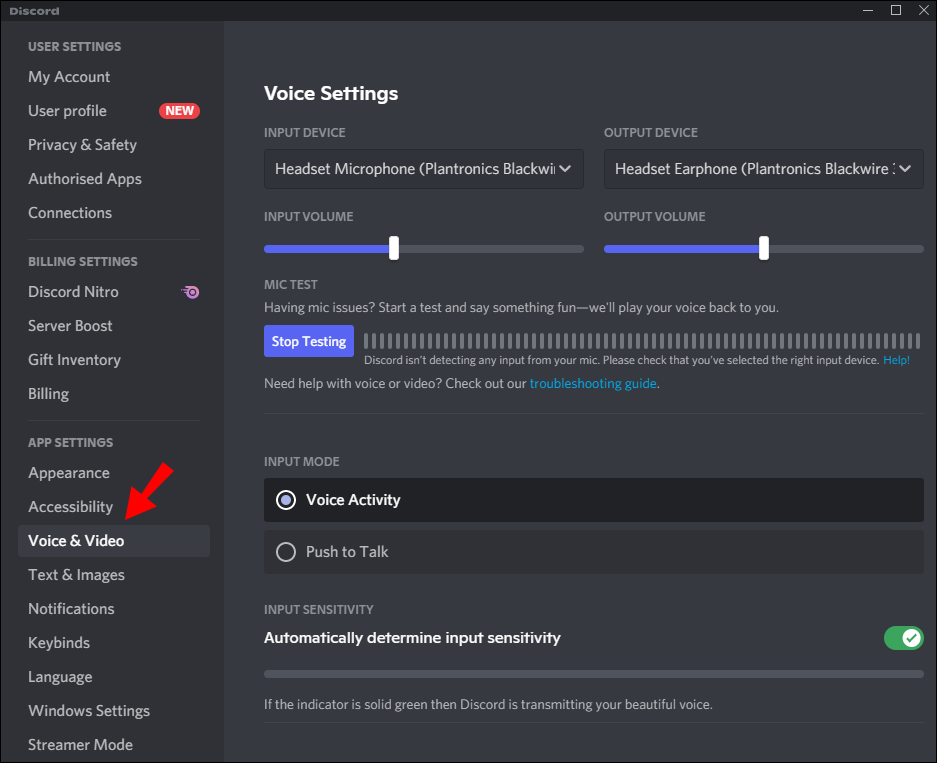Echo is quite a common issue during streaming – it occurs when the stream is playing back on the same device that does the encoding. Of course, this problem is also present on Parsec. It’s undoubtedly annoying and leads to difficulties understanding your teammates. Thankfully, we know how to fix the issue.
In this guide, we’ll explain how to stop echo during your Parsec stream using several methods. Additionally, we’ll explain why exactly it appears, and answer the most common questions related to audio issues on Parsec.
How to Stop Echo in Parsec
There are two ways to eliminate echo on Parsec. For both, you have to be the host of the game. The first method is easier, but it doesn’t always work – you can try fixing the issue through Parsec Settings. Follow the steps below:
- Launch the Parsec app and sign in.
- From the left sidebar, select the gear icon to open Settings.

- Navigate to the “Host” tab.

- Expand the menu next to “Echo Cancelling,” then select “On.”

- Open Discord and go to Settings, then to “Voice and Video.”

- Click “Audio Subsystem” and select “Standard.”

- Restart Discord or another app you’re using to communicate.
If adjusting Parsec’s audio settings didn’t help, you may have to install additional software on your PC – VB-Cable, and try the second method. Follow the instructions below:
- Install VB-Cable on your computer. Unzip the file and right-click “VBCABLE_Setup.exe,” then select “Run as administrator.”

- Hit the “Win” and “R” keys at the same time, then type in “
mmsys.cpl” t the window that appears. Press the “Enter” key.
- Mark your audio output device, then select “Cable Input” and click “Set Default.”

- Move to the “Recording” tab, then double-click “Cable Output” to open settings.

- Navigate to the “Listen” tab and mark the checkbox next to “Listen to this device.”

- Expand the dropdown menu under “Playback through this device” and select “Original device.”

- Click “Ok.”

- Switch the audio output device to your original device in the Settings of the app you use for communication with your team, for example, Discord.
- Restart your device.
FAQ
In this section, we’ll answer more questions related to sound setting on Parsec.
How do you cancel an echo on Discord with Parsec?
If you’re using Discord to communicate on Parsec, you may try to eliminate echo through the Discord app first instead of changing your computer or Parsec app settings. Here’s what you can do:
1. Launch the Discord app and sign in.
2. Click the gear icon to open Settings.

3. Navigate to “Voice and Video” settings, then click “Audio Subsystem.”

4. Select “Standard” and restart Discord.
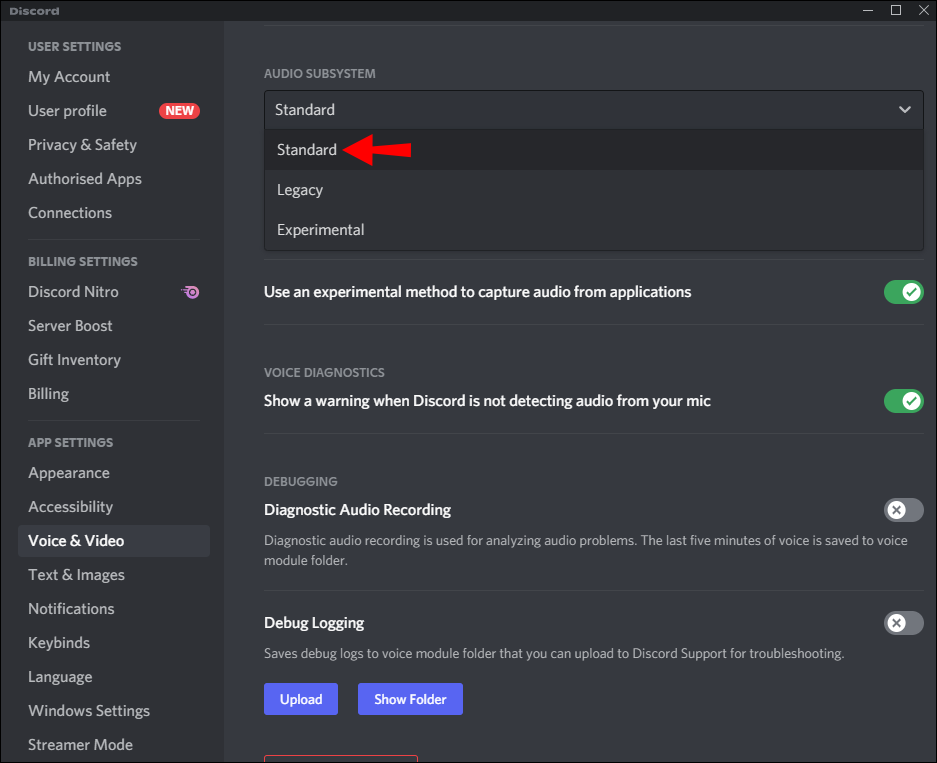
Optionally, you can try the Noise Suppression feature – to use it, you don’t even have to leave your voice chat. Keep in mind that it’s only a beta version. Follow the steps below:
1. Launch Discord and sign in.
2. Join a voice chat and click the crossed vertical lines icon next to the “End Call” icon.
3. Shift the toggle next to “Noise Suppression” to the “On” position.
What Is echo cancellation?
Echo Cancellation is a feature on Parsec that reduces the sound of all channels when someone talks. If two players are talking simultaneously, you will only hear the one who started talking first. If you prefer to hear all of your teammates, you can try fixing the echo issue using other methods, such as adjusting your device settings through VB-Cable. Echo may also appear due to the acoustics of your room – in this case, try covering your walls or floor with something soft, for example, a carpet.
Improve Your Communication
Hopefully, our guide has helped you to eliminate echo on Parsec. If you aren’t the host, send a link to this article to your friend who’s streaming the game. Fixing this issue usually doesn’t take much time, but clear audio certainly does improve your communication with teammates and, consequently, your gaming experience.
What’s your preferred way to communicate with friends while playing on Parsec? Share your experiences in the comments section below.
Disclaimer: Some pages on this site may include an affiliate link. This does not effect our editorial in any way.