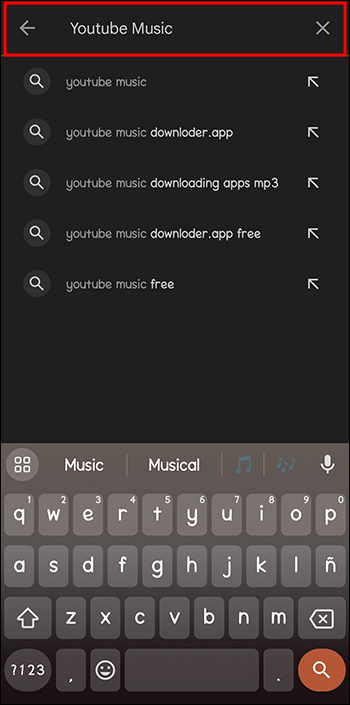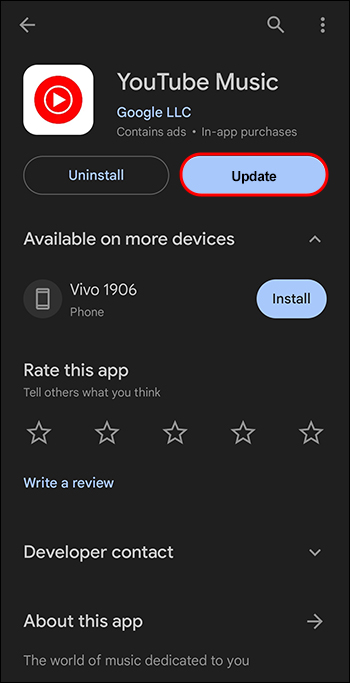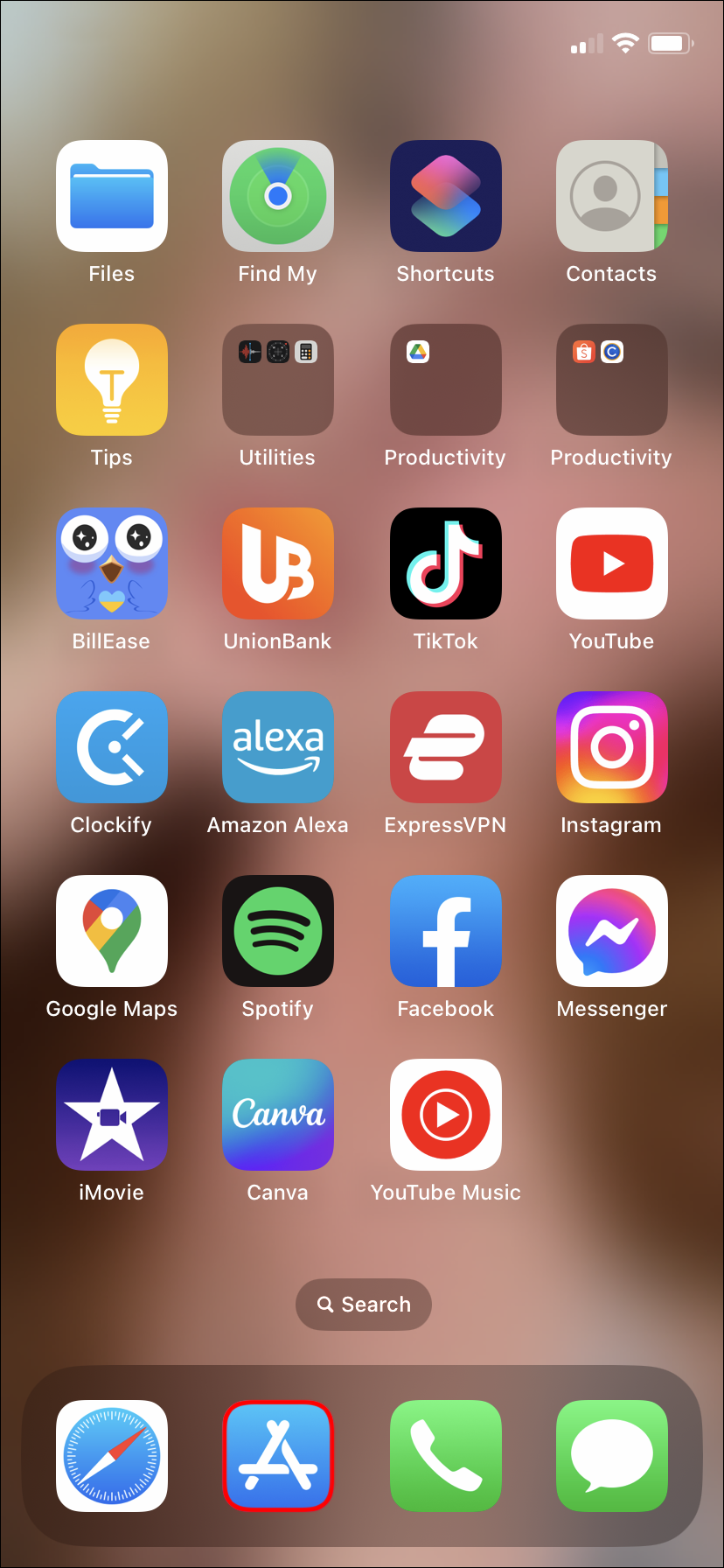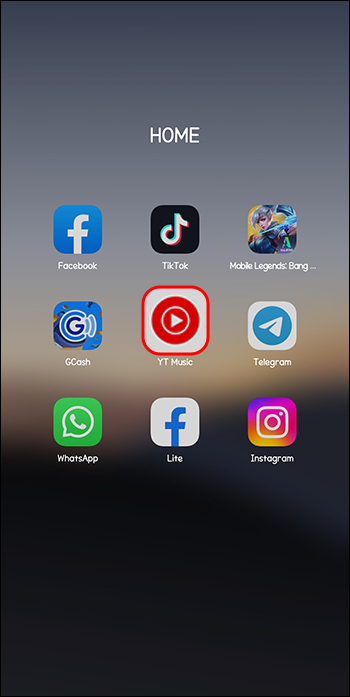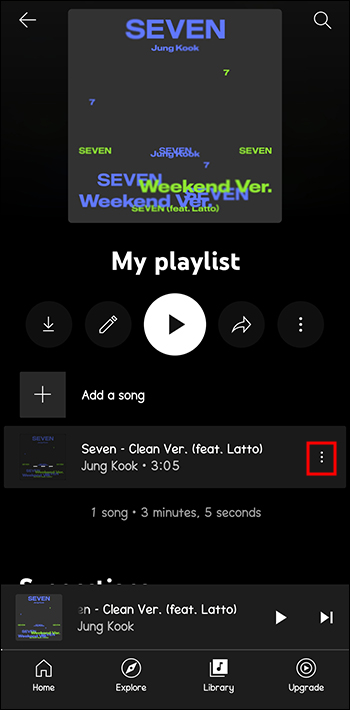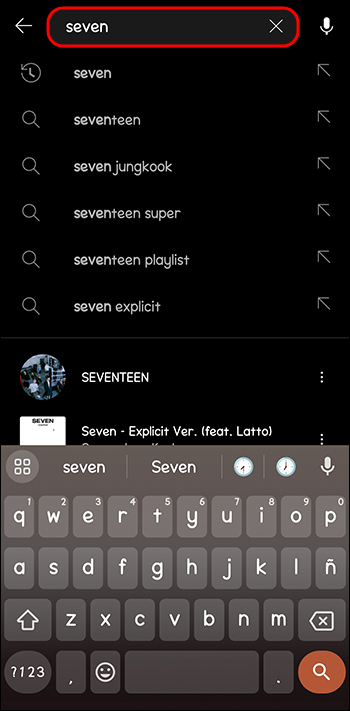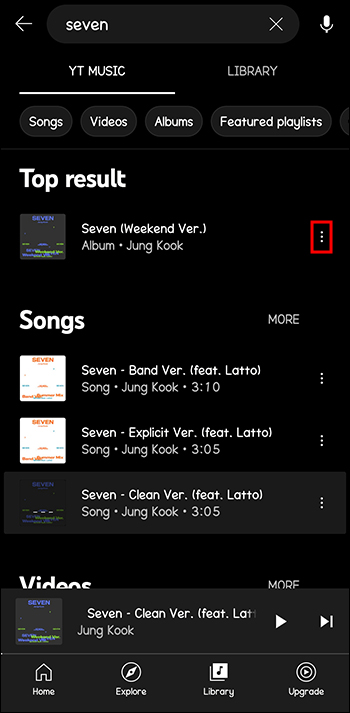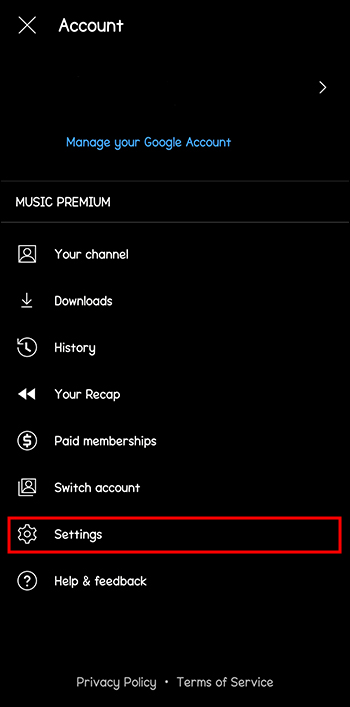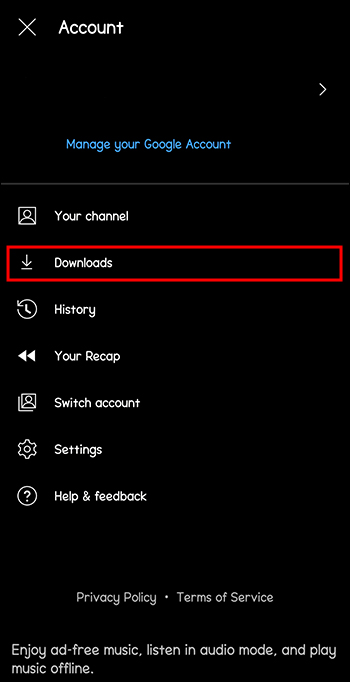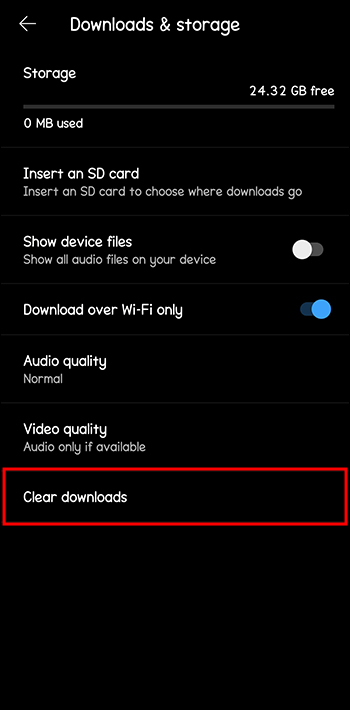Imagine playing your favorite YouTube Music playlist and realizing, after some time, that only several songs are repeating. You open the playlist to see what’s happening and find that most songs have suddenly become unavailable.
This scenario happened to many YouTube Music users since Google let go of Google Play Music and introduced YTM. There’s still not an official fix for the issue, but users have found several ways that could potentially solve the problem for you.
Reasons Why a Song on YouTube Music Is Not Available
Before explaining potential solutions, it’s good to know why the “Song is unavailable” issue is happening. Some of the solutions below will apply to specific problems. Knowing the exact cause of the issue will help you resolve it more easily.
- Removed song – If a song is missing, chances are that it has been completely removed.
- Expired Premium subscription – Some songs on YouTube Music are limited to Premium accounts only. If you’ve had a YouTube Music subscription and haven’t renewed it, it’ll remove the songs limited to Premium accounts from your playlists.
- Copyright issue – Like other streaming platforms, YouTube Music needs legal permission from the artists to stream their music. Expired streaming licenses, streaming without approval, or even license renewal that creates a new URL for the song will result in song removal.
- Geographical region – Some songs might become restricted to your area over time. The reasons for that might be copyright issues or legal constraints in your country.
Update the YouTube Music App
Updating your mobile apps is the new “Have you tried turning it off and on again?” It’s the usual solution to all app problems and might also be the one needed for you to hear your favorite songs again.
On Android
Here’s how to update YouTube Music on your Android device:
- Head to the Google Play Store.
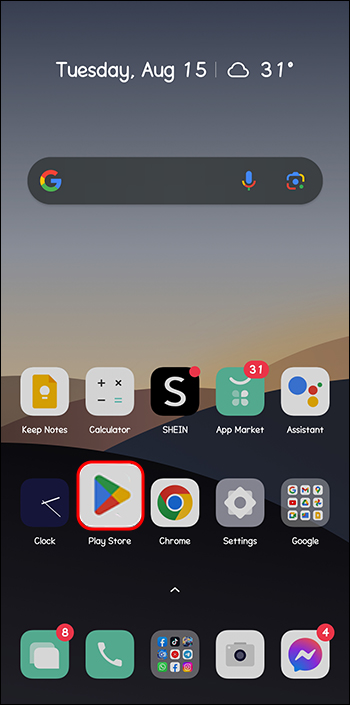
- Type in YouTube Music in the search bar.

- Press “Update” if there are any available updates.

- Enter the app again and see whether the songs are available.
On iPhone
Here are the steps to updating YouTube Music on your iPhone:
- Visit the App Store.

- Go to your profile.

- Scroll down to see available updates.

- Press “Update” next to YouTube Music.
- Return to YouTube Music and check if the song can be played.
Re-Add the Song to Your Playlist
Although there are several reasons why a song might become unavailable on YouTube Music, copyright is the most frequent one. You have no way of playing a song whose license hasn’t been renewed from the official source. Fortunately, that’s rarely the case. It’s more likely that the license renewal has issued a new URL for the song while the old one has become invalid.
Here’s how to remove the song with the old URL and add the new one on your phone:
- Launch the YouTube Music app.

- Navigate to “Library.”

- Find the playlist with the unavailable song.

- Locate the song that no longer plays and tap the three dots next to it.

- Select “Remove from playlist.”

- Press the magnifying glass at the top right of the screen.

- Type in the name of the song.

- Find the song from the official channel and press the three dots beside it.

- Tap “Add to playlist.”

- Choose the playlist to which you want to add the song.

Use Mobile Data Instead of Wi-Fi
Some users have reported that switching from Wi-Fi to Mobile Data and vice versa has done the trick. Exit the app completely, change how you’ve connected to the internet, and try playing the unavailable songs again.
Turn Off Restricted Mode
Restricted mode on YouTube Music limits the displayable content based on age or location. If YouTube Music flags a song as inappropriate for your age or unavailable in your country, you won’t be able to play it.
Here’s how to turn off restricted mode in YouTube Music on your phone:
- Open the YouTube Music app.

- Tap your profile photo at the top right.

- Go to “Settings.”

- Hit “General.”

- Tap the toggle next to “Restricted mode” if it’s turned on.

Re-download the Songs
Both YouTube and YouTube Music have neat download functions that allow you to listen to music even when offline. But even when downloaded, your songs may become unavailable for different reasons. Some users complained that, in addition to not being able to play the song, they couldn’t even download it again.
Although not ideal, deleting your entire downloads and re-downloading playlists for offline access is a viable solution for this problem.
Here’s how to delete your YouTube Music downloads on your phone:
- Enter the YouTube Music app.

- Navigate to your profile.

- Go to “Downloads.”

- Press the gear at the top of your screen.

- Locate “Clear downloads” at the very bottom and tap the button.

- Confirm the deletion by selecting “Remove.”

Now, you can proceed to download the songs or playlists again.
Use VPN
Some countries restrict what content can be streamed within their borders. Similarly, copyright holders can prevent the song from being played in certain regions. Whichever the case, this problem can be bypassed by using a Virtual Private Network (VPN).
You can check whether the song playback issue is connected to your country’s restrictions by installing a VPN service and setting your internet location to another region. If you’re not sure that the problem is country-based, try a free VPN app like TunnelBear or ProtonVPN first and then move on to a more reliable paid service like NordVPN.
However, note that the issue could also be with using VPN. If you’re constantly using VPN and it’s set to a country where some songs are unavailable, try disabling it or changing to a different country that allows the streaming of the music.
FAQs
Can I find songs unavailable on YouTube Music on the YouTube app?
Numerous users have reported that songs unavailable on YouTube Music are perfectly playable in the YouTube app. That can be a solid workaround, but it might not be as convenient if you prefer listening to music on YouTube Music rather than in the YouTube app.
Does YouTube Music detect VPNs?
Unlike most streaming services, YouTube Music usually doesn’t detect VPN. The only case in which your VPN server’s IP address might be restricted is if Google notices unusual or malicious activity coming from it.
Are my YouTube app downloads the same as my YouTube Music downloads?
YouTube app downloads are separate from YouTube Music downloads. If you clear downloads in YouTube Music, your YouTube app downloads will be secure.
Don’t Let Anything Stop You From Listening to Your Favorite Music
There’s no single solution that will guarantee you can bring back the songs missing from YouTube Music. However, trying some of the methods suggested here will likely resolve the issue. If one fix doesn’t work, try another one, and the right answer will appear eventually. As soon as you discover the right method, your favorite music will be available again.
Have you already tried fixing the problem with unavailable songs on YouTube Music? Which of the solutions above worked for you? Tell us in the comment section below.
Disclaimer: Some pages on this site may include an affiliate link. This does not effect our editorial in any way.