Disclaimer: Some pages on this site may include an affiliate link. This does not effect our editorial in any way.
What is the best VPN for the Philippines? On average, citizens of this Southeast Asian country spend 3 hours and 53 minutes on social media each day, which, according to Statista, is the most of any country anywhere in the world. Mobile gaming is very popular as well, with Mobile Legends (ML) being the most played game for quite some time now. Approximately 25% of the population play ML each month.
It’s clear that Filipinos love online content, be it Facebook, YouTube videos, games, or streaming services. However, the Philippines has its share of problems regarding internet usage. Many citizens are worried about hacking and identity theft. Also, Filipinos like to watch a plethora of different streaming services including Netflix and Disney movies. The problem is that content libraries may be subject to geo-restrictions, so they may not be able to watch the content that they want. Thankfully, the best VPN for the Philippines can help address these concerns.
At a Glance – Best VPNs for the Philippines
This article will list the five best VPNs for the Philippines. But if you’re in a hurry, here’s a quick rundown of our top three choices:
Benefits of Using a VPN for the Philippines
There’s a way to resolve all these issues – and that is by using a VPN. Through a Virtual Private Network or VPN, you can connect to international servers, enabling you to bypass geo-restrictions and access a vast selection of content across the globe.
More importantly, you’ll be able to surf the internet safely and anonymously, as the VPN will mask your IP address. When you’re connected to a VPN, hackers and third-party snoops won’t be able to track what you’re doing online or access your personally identifiable information.
To put it simply, a VPN can help safeguard your privacy and allow you to unblock geo-restricted content. For example, you’ll be able to access US Netflix, play with foreign players on Mobile Legends, and surf more securely when using Wi-Fi.
Interested? Choosing the best VPN for the Philippines is not that simple, as there are many to choose from. That’s why we decided to write this article to help you out.
Best VPN for the Philippines: Top 5
1. ExpressVPN

For us, the best VPN for the Philippines is ExpressVPN. With its premium features and more than 3,000 servers in 105 countries (including the Philippines), ExpressVPN deserves the top spot on our list.
It has excellent unblocking ability for all major streaming platforms. With this VPN service, you can unblock Netflix, Disney+, Amazon Prime, Hulu, BBC iPlayer, and more.
If you’re overseas and feel homesick, you can connect to ExpressVPN’s Philippine server to stream local TV channels in the Philippines like iWantTFC, HOOQ, iflix, and more.
ExpressVPN is located in the British Virgin Islands (which is outside the 5/9/14 Eyes jurisdiction) and follows a strict no-logs policy. This means that it won’t (can’t is the more accurate word) log any of your information or online activities. That is internet safety at its best.
Thanks to ExpressVPN’s advanced security features, your connection is safe from hackers and snoops. This VPN service offers AES 256-bit encryption which keeps your data hidden. In addition, Network Lock (a.k.a. kill switch) keeps your browsing activity private. If your VPN connection drops, you will be automatically disconnected from the Internet to prevent the accidental leak of your IP or data. To add to that, there’s also DNS/IPV6/WebRTC leak protection.
You can torrent on any server. There’s no data cap; download as much as you want. ExpressVPN is compatible with Windows, macOS, Android, iOS, Firestick, Android TV, Linux, PS4, Xbox, routers, and more. Users can connect up to 5 devices simultaneously.
If you encounter any difficulties. you can reach out to ExpressVPN’s customer support via 24/7 live chat or email.
ExpressVPN provides a 30-day money back guarantee. If you’re not satisfied with their service, you can request a refund within 30 days from the date of subscription.
PROS
- Vast server network (including the Philippines)
- Excellent security features
- Great VPN for streaming
- 24/7 customer support
- 30-day money back guarantee
CONS
- Pricier – But, worth the cost, because it can unblock streaming on any streaming platform
2. CyberGhost

The runner-up for the best VPN for the Philippines is CyberGhost. CyberGhost is based in Romania (beyond the 5, 9, and 14 Eyes jurisdiction) and has a no-logs policy. This means your data won’t be shared with anybody. Thanks to AES 256-bit encryption and various security procedures, your browsing habits are safe and anonymous. Additionally, a kill switch and DNS/IPv6 leak protection ensure that no data is accidentally exposed.
We recommend enabling automatic WiFi protection in the app settings. When it identifies a new network, it automatically starts the VPN, so you don’t have to worry about hackers when using public Wi-Fi in the Philippines. Furthermore, the built-in ad and malware blocker will prevent you from visiting unsafe websites and also block pop-up ads.
CyberGhost has a vast network of 10,200 servers in over 100 countries (including multiple servers in the Philippines). Unblock international content when you’re in the Philippines and access local channels while you’re abroad.
Stream local and global content such as Netflix, Amazon Prime Video, Hulu, Disney+, BBC iPlayer, PTV, RPN, and more. Long-distance connections are not as fast as ExpressVPN, but speeds are still fast enough for high-bandwidth activities such as gaming and torrenting.
Connect up to 7 devices simultaneously with only one subscription. If you want to save money, you can avail of CyberGhost’s 2-year plan (only $2.19 per month, with 2 months free). This plan comes with a 45-day money back guarantee.
PROS
- Vast server network
- Budget-friendly VPN
- Provides strong encryption and keeps no logs
- Connect up to 7 devices simultaneously
- 45-day money back guarantee
CONS
- Number of settings may intimidate newbies
3. Private Internet Access

Private Internet Access (PIA) allows you to personalize your security depending on your needs. You can choose between 2 encryption algorithms, either AES 128-bit or AES 256-bit. You can use AES 128-bit for gaming and streaming, as it is faster, but does not sacrifice protection. Meanwhile, the highly secure AES 256-bit is excellent for online shopping and e-banking. ExpressVPN also has good tunneling protocols such as WireGuard and OpenVPN.
Your confidential data will remain private thanks to PIA’s zero-logs policy. If you want to stop trackers and pop-ups, you may use its built-in ad blocker (MACE). There are no IP or DNS leaks. PIA’s kill switch will prevent accidental data exposure, too.
With this VPN’s vast network of 30,000 servers across 91 countries, unblocking online services is going to be easy. You can unblock US Netflix, Amazon Prime Video, BBC iPlayer, and Disney+. Good news! PIA now allows you to connect unlimited devices with just one subscription. That means you and your family members can connect phones, laptops, tablets, smart TVs, and gaming consoles.
You can enjoy consistently fast speeds. Even the faraway servers in the US can provide smooth gaming and UHD streaming from the Philippines. This VPN is also a good choice for sharing files, as well as for downloading — offering P2P support and unlimited bandwidth.
PIA’s advanced settings might be confusing to you, especially if you are new to VPNs. That said, beginners may use pre-configured profiles for torrenting, streaming, and gaming. Many helpful guides can be found on the website as well. Plus, there is a 24/7 online chat in case you need further help.
The 2-year plan of PIA is very affordable. It’s only $2.19/month, and you’ll get 2 months free too. There’s also a 30-day money-back guarantee. You can ask for a refund during that period if you’re not satisfied with the service.
PROS
- 30,000 servers in 91 countries
- Has servers in the Philippines
- Unlimited VPN connections
- Affordable VPN
- 30-day money-back guarantee
CONS
- Issues working in some restrictive countries
Get Private Internet Access now!
4. Surfshark
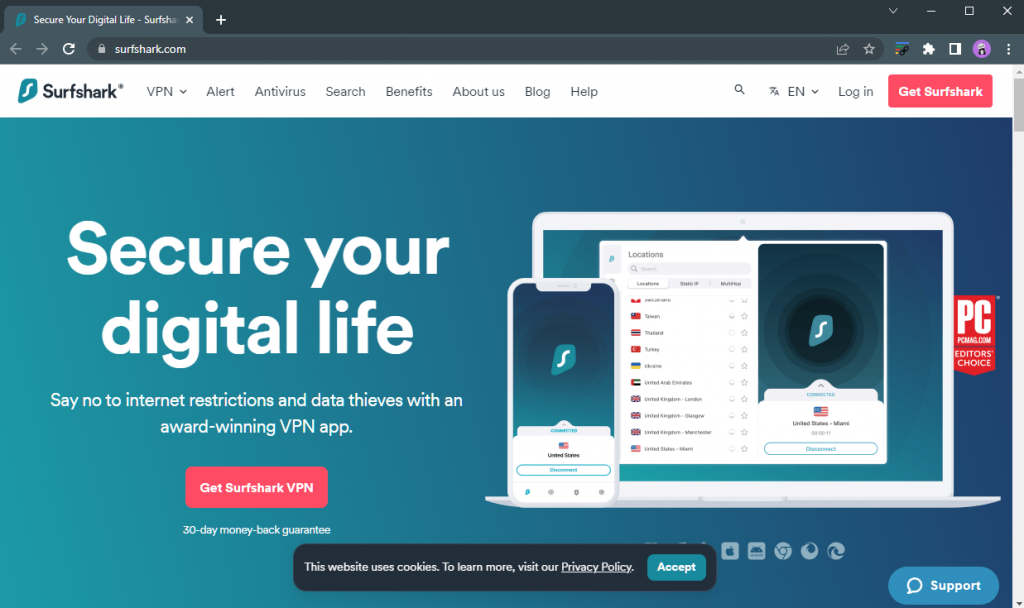
Despite being a budget-friendly VPN, Surfshark can provide good unblocking and security features. Surfshark’s headquarters is in the British Virgin Islands and thus guarantees a no-data logging policy.
Surfshark has over 3,200 servers across 100 countries. With Surfshark’s international servers, you can unblock Netflix, Amazon Prime, HBO Max, BBC iPlayer, and more.
Furthermore, Surfshark has one server in the Philippines that users can use to access local sites like iflix, HOOQ, iWantTFC, and more from anywhere abroad.
When it comes to features, Surfshark offers 256-bit AES encryption, CleanWeb (ad-blocker), MultiHop, Static IPs, NoBorders, and a kill switch. It offers IP and DNS leak protection, allowing you to surf anonymously over the web.
It also allows unlimited VPN connections using a single account, which means users can connect as many devices as they want with one Surfshark subscription.
PROS
- Unlimited VPN connections
- Excellent privacy and security features
- Good unblocking ability
- Budget-friendly
- 30-day money back guarantee
CONS
- Some servers are slower than others
5. NordVPN
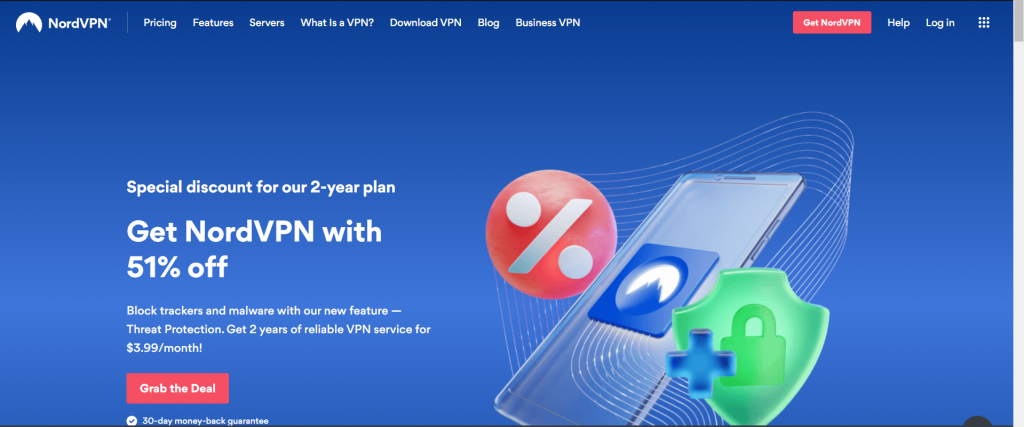
NordVPN is based in Panama, which is known for its lack of data retention rules, making it an ideal privacy refuge. The company has over 5,200 servers in 59 countries, making it a good option for a wide range of online activities. There are no servers in the Philippines, but there are servers in Malaysia, Indonesia, and other neighboring countries.
Despite the lack of Philippines servers, NordVPN can still be quite useful for unblocking geo-restricted foreign content. Using NordVPN’s worldwide servers, you can watch US Netflix, Amazon Prime Video, BBC iPlayer, or Hulu in the Philippines. Torrenting is also supported.
Apart from that, NordVPN is a great way to secure your privacy. DoubleVPN, Onion Over VPN, CyberSec, AES-256 encryption, and a kill switch are all outstanding features of NordVPN. These will ensure that your online activities remain hidden from third parties, allowing you to surf the web in perfect privacy.
The provider’s no-logging policy is also reassuring, since they store no recordings of your sensitive data for any length of time. Also, it protects against IP and DNS leaks. NordVPN supports Windows, Mac, Android, iOS, and Linux, and you can connect 6 devices all at once.
PROS
- Excellent security features
- Unblocks Netflix, Hulu, and Amazon Prime Video
- Fast speeds
- Keeps no logs
- 30-day money back guarantee
CONS
- No server in the Philippines
VPN for Philippines FAQs
What can you use a VPN for?
VPNs can mask your identity and protect your data. Additionally, it allows you to access geo-blocked content (streaming and gaming), avoid tracking, bypass censorship, torrent safely, and establish safer connections to networks.
Are VPNs legal in the Philippines?
Yes, it is legal, as there are currently no restrictions prohibiting the use of VPNs in the Philippines. Given the risks that Filipino internet users face, it’s essential to take steps to protect yourself when using the internet.
What streaming services are available in the Philippines?
The Philippines has several streaming services available. This includes Netflix, Amazon Prime Video, Apple TV+, Crunchyroll, Viu, iWantTFC, HOOQ, and iflix.
Netflix is the most popular service. With a VPN, users in the Philippines can access the US Netflix catalog (or any other country) to watch more content. A VPN will also let you access Philippine content when you’re outside the Philippines. To do so, just connect to a VPN server in the Philippines and get a Philippine IP address.
Can you use a VPN for gaming?
Yes, you can use a VPN for gaming, especially if it has a vast server network. For example, you can use ExpressVPN when playing Mobile Legends and other games. Just download the app for your device, make sure you have a subscription, and choose your preferred server. Instead of just playing with fellow Filipinos, you’ll now be able to play and chat with gamers from other countries, such as the USA, Canada, UK, Italy, France, Australia, Singapore, Japan, South Korea, and many more.
Do all VPNs have servers in the Philippines?
No. Not all VPNs have servers in the Philippines. Those that do will allow you to access Philippine content when you’re abroad. Of the VPNs featured on this list, ExpressVPN, CyberGhost, Private Internet Access, and Surfshark have servers in the Philippines, while NordVPN does not.
Final Thoughts on the Best VPN for the Philippines
Whether you’re looking to bypass geo-restrictions or want online security and privacy, the best VPNs for the Philippines listed in this article can help. You can access local and international content wherever you are, and protect your data from hackers and third-party snoops.
All these VPNs are good, but if we have to choose one, we will recommend ExpressVPN. It offers a vast network of servers, fast speeds, and best-in-class security. It also offers a 30-day money back guarantee, so in essence, you can try the service risk-free.
Disclaimer: Some pages on this site may include an affiliate link. This does not effect our editorial in any way.
















