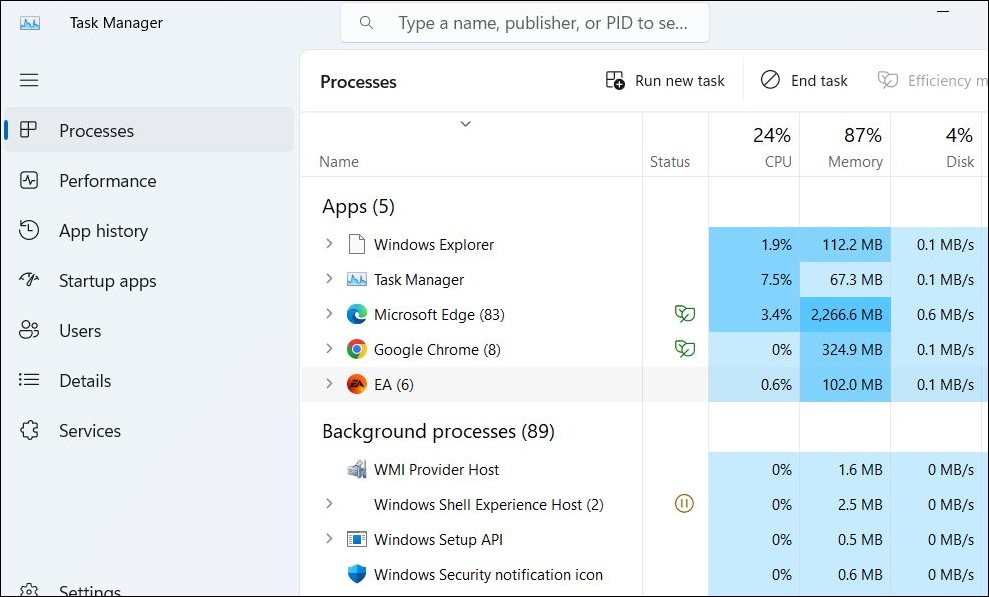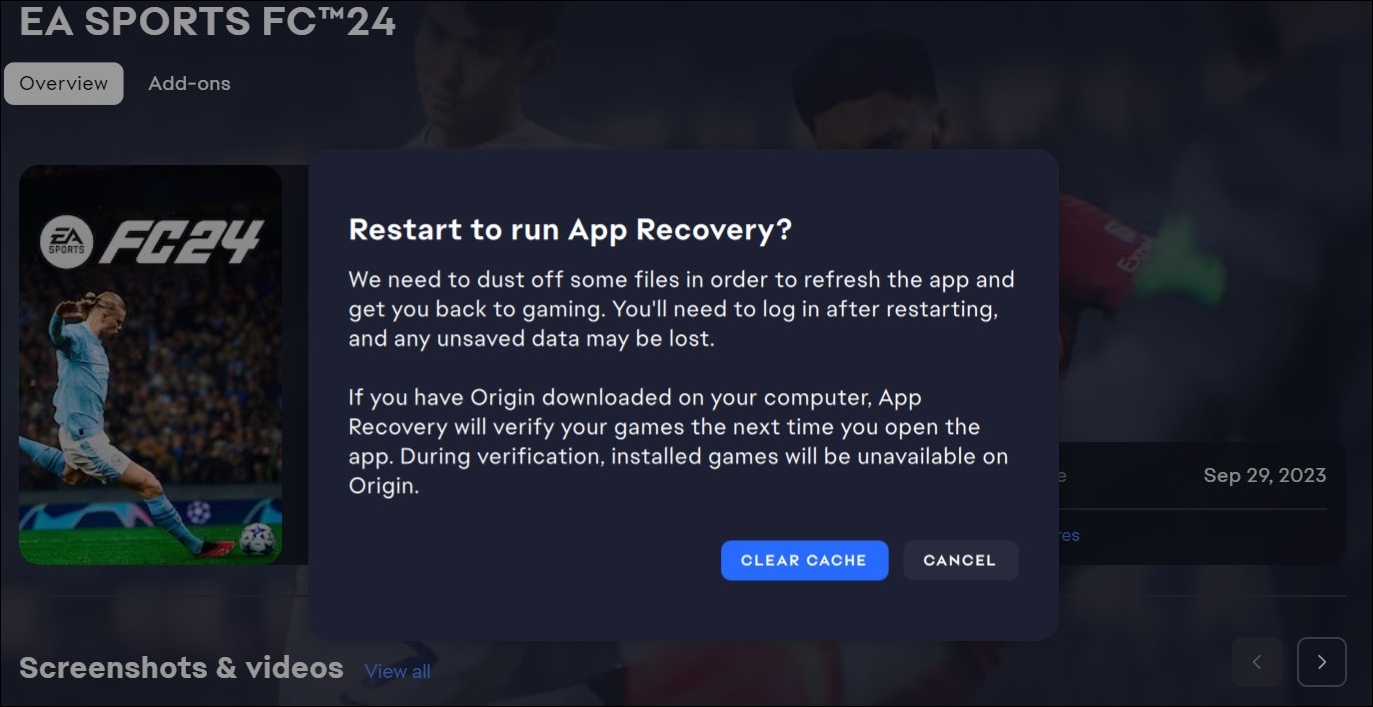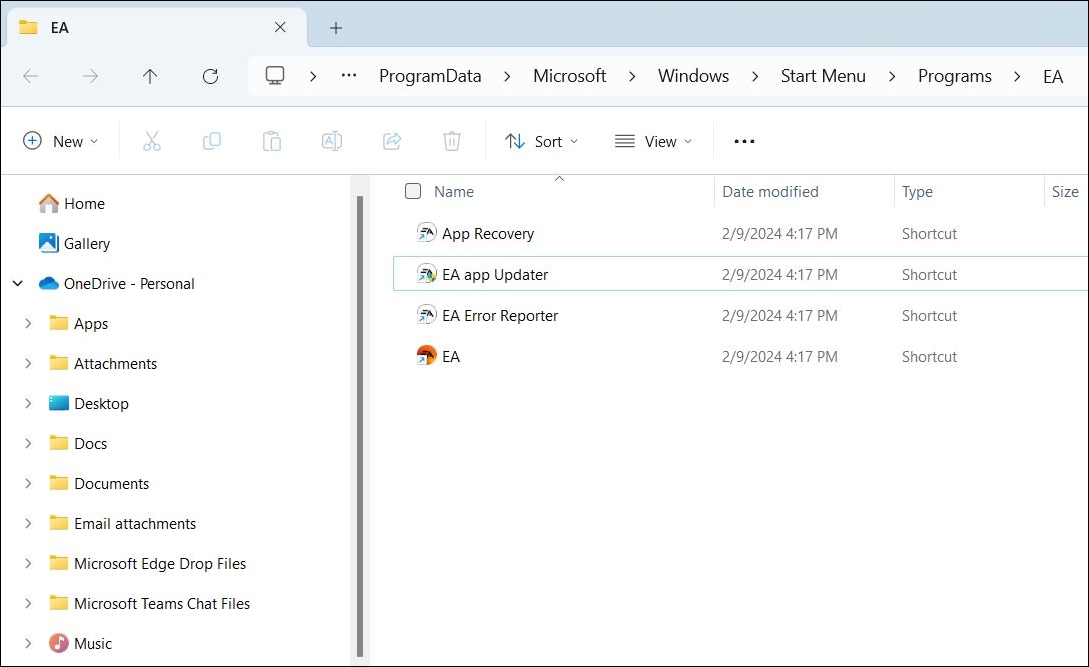Nothing ruins your gaming experience quite like the fear of losing your game progress. That’s exactly what happens when you launch your favorite EA game, and it shows you the “Your latest sync was interrupted” error on your Windows PC. If you are experiencing the same issue, this guide has some tips that will help.
How to Fix “Your Latest Sync Was Interrupted” Error in EA App
Fortunately, fixing EA app sync issues is relatively simple. Work through the following sections to correct the error so you can get back to gaming!
1. Check Your Internet Connection
An unstable internet connection is a common reason why you may encounter the “Your latest sync was interrupted” error message while launching your EA game. Hence, before trying anything else, it’s essential to rule out any issues with your internet connection. To do so, you can run an internet speed test by visiting a website like Fast.com.

If there’s a problem with your internet connection, reboot your router or switch to a different ISP and try again.
2. Restart the EA App as Administrator
A lack of relevant permissions can also cause the EA app to show the “Your latest sync was interrupted” error on Windows. If that’s the case, you can try restarting the EA app with administrative privileges using these steps:
- Press the Ctrl + Shift + Esc keyboard shortcut to open the Task Manager.
- In the Processes tab, locate and select the EA app.
- Click the End task option.

- Right-click on the EA app shortcut and select Run as administrator. Then, try launching your game one more time.
3. Check EA’s Server Status
You may not be the only one having sync issues with EA games. EA servers may be facing a widespread outage. To overrule this possibility, you can check the server status of EA games on their official web page.
If the servers are down, your only option is to wait until they are back up and running again. Following that, you shouldn’t experience any sync issues.
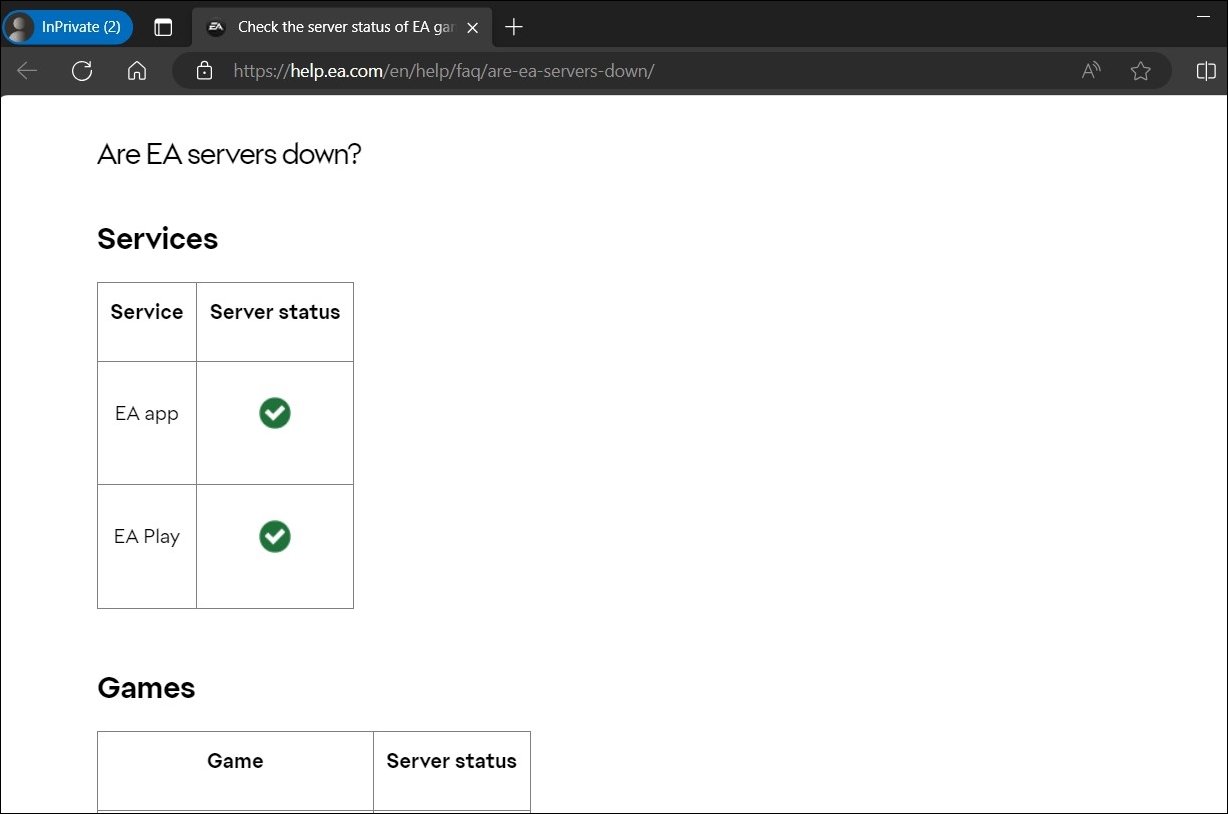
4. Temporarily Disable Your Antivirus Program
Interference from your antivirus program can sometimes prevent your apps and games from communicating with their servers, causing problems. To avoid this, you can temporarily turn off your antivirus program and see if that helps. You should also turn off the Windows firewall to rule it out as a culprit.
Similarly, if you’re using a third-party antivirus program, disable it as well. After that, try launching your EA game and check if it still shows the “Your latest sync was interrupted” error.
5. Turn Off Your VPN
While using a VPN connection can enhance your privacy, it can also lead to server connectivity issues and sync interruptions. Try disabling your VPN connection and see if this resolves the issue.
6. Run EA App Recovery
Clearing old cache data is an effective way to fix issues with most apps. If you’re encountering sync errors when opening your games due to a problematic EA app cache, clearing it should help. Here are the steps to do so:
-
-
-
- Open the EA app and click the menu icon (three horizontal lines) in the top left corner.
- Select Help > App recovery.
-
-
-
-
-
- Click the Clear Cache button.

- Click the Clear Cache button.
-
-
Wait for the EA app to restart, try opening your game again, and check if the error still occurs.
7. Use the EA App Updater
Have you turned off automatic updates for the EA app on your PC? If so, you may be running an outdated version of the app, which can trigger errors like “Your latest sync was interrupted” on Windows. You can update the EA app manually to see if that fixes the issue.
-
-
-
- Click the search icon on the taskbar and type EA in the search box.
- Select the Open file location option.
- In the File Explorer window that opens, double-click the EA app Updater file to check and install pending updates.

-
-
8. Contact EA Support
If you’re here, it’s safe to assume the above tips haven’t worked. In that case, your last option is to contact EA support. They should be able to investigate and provide specific troubleshooting steps for your game.
No More Interruptions
Errors like “Your latest sync was interrupted” can occur with any EA game like FIFA, Battlefield, STAR WARS Jedi, and others. However, that shouldn’t cause you to lose your invaluable game progress. Going through the above tips should help fix any sync issues with the EA app and get you back to gaming in no time.
FAQs
Clearing the cache removes all the temporary app files. This includes your login information, active game downloads, and other files used to speed up the app.
Yes. Open the Settings menu in the EA app, head to the Application tab, and enable the toggle next to Automatic Updates.
Disclaimer: Some pages on this site may include an affiliate link. This does not effect our editorial in any way.