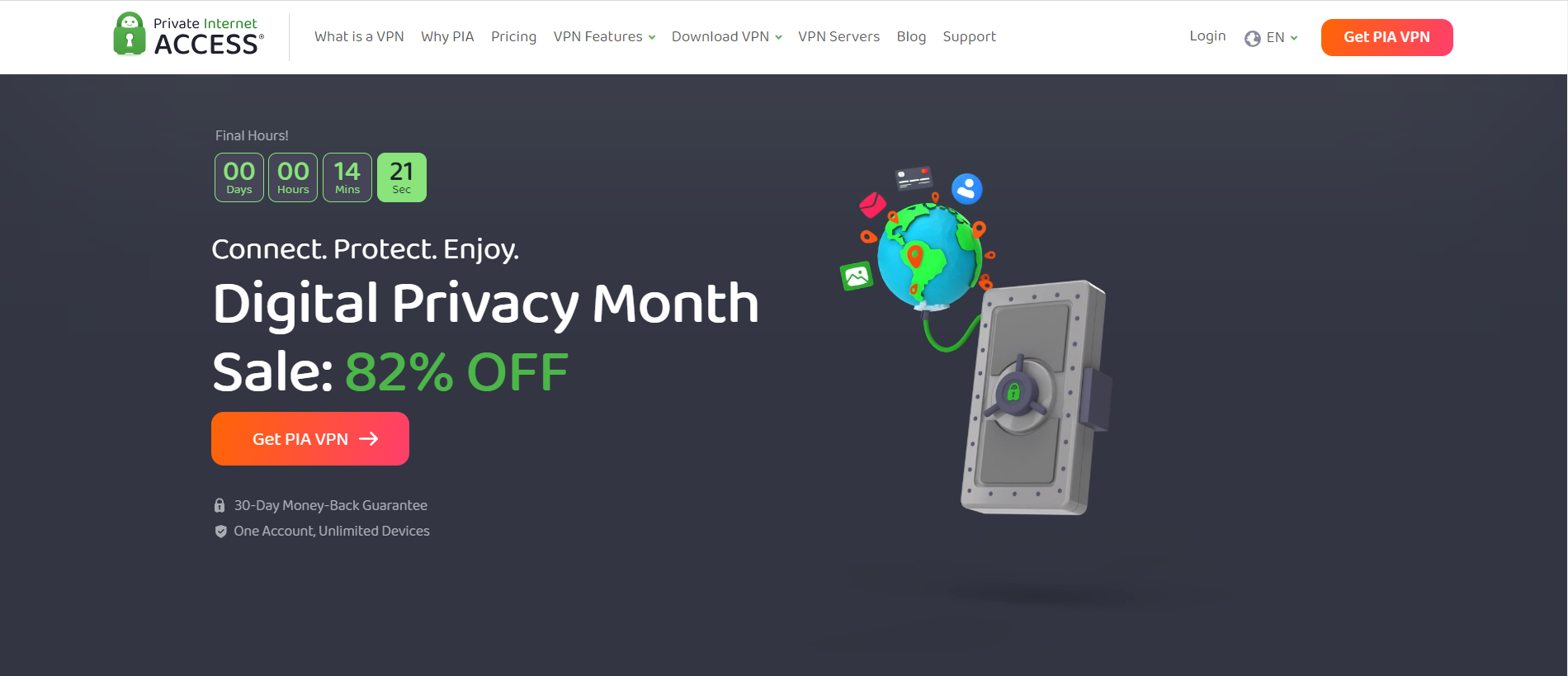Have you ever desperately needed to go online but didn’t have any connection handy? Maybe you were traveling, moving house, or facing unexpected outages. Whatever the reason, you never know how much you need your connection until you lose it.
This article will explain how to stay connected to the internet when your regular methods aren’t an option.
Mobile Hotspots

Mobile hotspots are often the best way to go online in a pinch. They’re handy in general, but really shine when you’re nowhere near a stable Wi-Fi connection. There are two ways to connect to a mobile hotspot. The first is a dedicated hotspot device. The other is your smartphone’s hotspot feature.
Dedicated Devices
Dedicated devices exist for the sole purpose of getting you online, but they use a SIM card like a phone. They tend to do a better job than your phone’s hotspot, especially in areas where mobile coverage is strong. These devices come in various shapes and sizes but are generally small enough to fit into your pocket. They’re perfect for a stable connection for work or play while on the move. Moreover, they’re a great backup option for those moments when your home internet decides to take an unexpected break.
Better still, dedicated devices can even receive text messages, but you’ll need to view them on another device (such as your computer or a smartphone). However, you’d want to use a dedicated SIM card for mobile data. These devices can handle multiple devices connected to them, so they’re great for a group of friends or a travel party. It’s pretty much like carrying a mini Wi-Fi router in your pocket or purse.
Mobile Hotspot on Your Phone
Using a smartphone’s own data is also a convenient way to get online at any time, even without Wi-Fi around. You can share your phone connection with people near you. If they have a limited data plan or no data at all, your phone can lend a helping hand. Just be mindful of your data plan limits – streaming the latest series episode can eat up data faster than you’d think.
Public Wi-Fi

What easier way to go online temporarily than to connect to a public Wi-Fi hotspot? These days, you can find them practically everywhere: in restaurants, malls, airports, hotels, universities, and even buses. They may not always be the fastest (especially in crowded places where everyone is trying to connect), but they’re a quick way to check your social media, read the news, send an email, or confirm your location.
However, when connecting to a public Wi-Fi, keep in mind their main flaw – being open and public makes them inherently more vulnerable. That’s especially true of non-encrypted networks that you don’t even need a password to use. For that reason, it’s best to steer clear of online banking while connected to public Wi-Fi. Save those either for your secure home network or at least a trusted mobile hotspot.
International Travelers

If you fancy yourself as a globetrotter, there’s an even greater incentive to always stay online while on the go. Devices like GlocalMe Numen Air are one of the ways to keep you online no matter where you are. They work in multiple countries, which means you can hop from Paris to Tokyo without worrying about finding a local SIM card or dealing with eye-watering roaming fees.
They don’t just keep you online like catching a public Wi-Fi would, but do so securely and reliably. This way, you can keep in touch with your family, manage travel bookings, find local eateries, or consult your vocabulary app while visiting another country.
Temporary Broadband

You might need something a little more stable than a mobile hotspot, like when you’re moving to a new place and waiting for your regular internet to be set up. Enter temporary broadband. Some providers offer short-term contracts or flexible pay-as-you-go plans, which are perfect for bridging that gap. You won’t be tied down to a long-term contract, which means you get the necessary flexibility during the transition.
Temporary broadband can be a lifesaver when you’re renovating a home, moving, or just need a more reliable connection for a short period for any other reason.
Satellite Internet

While some might consider it outdated technology, satellite internet is a beacon of connectivity in the wilderness of remote, off-the-grid areas. When you’re in a spot with no mobile signal whatsoever, a satellite steps in. Of course, it isn’t meant for streaming the latest 4K movie (though you can try), but gaining essential access. While speed and connection stability may not be top-notch on satellite, its biggest strength is in being ubiquitous. Satellites, being high above the Earth’s atmosphere, are accessible from practically anywhere on the planet, no matter how remote.
If you’re living in a rural area, working in a remote research station, adventuring off the beaten path, satellite provides the link back to civilization. It works by connecting you directly to satellites orbiting the Earth, so as long as you have a clear view of the sky, you’re all set. The setup might require some equipment, like a satellite dish, but it’s a small price for staying connected in the most isolated places.
Data Management
Using your phone as a hotspot is undoubtedly convenient, but it can be wasteful if you aren’t careful. You might not realize how much you’ve consumed until it’s too late. To avoid a data hangover (and a hefty bill), keep an eye on your usage. Most smartphones let you set data limits and alert you as you get close to the cap.
Also, consider switching to metered connections on devices connected to your hotspot. This way, they’ll use less data by holding off on large updates or backups until you’re back on a more unlimited connection. In short, be data-savvy to avoid “surprise” bills at the end of the month.
Community Initiatives
If you were ever at a local festival or a community event and pleasantly surprised by free Wi-Fi, that’s community initiatives at work. In many places, local governments, organizations, or even enterprising individuals set up temporary internet access points for the public. These initiatives are fantastic for keeping everyone connected, especially during large events, emergencies, or in underserved areas. They create little pockets of connectivity where you can go online to check important emails, update family and friends, or post a simple social media update.
Staying Connected Anywhere
The saying goes, “You don’t know what you have until you lose it.” With modern society’s dependence on the web, this is truer than ever for many. And if you’re a traveler, a remote worker, an explorer, or there’s an outage, establishing a temporary connection can save your work and social life or perhaps even get you out of trouble if you’re lost and need to check a map. Luckily, there are several ways to go online temporarily, some of which are even free.
Have you ever tried any of these methods to get online for a time? Do you know a tip or two to share about staying connected on the go? Let us know in the comments section below.
Disclaimer: Some pages on this site may include an affiliate link. This does not effect our editorial in any way.