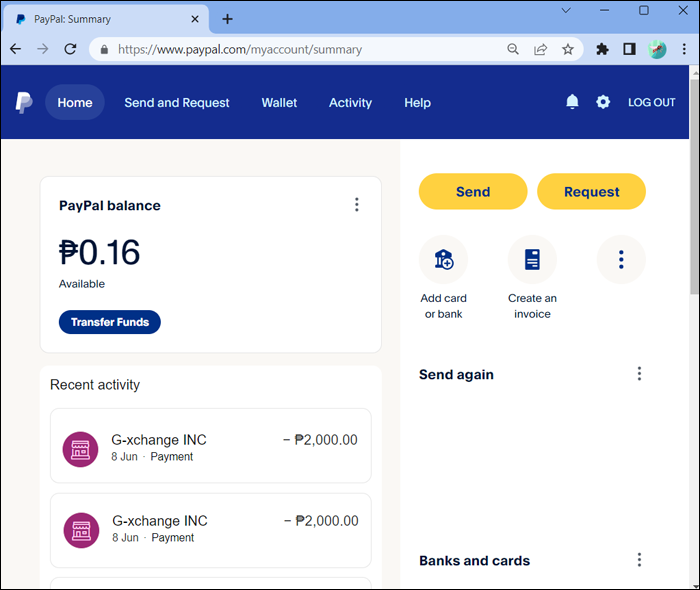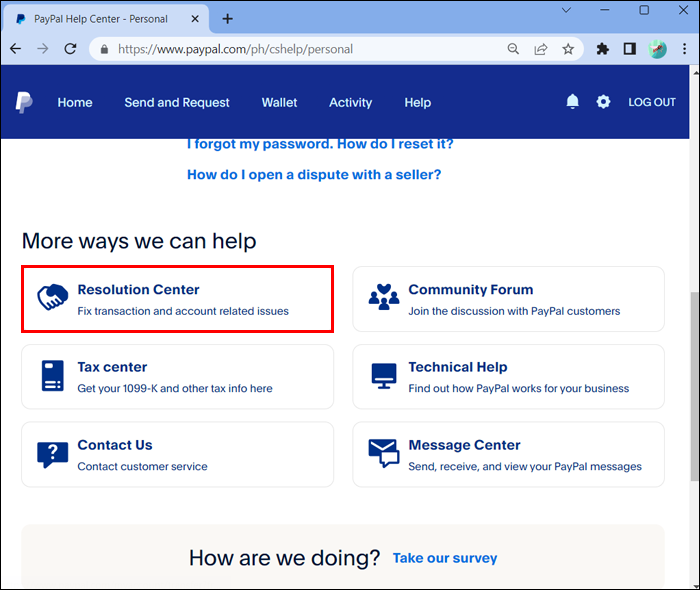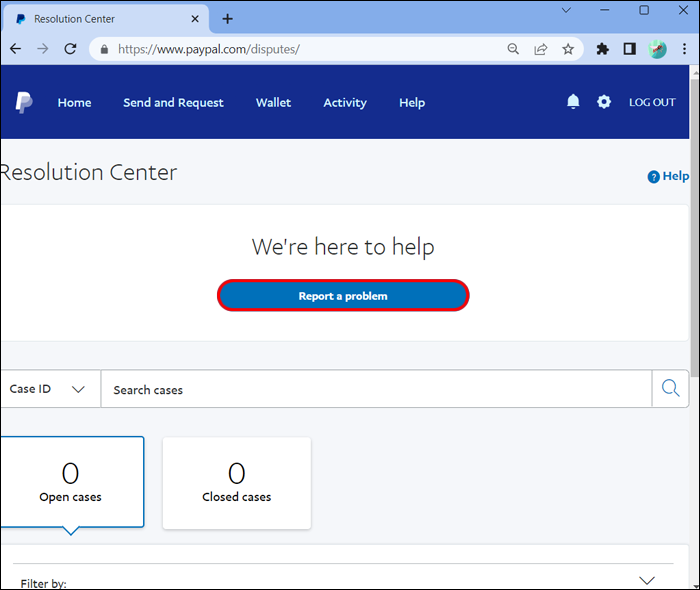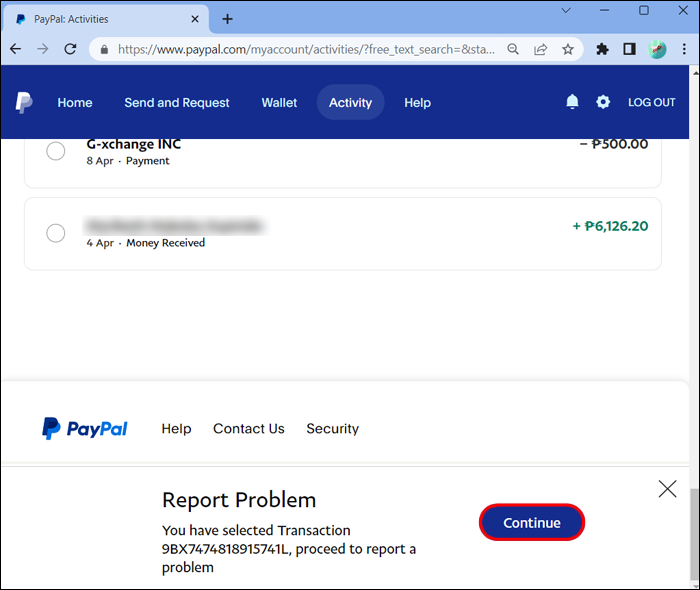If someone has scammed you on PayPal, you can attempt to recover your money. PayPal will refund your cash if you meet the given conditions. Even if PayPal doesn’t help, you can consult your bank. People face different types of PayPal scams. If your fraud claim is valid, PayPal may return your money. However, you should start the mediation process on PayPal.
If you don’t know how to do this, you’re in the right place. This article will explain how PayPal can recover your money.
How to Get Your Money Back From PayPal if Scammed
PayPal Scams vary widely and can affect sellers and buyers. Before contacting PayPal, verify that the other person wants to scam you. Then follow these steps:
- Sign in to your PayPal account.
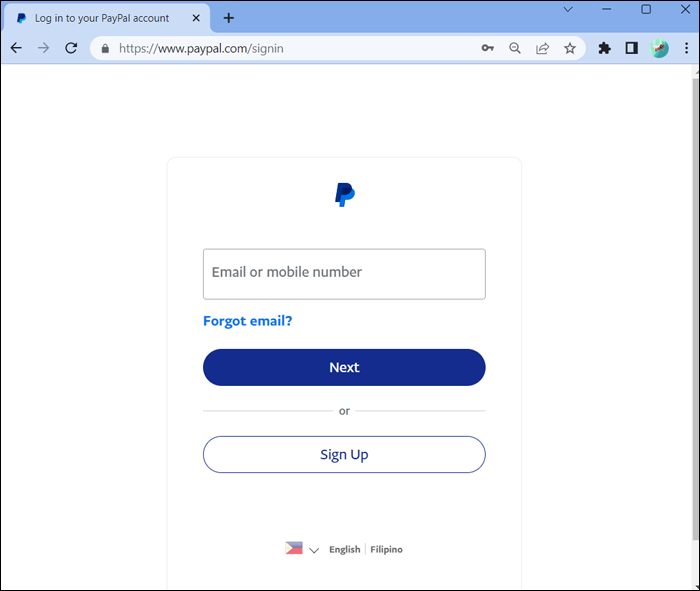
- Head straight to the “Account Summary” page.

- Choose the questionable transaction and check if the other person has claimed the money.
- If the payment is “Pending,” click the “Cancel” button and then “Cancel Payment.”
Most scammers using PayPal to con buyers or sellers will claim the money fast to prevent you from canceling it. Thus, your next option is PayPal’s Purchase Protection.
How to Claim a Refund With PayPal’s Purchase Protection
PayPal should act upon your scam claim if you bought an eligible item. It will do so via the Purchase Protection program. If you pay for an item but fail to receive it, PayPal will reimburse you. Again, if the product you received isn’t the same one the seller described in the ad, PayPal will send the money back to your account.
Contact the seller to know if they can refund your money without involving PayPal. You could be suspecting them for nothing. If they refuse to respond to you, that will permit you to file a dispute on PayPal. Ensure you file a dispute within 180 days of buying the item from the seller. Follow these steps:
- Sign into your PayPal account and move to the Resolution Center.

- Press “Report a Problem and identify the transaction you consider fraudulent.

- Click “Continue” and choose “I Want to Report Unauthorized Activity.” Follow simple steps to open a dispute.

- PayPal will give you 20 days to contact the seller and collect your refund.
- If the seller fails to respond, you can now click “Escalate” to enable PayPal to mediate.
- Wait for PayPal’s feedback.
How to Recover Your Money via Chargeback
The PayPal Purchase Protection program may not help you get your cash back. If it fails, your next option is to use a chargeback. This technique will work if you paid for the product with your bank account or credit card. It is easy to do this since you only need to inform your bank about the fraud and ask for a chargeback.
Most banks provide chargebacks, allowing scam victims who PayPal can’t help receive their funds. PayPal has no control over the bank’s mediation process. All it can do is freeze the money in the seller’s account until your bank decides what to do. Ensure you contact your bank within sixty days of transacting with the scammer.
How to Get a Refund From a Hacked PayPal Account
Scammers have many ways to access your money on PayPal. They don’t have to sell something to you to scam you. Sometimes they hack your PayPal account without your knowledge. If they find money there, they will steal it. PayPal may refund the money if you contact it like this:
- Open your PayPal account and move to the “Resolution Center.”

- Press “Report a Problem.”

- Locate the fraudulent transaction and click “Continue” to access “I Want to Report Unauthorized Activity.”

- Follow simple prompts to file a dispute.
- Wait for PayPal to solve the matter.
Meanwhile, make your PayPal account more secure by resetting your password. You can also add another layer of account security called Two-Factor Authentication or 2FA. It allows you to get a unique code that you enter after the password. Change your security questions to something else, as the scammer might have noted your answers.
Lastly, call your bank and the three credit monitoring bureaus. Even if someone tries to take out a loan in your name, withdraw chunks of money, or charge your card, the bank will know it is the hacker. Lastly, use an identity and theft protection service to avoid another accident in the future.
The Most Frequent PayPal Scams
PayPal’s Purchase Protection program will shield you from many different scams. However, PayPal may take the scammer’s side if you don’t meet some of the policies in the program. Here are the three most frequent PayPal scams.
Advance Payment
Also called fee fraud, the advance payment entails a seller who pledges to send you an item if you send a small payment. After paying them via PayPal, they won’t send the promised item. Some fraudsters use another lie to convince you to send another small payment. Again, they won’t send any product after receiving the money.
Scammers have upgraded to sending an unsolicited message that looks like the one PayPal itself sends you. The message will show a deposit transaction in progress and indicate the fee you should pay first. So, the scammer will require you to meet this fee in exchange for a freebie.
Sometimes the scammer will ask you to provide personal information to solve some security issues in exchange for a big reward. If you receive an email from PayPal asking you to share private data or send money to receive a reward, ignore it.
Overpayment
The overpayment scam affects a seller. It is the buyer who initiates it. So, the buyer will send excess cash when paying for an item. An overpayment PayPal scam usually involves a hacker who buys something with a hacked account or a stolen bank card. They will pretend that this was a mistake when requesting the seller a refund using a different account.
After receiving the money, the scammer will cancel the first transaction. After some time, the owner of the hacked account or stolen card may open a dispute on Payment. The seller who innocently sent a refund to a scammer will get in trouble with PayPal. If a buyer sends you a big chunk of money above your price, that is a red flag.
Another red flag is if they ask you to refund that money using a different account. The right things to do are to cancel the entire transaction and report the person to PayPal.
Invalid Shipping Address
A fraudster using an invalid shipping address aims to get a refund from PayPal. When paying, the mischievous buyer will enter a fake shipping address. The shipping company will get stuck when it fails to locate the provided address. It will label the item undeliverable and ask the buyer to share a valid shipping address.
The buyer will send a new shipping address and file a dispute on PayPal claiming a refund. The reason for requesting a refund is that they didn’t get the item they ordered. Sellers should not ship anything without confirming the shipping address exists.
FAQs
When can PayPal’s Purchase Protection program protect you?
Before using PayPal’s Purchase Protection, ensure you’re eligible. If you fail to receive your product or get a used item yet you ordered a new one, you can use the program. Also, if your product was damaged upon delivery, or it didn’t match the seller’s description, you can file a dispute. Lastly, use the buyer’s protection program if you got only a portion of what you ordered.
Why did PayPal fail to recover my funds from a scammer?
The obvious reason is that you asked PayPal to act against its Purchase Protection program. The program doesn’t cover funds sent to friends and relatives or prepaid card transactions. Also, you bought industrial machinery, a motorized vehicle, or a real estate service. PayPal can’t refund money if you file a dispute six months later or report an unauthorized transaction two months later.
Claim Your Refund
PayPal will refund you money if the other party scammed you. After asking them to send back your money unsuccessfully, file a dispute as shown above. PayPal will give the person 20 days to respond. If they do nothing, it will mediate the case. If PayPal favors the scammer, you can ask your bank to assist you.
Do you feel stressed about someone who scammed you on PayPal? Have you tried to recover the money using the techniques in this article? Let us know in the comments section.
Disclaimer: Some pages on this site may include an affiliate link. This does not effect our editorial in any way.