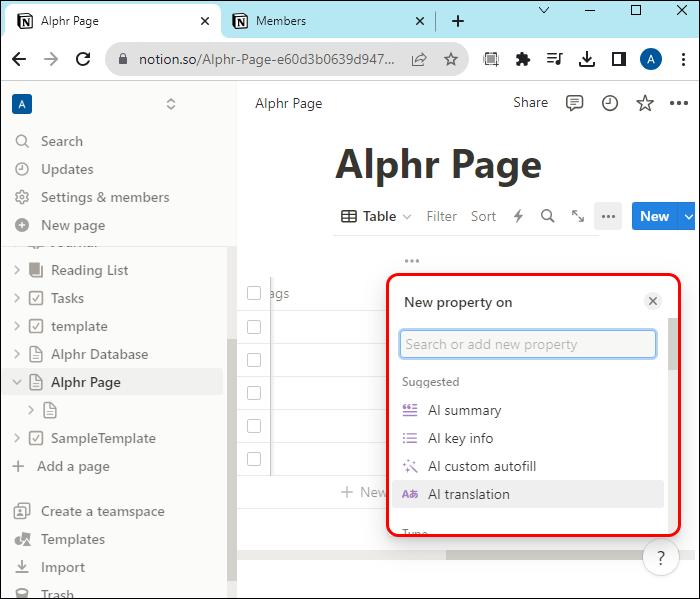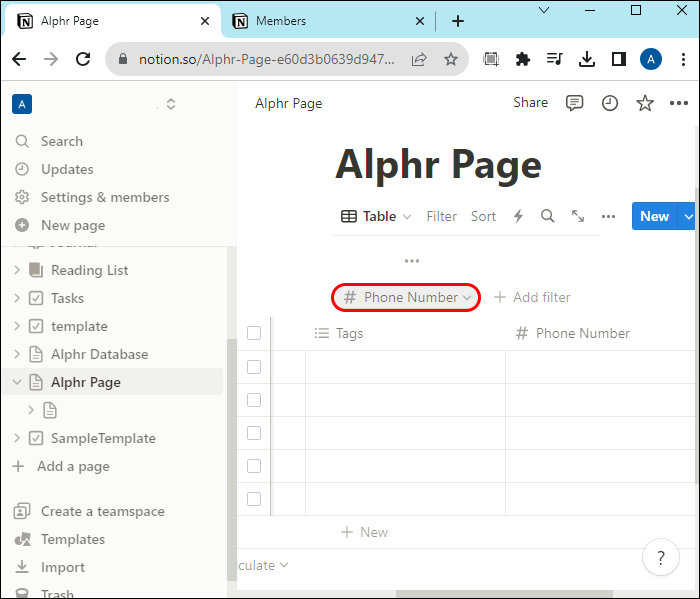If you’ve been looking for ways to organize information better, adding properties to your Notion pages should be your top priority. Properties help to show and categorize information specific to each database column. Whether you want to monitor your team’s project status reports or check off a list of to-do items, properties can help streamline your activities.
Read on to learn how to add properties to a page in Notion.
How To Add Properties to a Standard Notion Page
You can use two types of pages in Notion: normal and database. The latter have properties assigned to them by default, but you can still add more. You must create a database in Notion to use a database page.
Standard pages must have databases made for them since they don’t have any properties at first. Below are steps to guide you through adding properties on a normal Notion page:
- Create a New Page from your Notion homepage.

- Enter the command /database to create a database for the page.

- Click on the + icon at the right of the database to add any number of properties you may need.

Properties added to a database page are automatically saved. You can navigate to the top of the page to add more properties or edit them.
How To Add Properties to a Database Page
All pages need to belong to a database to enable property addition. Doing this will help you quickly sort and search for data in your database. Here’s how you can add properties to a Notion database page:
- Locate and open the database page you’d like to add properties to.

- Click on the + sign in the furthest column to your right.

- A new column will be created alongside a pop-up menu.

- Choose a Property Type from the new pop-up menu on the screen to create a property.

- Type a new name in the blue highlighted Column bar to assign a new title to the property and customize it.

How To Filter Your Database Properties
Properties make your work easier by allowing you to quickly filter large volumes of data. You can filter your database based on one property or using a multiple attributes standard. But how do you go about this? Follow these steps to add filters to database properties in Notion:
- Navigate to the database’s top right and select Filter.

- Choose the targeted property you want to use to sort through the database.

- The filter will appear at the top of your database.

- Hit the + Add filter button next to the current filter to add more.

Notion allows you to create and add unlimited filters to your database properties.
How to Adjust Property Visibility
When you have too many properties on a database, you may need to make some of them invisible to concentrate better on a specific task. Here’s how you can toggle property visibility in Notion:
- Click on the three horizontal dots icon on the top-right side of the database next to the Search option.

- Select Properties.

- All properties are displayed here.
- Click the eye icon next to each property to turn off its visibility.

- Go back to your database page, and you will see only those properties whose visibility toggle is enabled.
Adjusting property visibility is an excellent method to use in decluttering your database.
Boost Your Productivity Using Properties in Notion
Properties are the foundation of Notion databases. They provide a snapshot of the type of information each page in a database holds. Properties also help enhance productivity. It lets you keep track of all activities, stay organized, prioritize, and focus on more critical tasks. Once you’ve grasped how to use these basic properties to maximize your database organization, you can delve deeper and explore more advanced attributes.
If you’re interested in another way to visualize your productivity, consider adding a progress bar to Notion tasks!
FAQs
A: Yes. Formulas have their own property type in Notion, so adding one to your page is similar to adding any property.
A: Yes. Notion allows you to share your pages with others to maximize team productivity. You can share with one person, team, or workspace.
Disclaimer: Some pages on this site may include an affiliate link. This does not effect our editorial in any way.