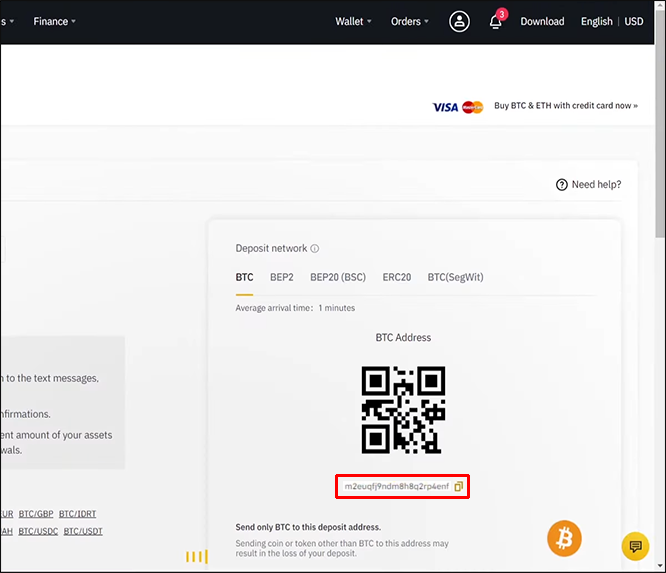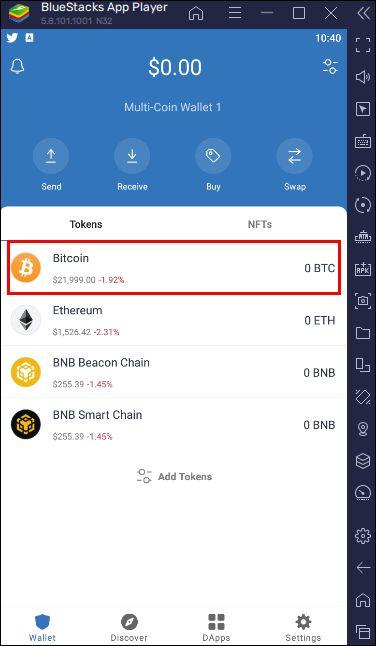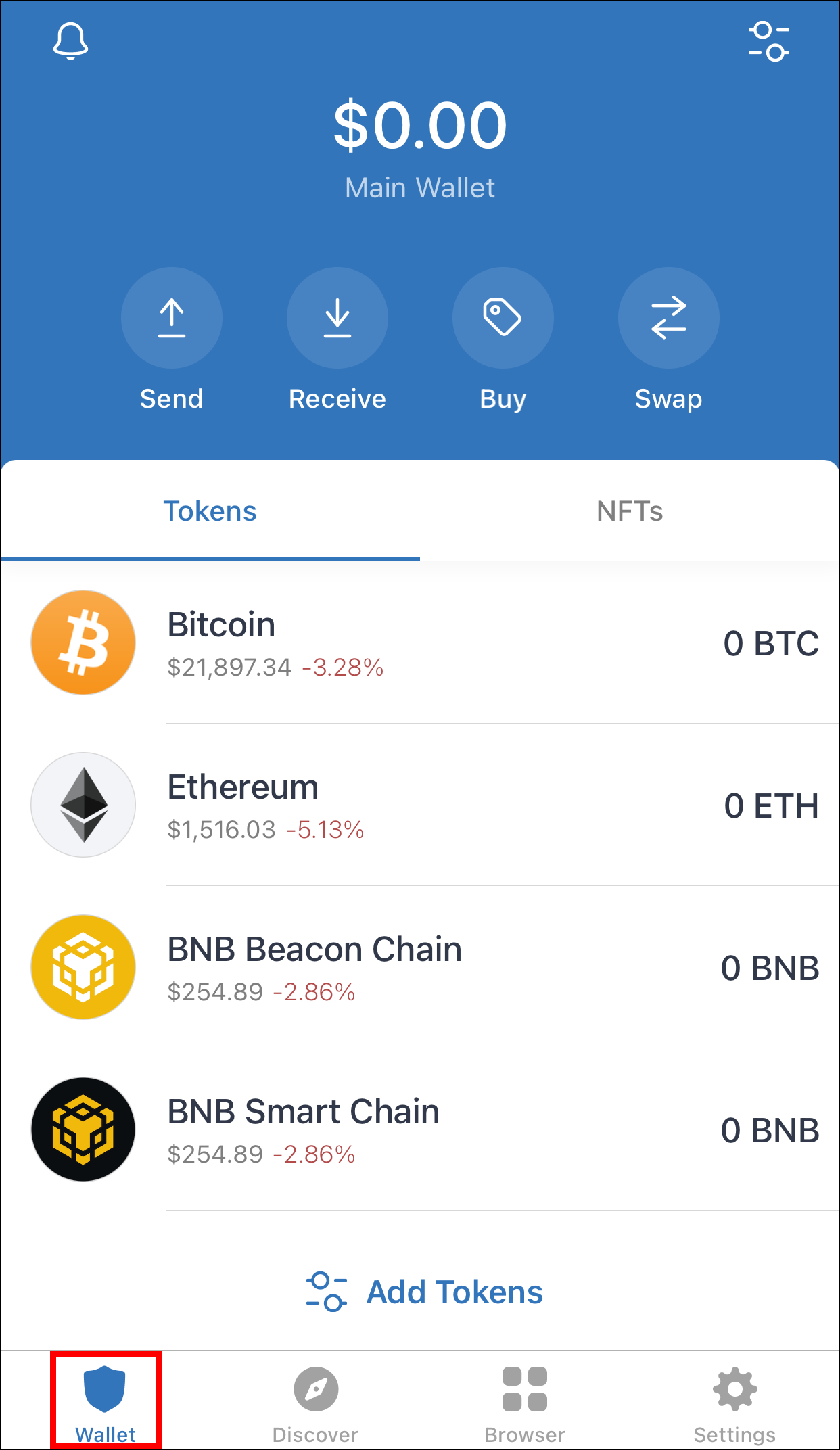Device Links
Managing your Bitcoin through Trust Wallet is a safe and secure process that millions of crypto users do every day. With Trust Wallet, users send, receive, and store Bitcoin along with many other cryptocurrencies, even NFTs. However, selling your Bitcoin for the first time might seem like an odd process given all the options available.
Unfortunately, selling your Bitcoin isn’t always as simple as finding the sell button and cashing out. Most cryptocurrencies have to be exchanged first and then cashed out. Luckily, Bitcoin is one of the most widely accepted cryptocurrencies in the world, making it one of the easiest to sell.
Keep reading to learn how to sell your Bitcoin using Trust Wallet.
Before You Start Selling
It’s important to understand that you can’t sell directly from the Trust Wallet app. You must send your Bitcoin from the app to a cryptocurrency exchange first. Creating an account on a cryptocurrency exchange is free and is the first step in cashing out your Bitcoin from Trust Wallet.
Crypto Exchange
The first thing you’ll need to set up is an account on a cryptocurrency exchange. One we recommend is Binance. This is a well-known exchange that supports over 60 fiat currencies. Binance also supports debit cards, credit cards, bank transfers, and cash balances.
Another good exchange to consider is Coin Base, which offers as many features and can sell your Bitcoin. However, we will use Binance for the purposes of this article so that you can read a full tutorial on sending and selling your Bitcoin.
To start the process of selling your Bitcoin, you’ll need to copy your crypto address on Binance. To do so, follow these steps:
- Log in to your Binance account. You will automatically be redirected to the Dashboard.

- Click on “Wallet.”

- Tap “Fiat and Spot” on the top navigation bar.

- You should see a list of cryptocurrencies available to be cashed out. Find Bitcoin and click on “Deposit.”

- Navigate on Network.

- Select the Network you use.

- Find the Binance address and click copy.

- You can paste this address into a safe place for later use.
Now that you’ve got a Binance address for your Bitcoin, you can finish sending your Bitcoin from Trust Wallet to the exchange.
How to Sell Bitcoin Through Trust Wallet on a PC
Since Trust Wallet is technically a mobile app only, you’ll have to set up an Android Emulator on your PC to sell Bitcoin from Trust Wallet. A trusty emulator you can use is the Bluestacks Android Emulator. Here’s how to download Trust Wallet inside the emulator:
- Double click on the Play Store app.

- Search for Trust Wallet.

- Install the app.

Now that you’ve installed the emulator and the app, you can finish selling your Bitcoin.
- Open Trust Wallet and either create a new wallet or log in to the one you’ve already set up.

- Go to the “Wallet” page.

- Click on Bitcoin to open the Bitcoin wallet.

- Tap on “Send.”

- Copy the Binance address that you found in the “Crypto Exchange” section of this article. Paste this address in the “Recipient Address” field.

- Enter the amount of Bitcoin you would like to send.

- Tap on “Continue.” Confirm the withdrawal. Once you’ve confirmed, the process could take 30-60 minutes to complete.

Once you’ve sent your Bitcoin from Trust Wallet to Binance, you’ll still have to complete the sale of the Bitcoin for fiat currency. To read a tutorial on how to complete the sale of Bitcoin on Binance, scroll down to the “Complete the Sell” section of this article.
How to Sell Bitcoin Through Trust Wallet on an iPhone
Trust Wallet will let you efficiently manage your Bitcoin on your iPhone, including sending the cryptocurrency to the exchange to be sold. To send your Bitcoin from your Trust Wallet to the Binance exchange, do the following:
- Open the Trust Wallet app and tap on “Wallet.”

- Click on “Send.”

- Copy the Binance address from this article’s “Crypto Exchange” section. Paste that address into the “Recipient Address” field.

- Put in the amount of Bitcoin that you would like to sell.

- Press “Done.” You will be taken to a screen asking you to confirm the transfer. Press “Confirm.”

Once you press to confirm, the Bitcoin will transfer from Trust Wallet to Binance, and you’ll be able to finish selling. Please note that it could take up to 60 minutes for the withdrawal to appear in Binance.
Scroll down to the “Complete the Sell” section of this article to learn how to complete the sale of your Bitcoin from Trust Wallet.
How to Sell Bitcoin Through Trust Wallet on an Android Device
Trust Wallet on Android is a great cryptocurrency wallet to manage your Bitcoin. Once your account is set up on Binance, you can now send the Bitcoin you have in Trust Wallet to the exchange to be sold. Here’s how to send your Bitcoin from your Android device to Binance:
- In your Trust Wallet app, tap on “Wallet.”

- Find the “Send” button and press it.

- Copy the Binance address you found in this article’s “Crypto Exchange” section. Paste the address into the “Recipient Address” field.

- Enter the amount of Bitcoin you would like to sell in the “Amount” field.

- Tap “Continue.” Press “Confirm” on the confirm transfer screen.

Once you’ve confirmed the withdrawal, it could take up to 60 minutes for the Bitcoin to appear in Binance. Navigate to the “Complete the Sell” section of this article to finalize the sale of your Trust Wallet Bitcoin.
Complete the Sell
Now that you’ve transferred your Bitcoin from your Trust Wallet account to Binance, all that is left to do is to sell it for the Fiat currency of your choice. To sell your Bitcoin, follow these steps:
- Go to Binance and open your dashboard.

- Go to the “Buy Crypto” menu.

- Tap the “Sell” field.

- Enter the amount you would like to sell.

- Select “Bitcoin” in the options below. Tap on “Next,” and on the confirmation page, click “Confirm.”

You have now sold the Bitcoin from your Trust Wallet.
You can withdraw your fiat currency balance from the Binance wallet, and the cash is yours. Binance will allow you to withdraw your fiat currency to a debit card or bank account. The withdrawal to your bank account can take around 30-60 minutes.
It’s also important to note that you will be charged a withdrawal fee each time you withdraw cash from the exchange. If you want to avoid fees altogether, you can use Peer-to-Peer. This is where you exchange your crypto with another user for fiat currency.
Cashing Out – Bitcoin & Trust Wallet
Trust Wallet is a cryptocurrency digital wallet that makes it easy to manage all of your Bitcoin. Withdrawing your cryptocurrency to the crypto exchange is the only way to sell your Bitcoin for fiat cash. Trust Wallet makes this a safe and secure process that you can complete whenever necessary.
Have you recently sent Bitcoin from Trust Wallet to a crypto exchange? Did you use any of the methods featured in this article? Tell us about your experience in the comments section below.
Disclaimer: Some pages on this site may include an affiliate link. This does not effect our editorial in any way.