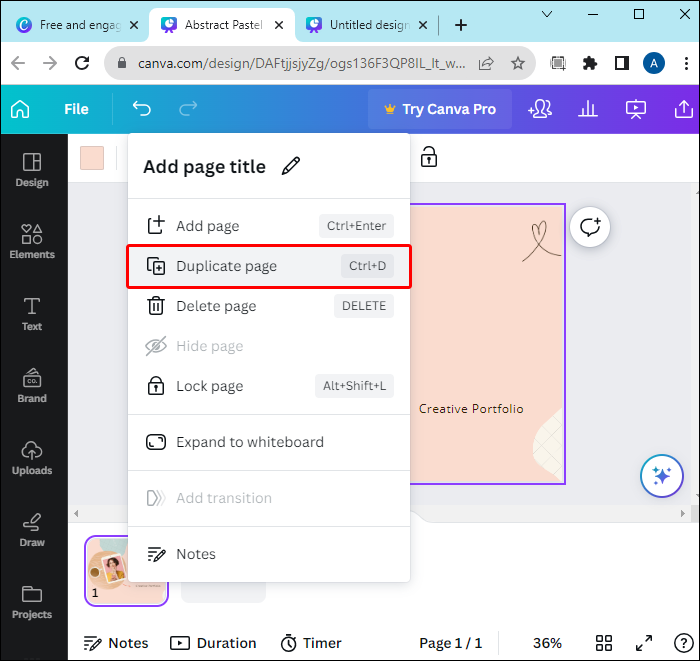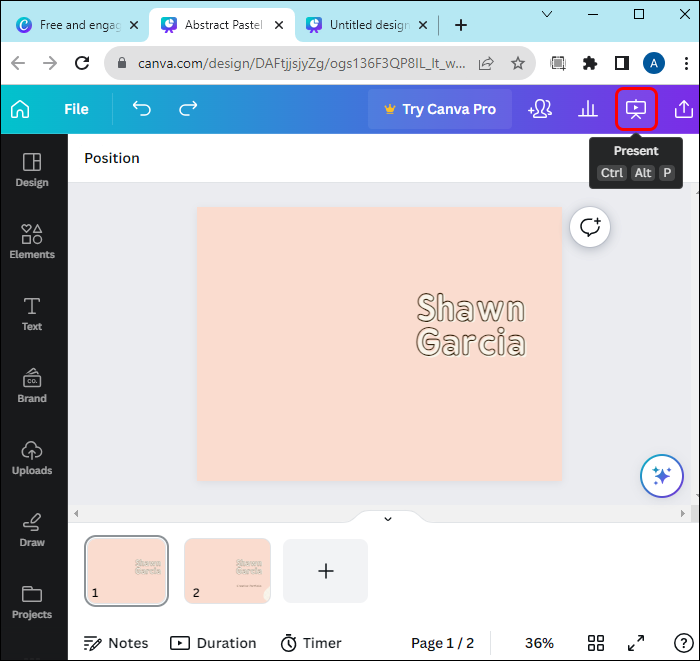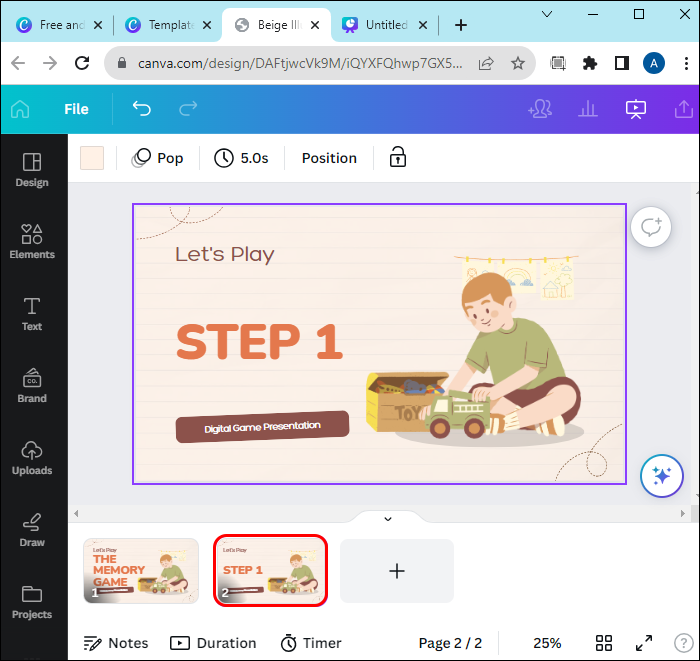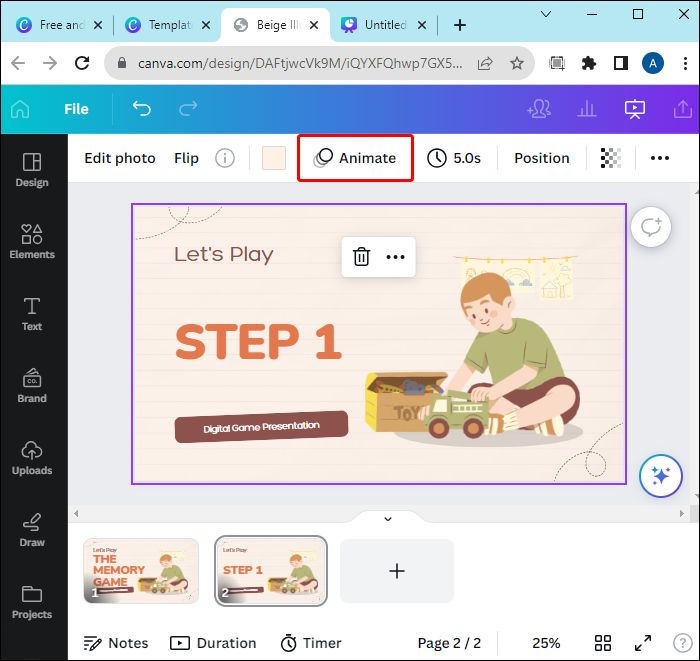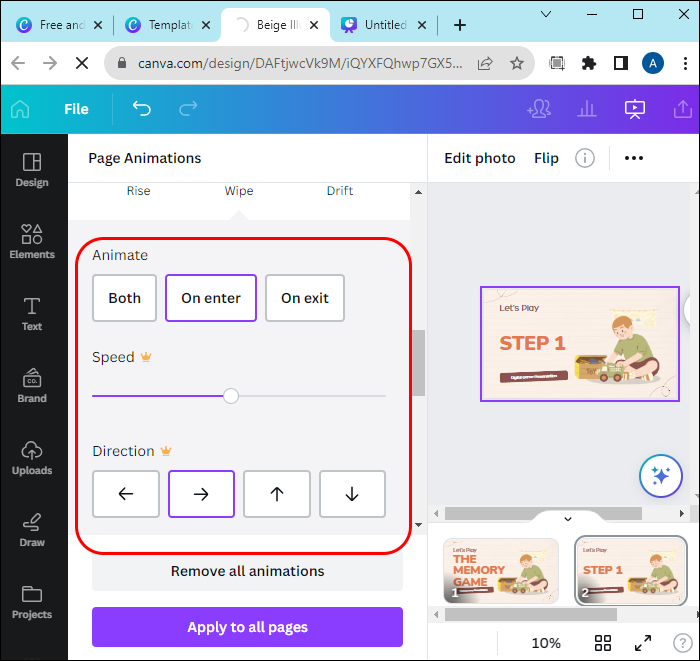Presentations on Canva are relatively easy to make. However, the platform lacks some of the more advanced features common for other presentation-creation tools like PowerPoint. This includes advanced animations and in-slide text popping.
If you are new to Canva or even an intermediate user struggling to make text appear on click, this article is meant for you. Read on to learn how to design Canva presentations and make text appear on click.
How to Make Text Appear on Click in Canva
Canva doesn’t have a default option that allows text to appear on click. But you can play around with the available features to develop a detailed presentation that emulates this function through subtle slide changes.
First off, you’ll need to set up your presentation for a foundation:
- Open Canva and go to “Presentations” in the search bar. If you’re starting from scratch, choose a template you like. If you already have a presentation you want to edit, select it from your existing designs.

- Choose the slide you want to make text pop out on. This will be the baseline slide.

- If needed, remove any excess designs or elements from the slide.
Now, you can start making the “animation.” This won’t be a true animation since Canva doesn’t support text popping on click (at least not yet). Instead, what you’ll do is make new slides that have the information from the baseline slide with text added to it. In the presentation, clicking on the slides changes to the next one, making the text appear as if it was created on click. Here’s how.
- Copy the baseline slide using the Duplicate button on the top right.

- Select the duplicated slide that you created in the previous steps.

- Create a new text box and fill it in.

- Keep all other elements the same as the previous slide.
You can do this multiple times if you want more text to appear one after another. For each time you do this, you’ll create a new copy. Additionally, your baseline slide will change. For example, let’s say you want two different text boxes:
- The first slide, A, will only have the base text.
- Copying slide A into B and adding one text box puts you halfway through.
- Copy slide B into C and add another text box to C.
- When you click on your presentation, the slides will move from A to B to C, adding one piece of text each time.
How to Make Text Appear on Click in Canva on Existing Page
You can also do the process above in reverse. For example, if you already have a slide that’s filled with information but want to separate it, you can duplicate it to separate the text.
Let’s say that you want to start with one block of text and add an additional block for each click. Here’s how you can do that:
- Select the page you want to duplicate.

- Use the Duplicate button on the top right as many times as there are blocks of texts on the slide.

- Go to the first slide and delete all the design elements apart from the first block of text.

- Delete all the design elements on the second page (first duplicate page) and leave the first two blocks of text.

- Repeat the process on all the remaining duplicate pages ensuring that you add one more block of text on every successive page until you have the last page with all the design elements.
When you get to the last page, you will have all the text components on the page, like how the original copy was.
Troubleshooting
At this point, you need to check whether the text appears on click:
- Head to the main menu and click the “Present” button.

- Tap the “Present” button to view your Canva presentation.

- Click on the slide to move forward in the presentation.
You can use your keyboard keys by pressing the left and right arrows to move to the previous or next slide.
How to Animate on Click in Canva
If you want to add a bit of flair to the presentation, you can make the textboxes animated. This is a bit trickier since Canva has limited options for animating pages. Here’s how to make text appear on click with animations:
- Create the presentation and incorporate all your preferred elements and designs.

- Follow the steps in the section above to duplicate content on pages.
- Select the page where you want the animation.

- Click on “Animate” in the toolbar.

- Select the animation from the templates (in the “Element Animations” tab) and apply it.

- Edit the animation settings in the toolbar on the left.

There are various “entry” animations you can use to make the text swoop in from the side, appear from the center, or wobble up and down.
Remember that Canva can’t time animations, so if there are multiple animated elements on the page, they’ll all start with their animation from top to bottom. However, if you’re using multiple slides like in the examples from this article, you only need to animate the newest element for each slide. That way, the old slides will be static once the new slide shows and animations start.
FAQs
How to change the time and order of animations?
Unfortunately, you can’t change how long an animation lasts, but you can make the presentation automatically scroll to the slide. Use the “Clock” icon on the top to set how long the presentation will stick on the current slide before moving on. If you disable it altogether, you’ll need to move along manually, which might be better if you set up on-click text appearance as per the instructions in the article.
Can you make something clickable in Canva?
Double-click the text box and highlight the part of the text that you want to add a link to. Click” More” on the floating toolbar and choose “Link.” Paste the link in the provided space and click anywhere in the editor menu to save changes.
How do I make things appear in Canva by clicking a button?
Once you are done creating a design in Canva, add a button element to it. Click on the button and select “Link” from the pop-up menu. Paste the link of the page you want to link to and save the changes by clicking “Ok”.
Make Text Appear on Click in Canva Within Minutes
Canva is good at making presentations, provided you have a clear picture of whom you are targeting. Making text appear on click adds flavor to your presentation making your content unique. You can simply make text appear on click in Canva by applying the procedure described in this article.
How do you plan to use your newfound Canva knowledge? Let us know in the comment section.
Disclaimer: Some pages on this site may include an affiliate link. This does not effect our editorial in any way.