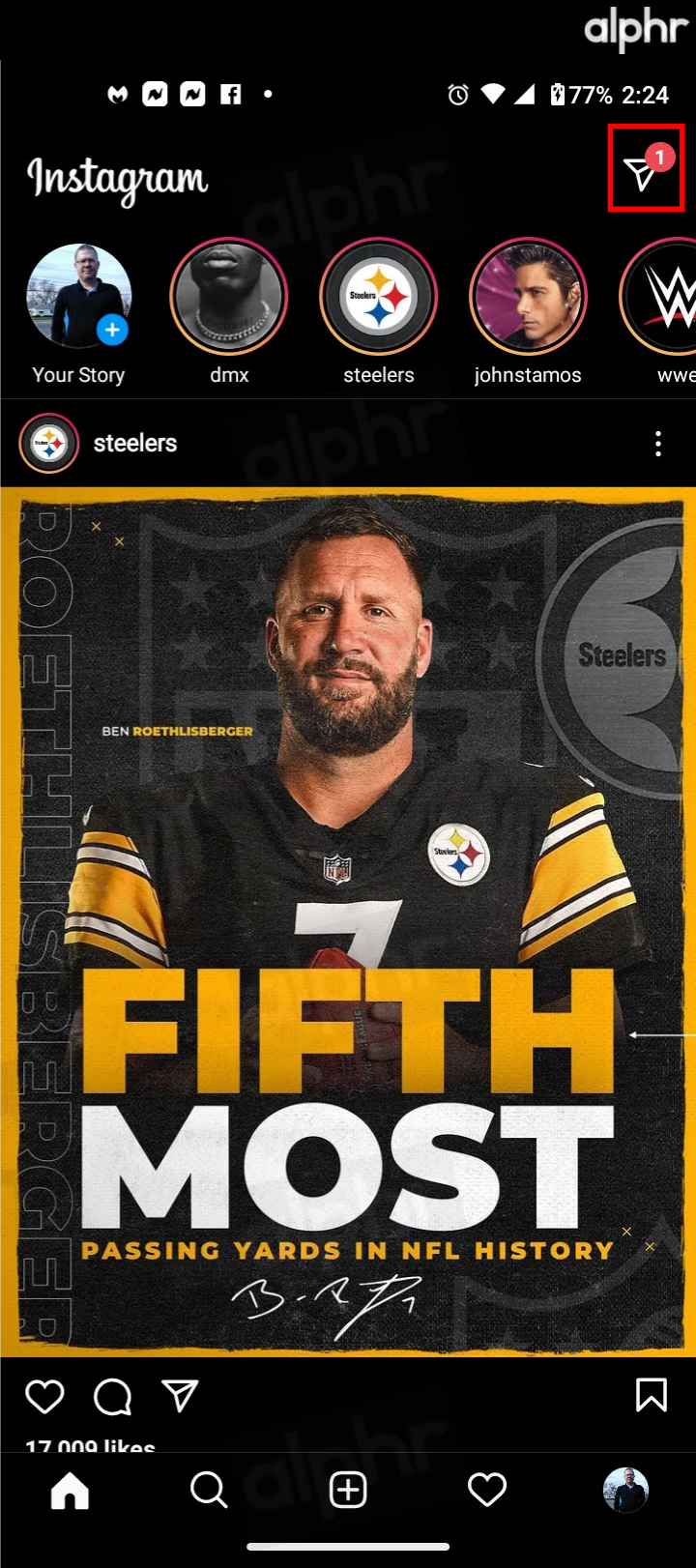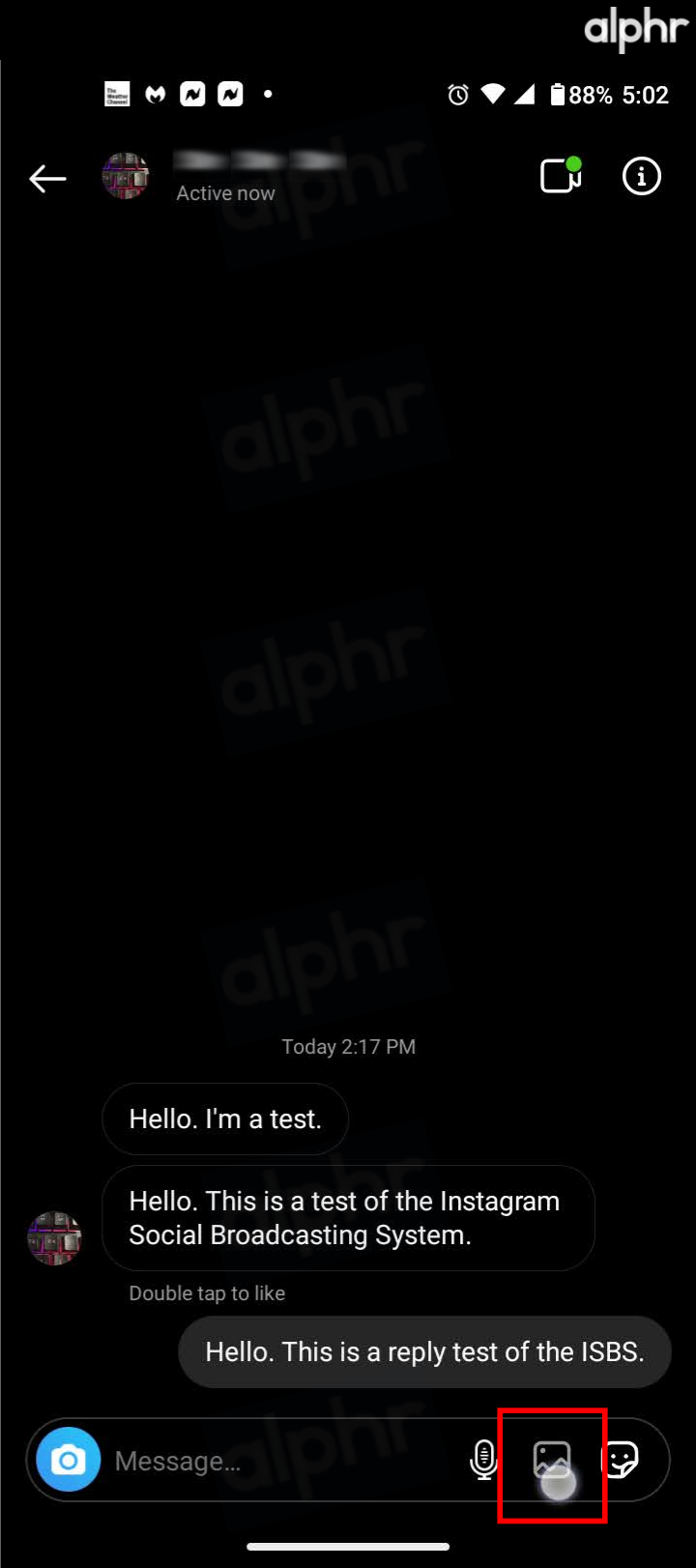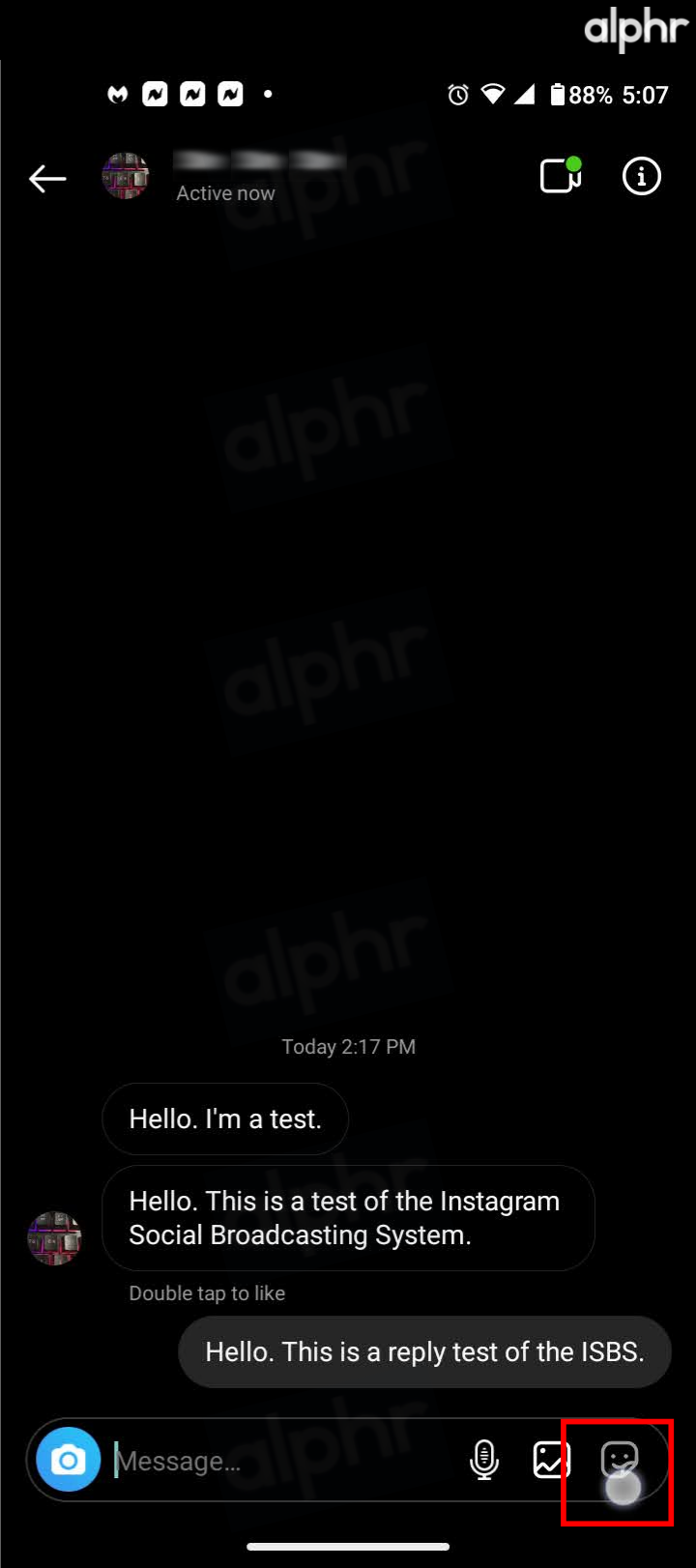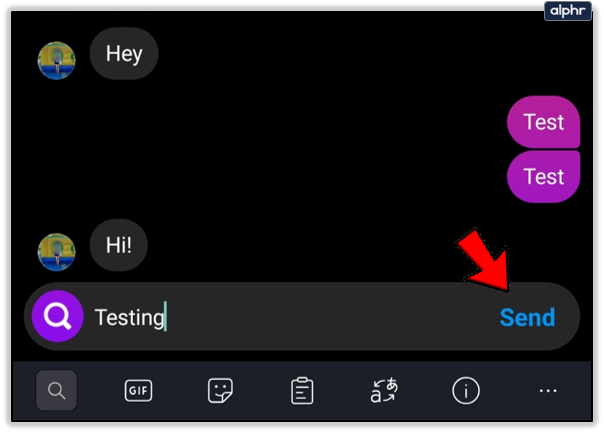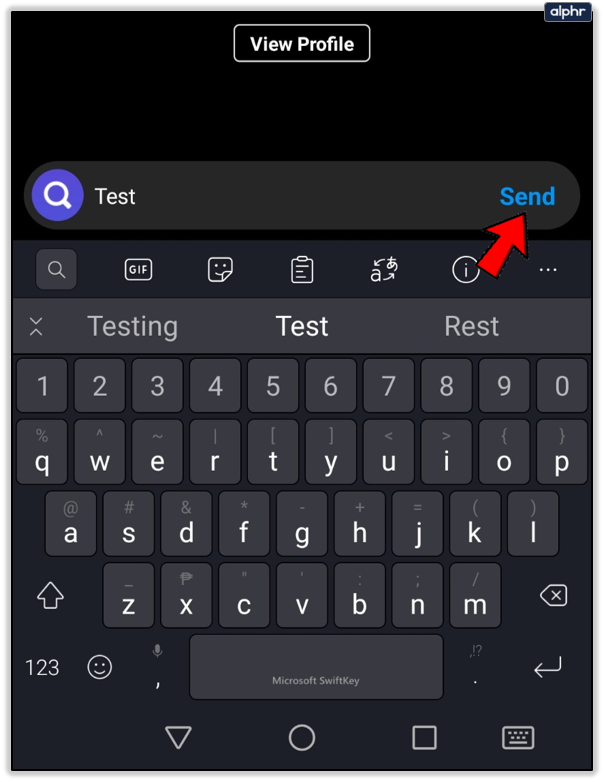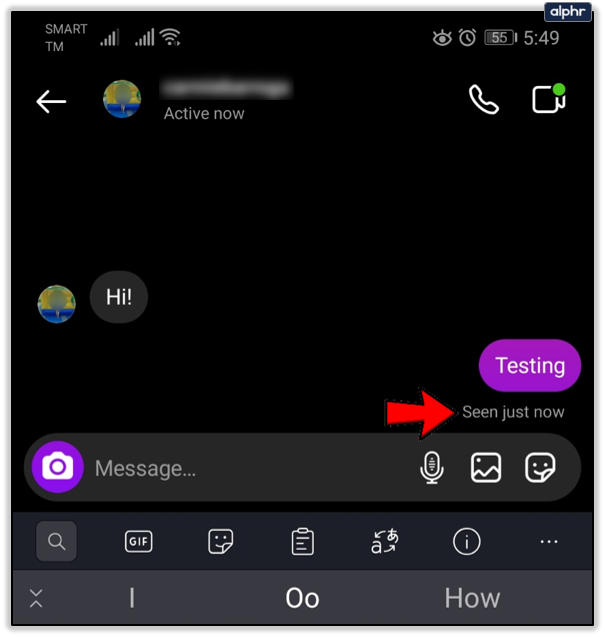While Instagram started as a simple photo-sharing app, it has become a very flexible platform with several powerful, entertaining, and fun-to-use features. One such feature is Direct Messages (DMs), which was added in late 2013. Since then, DMs have become a go-to standard for communication by heavy social media users.
If you ever experienced the agony of waiting for a reply, you can at least squelch some of the waiting pains by confirming that they saw the message.
In this article, you’ll learn how to tell if your recipient saw your Instagram direct message. While that won’t help you receive a reply any sooner, you will at least know that the other party has seen your message.
How To Use Instagram Direct Messaging
If you have never used Instagram DMs, here’s a section on how they work. If you already know, feel free to skip to the next section.
DMs are very useful and straightforward (unlike some Instagram features that require tutorials). Instagram DMs don’t offer anything other chat apps don’t have, but the service is built into the app and allows you and your friends to have a dialogue focused on picture postings without switching between apps.
How to Send a Direct Message to Friends and Followed Profiles using Mobile on Instagram
- Open the Instagram app, then log in if needed.
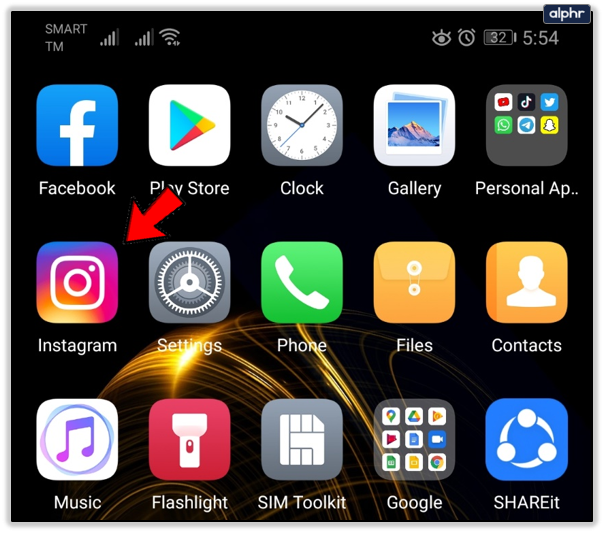
- Select the paper airplane icon (messages) in the top right of the app. This action opens Instagram Direct. If you have any DMs waiting for you, there will be a number on the tip of the icon.

- Tap on the profile icon that you want to send a message to, or tap the edit icon (pencil and paper) icon in the upper right-hand corner to write in the username of someone not in your Friends list.

- To add an image from your device’s gallery, tap the image icon (square with mountains and the sun) on the right before you type the message, or the option disappears.

- To add an instant photo, tap the camera icon to the left before typing a message, or the option disappears.

- To add an animated sticker or GIF, tap the sticker icon (peeled square with a smiley face) on the right before you type your message or the same icon on the left after typing your message.

- Write your message in the text box, then press Send.

Instagram DMs work more or less like messaging in any regular chat app; the message is sent internally within the app’s platform (not sent externally as with an SMS message). The recipient will receive a notification that you’ve sent a message assuming they have notifications turned on.
How to Send a Direct Message to Any Profile on Instagram using Android/iOS/iPhone
Another method of accessing the DM system is by viewing someone’s profile. This action is beneficial when you stumble across a person/organization/business with content you like or recognize and want to reach out to them.
- Tap on the user’s profile icon to open their profile page.

- Select Message from the buttons in the middle of the screen.

- To start, add your gallery image first (if applicable) by tapping the image icon (square with mountains and the sun) on the right side. You cannot add a gallery image after typing in the comment box unless you backspace.
- To add a new photo, tap the camera icon on the left before typing any text. This option disappears when text is present, so backspace to delete any text and get the icon back.
- To add an animated sticker or GIF, tap the sticker icon (peeled square with a smiley face) on the right before you type your message or the same icon on the left after typing your message.
- If not done already, write the message as usual, and press Send.

Unlike some platforms, where messages from people who aren’t connected are considered somewhat suspect, Instagram DMs always get sent to the recipient’s mailbox. Instagram does this to increase the level of engagement between its users.
How to Tell if Someone Has Read Your Direct Message
Instagram provides immediate feedback to tell you that a message has been read (or at least seen) by its recipient. If the message is private (one-on-one), you’ll get the status using the following steps.
- On the Instagram Home page and tap the paper airplane icon (messages) in the top-right section.

- Open your last sent message by tapping on the corresponding profile in the list.

- Scroll (if applicable) to the bottom. The status appears below your last message.

Depending on the type of message (group or private) and the relationship between you and the recipient (unfollowed, followed, following, or not following), your read receipts may be different, including not getting a “Seen” confirmation or seeing their Instagram handle or username next to the “Seen” status.

Instagram Message Seen Notifications FAQs
Can I turn off read receipts on Instagram?
Unfortunately, no. The only option you have to read messages without alerting the sender is to put your phone in Airplane Mode, read it, close Instagram, and turn Airplane Mode off again.
Can someone see if I read their message multiple times?
No, there is only one read receipt, which appears when you first read the message.
Why do I see a paper airplane flash when I send a message?
The paper airplane icon next to your message merely means your message is sending.
Can someone see if I deleted a message?
If you hold down on a message you’ve sent on Instagram, you’ll get the option to ‘Unsend’ it when done in a timely manner. Although the recipient may have already viewed and read the content, they won’t be able to see it any longer.
Can I stop someone from messaging me without blocking their account?
While you can’t block someone from sending you a DM without completely blocking their profile, you can mute their conversation. This action is handy when someone is spamming you or you simply don’t want to read their messages. Open the person’s DM and tap on the person’s username in the upper left-hand corner of Instagram. From here, toggle the option to Mute Messages. The other user will still be able to send you messages, but you won’t get a notification from them.
Disclaimer: Some pages on this site may include an affiliate link. This does not effect our editorial in any way.