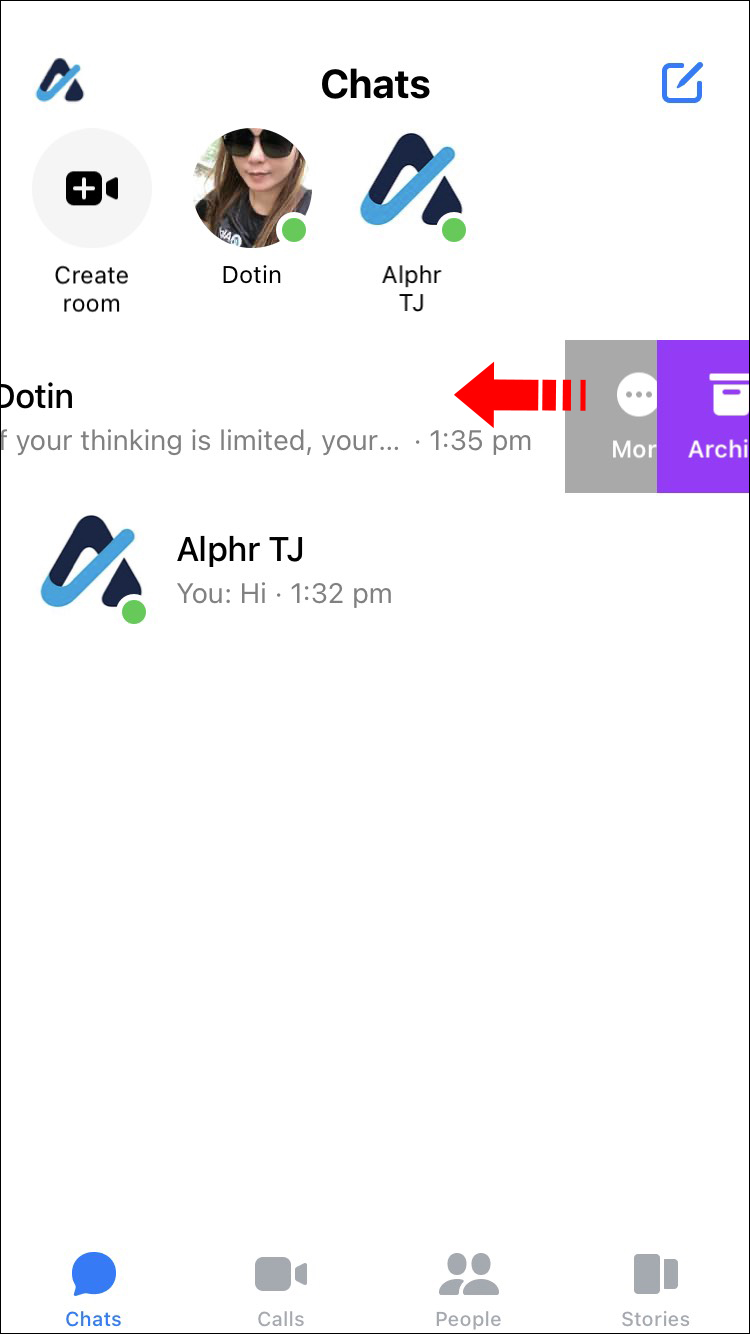Device Links
Facebook/Meta Messenger provides an excellent avenue for sending messages to individuals worldwide at no cost. No snail mail or long-distance calling. Despite this great feature, you might accidentally send messages that aren’t quite right, and you’re compelled to delete/unsend them. Other times, the conversation gets slightly out of hand, and you want to remove it.
If you want to know how to delete or unsend messages on your Facebook Messenger, you’ve come to the right place. Note that there is a difference between deleting a message and unsending one. This article covers both.
Note: Unsending a message has to be fast, or else it appears in the recipient’s notifications. However, Facebook removes the notification, so if they haven’t seen it yet, they can’t. Regardless, Facebook ALWAYS adds an unsent notice message in its place.
Delete/Unsend a Specific Message in Messenger on an iPhone
Deleting/unsending specific Facebook messages on your iPhone is relatively easy.
- Launch the “iPhone Facebook app“ or the “Messenger” app.

- Open the chat whose messages you’d like to delete/unsend.

- Press and hold the message.

- Tap on “More” in the bottom right corner of the screen.

- Select “Unsend” to proceed.

The above steps demonstrate how to delete and unsend a single message inside a chat using an iPhone. If you want to delete the entire conversation, follow the steps below.
Delete Group Messages and Conversations in Messenger on an iPhone
Deleting “group messages” in Messenger is essentially the same as deleting “conversations” with one person. Whenever you delete either one, the recipients still have the messages; it only deletes on your end.
Note: You CANNOT unsend an entire conversation, nor can you do so in group messages that contain multiple recipients. However, you CAN delete/unsend messages individually from all of the above.
- Open your Facebook messages via “Facebook” or “Messenger.”

- Swipe left on top of a message to open the options.

- Tap “More,” then select “Delete.”

- In the confirmation window, tap the “Delete” button again.

The group conversation is now deleted on your end but remains for all recipients.
Note: Facebook doesn’t allow you to recover deleted messages. Therefore, you must be sure you want to delete them before proceeding with the action.
Delete/Unsend a Specific Message in Messenger on Android
Here’s how to delete/unsend individual messages on Facebook Messenger using your Android phone.
- Open the “Android Facebook“ app, then tap the “Messenger” icon in the top-right corner of the screen. You can also launch the “Messenger” app directly.

- Open the specific chat whose messages you’d like to unsend/delete by tapping it.

- Long press the specific message you’d like to delete to select it.

- If it’s your friend’s message, choose “Remove” to delete it on your end only. If it’s your sent message, tap “More” and select “Remove” to bring up the removal options.

- Choose “Unsend” to remove the message for everyone or “Remove for you” to delete it on your end only.

Delete an Entire Conversation in Messenger on Android
Sometimes you might want to delete the whole chat and not individual messages. You can’t unsend an entire conversation, but you can remove sent messages individually or delete the full conversation on just your end. Here’s how to do it if you’re using an Android phone:
- In your “Facebook” app, tap on the “Messenger” icon at the top right corner of the screen to open your chats. You can also launch “Messenger” directly instead.

- Press and hold the chat you want to delete and select “Delete” from the options.

- Confirm the deletion by choosing “Delete.”

Alternatively, you can delete an entire conversation by doing the following:
- Open the chat you want to delete.

- Tap on the “information” icon in the far-right corner of the screen.

- Press the “three dots” in the top right corner of the screen.

- Select “Delete Conversation” from the options.

- Tap on “Delete” to complete the action.

Keep in mind that you can’t delete multiple chats simultaneously. The same goes for individual messages. Also, don’t forget that this action only deletes the conversation on your end.
How to Delete Messages Using Facebook Lite
Facebook provides a lighter version of the app, saving a lot in storage and the data required to function. While both apps offer the same functionality, the Lite version has a few differences in the interface. For instance, you can’t unsend messages in Facebook Lite but can delete them on your end of the conversation. Here’s how to use Facebook Lite to delete individual messages.
- Launch “Facebook Lite.”

- Tap the “Messenger” icon on the navbar of the screen.

- Select the chat whose messages you’d like to delete.

- Press and hold the message you want to delete and select “Delete” from the options.
- Tap on the only option available, “Delete for me,“ and confirm the action by pressing “Yes.”

How to Delete Conversations in Messenger Using Facebook Lite
Besides deleting individual messages in Facebook Lite, you can also delete conversations. Once again, you can’t unsend any messages but can delete individual ones or entire conversations. Here’s how to delete conversations in Facebook Lite Messenger.
- Launch “Facebook Lite.”
- Tap on the “Messenger” icon at the top.
- Press and hold the conversation to bring up the options.
- Choose “Delete.”
- Confirm your decision to delete the entire conversation by selecting “Delete” once more.
Delete/Unsend Messages in Facebook Messenger using a PC Browser
If you’re using Facebook on your PC, you can delete or unsend your sent Facebook messages through your browser. Here’s how to do it.
- On your computer’s browser, go to Facebook, then click on the “Messenger” icon in the navbar menu. You can also launch the “Messenger” app directly if desired.

- Open the chat whose messages you’d like to delete.

- Hover over the message you want to delete and click on the “three dots.”

- Select “Remove.”

- Click “Unsend for everyone” to unsend/delete your sent message. Otherwise, select “Remove for you” and the “Remove” button.

Like any other messaging app, Facebook Messenger lets you delete messages you no longer need or unsend ones you compose incorrectly. When the feature got added in 2018, you only had 10 minutes to unsend a message. Now, it remains for at least six months. While deleting and unsending options are helpful, being careful is essential as the actions are permanent and can’t be undone. Also, don’t forget that unsending a message doesn’t mean that the receiving party didn’t get to see it. They also get a deletion notice message in its place.
Deleting/Unsending in Messenger FAQs
Can I schedule Facebook messages to delete automatically?
Yes. Facebook features disappearing messages, although they are only available for secret conversations and must be on mobile devices. You can’t use the feature on your computer.
Can I delete my Facebook messages if I don’t have an active internet connection?
No, deleting Facebook messages requires an active internet connection because the process includes sending requests to Facebook servers across the internet.
Can I delete all the Facebook messages at once?
Unfortunately, Facebook doesn’t allow you to delete all your messages simultaneously. However, some third-party browser extensions enable you to do it.
Disclaimer: Some pages on this site may include an affiliate link. This does not effect our editorial in any way.