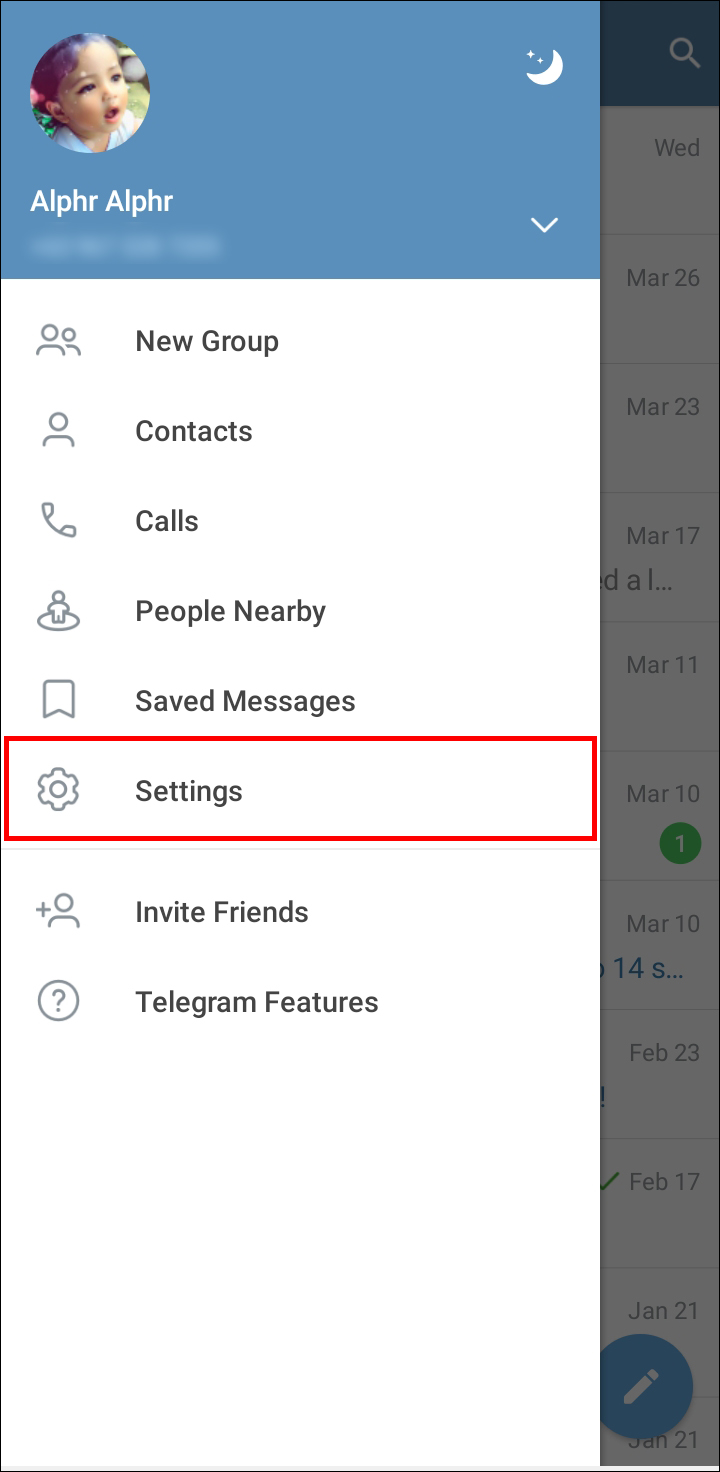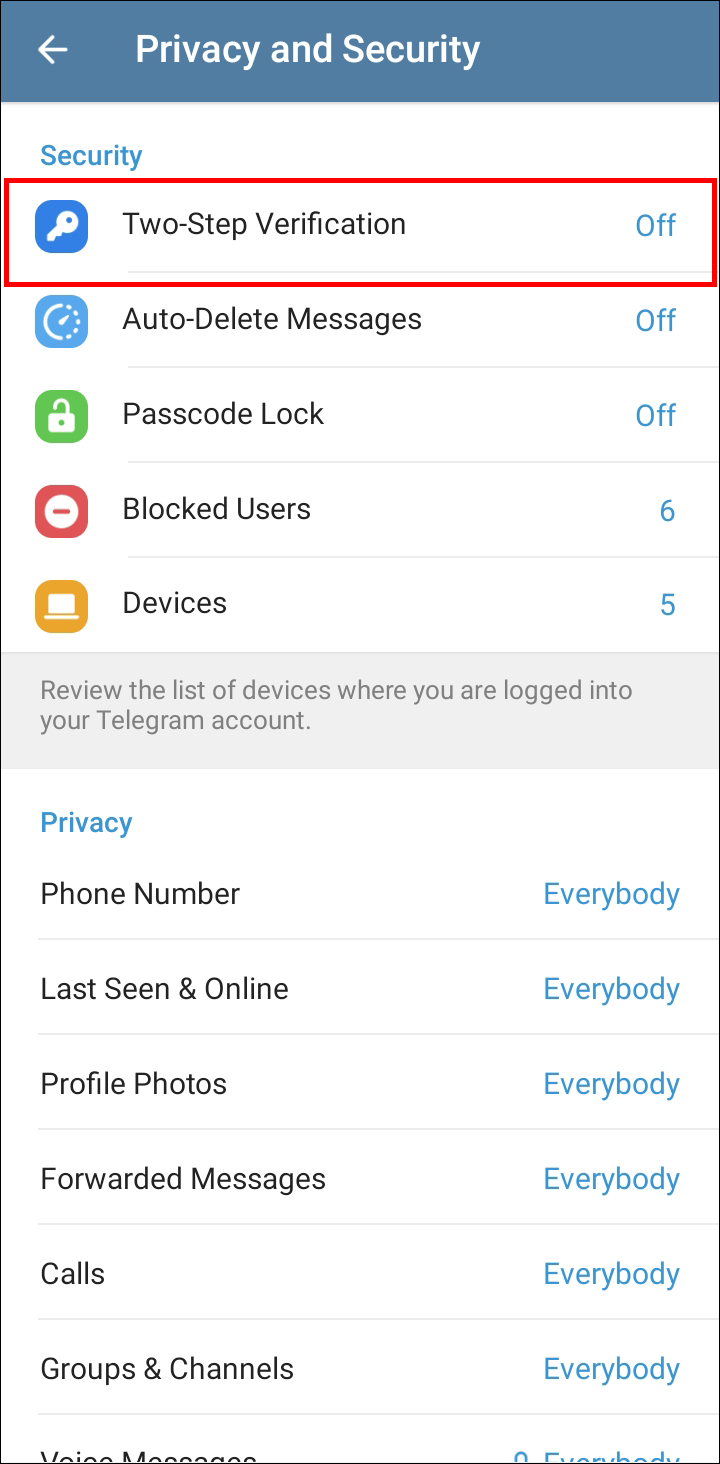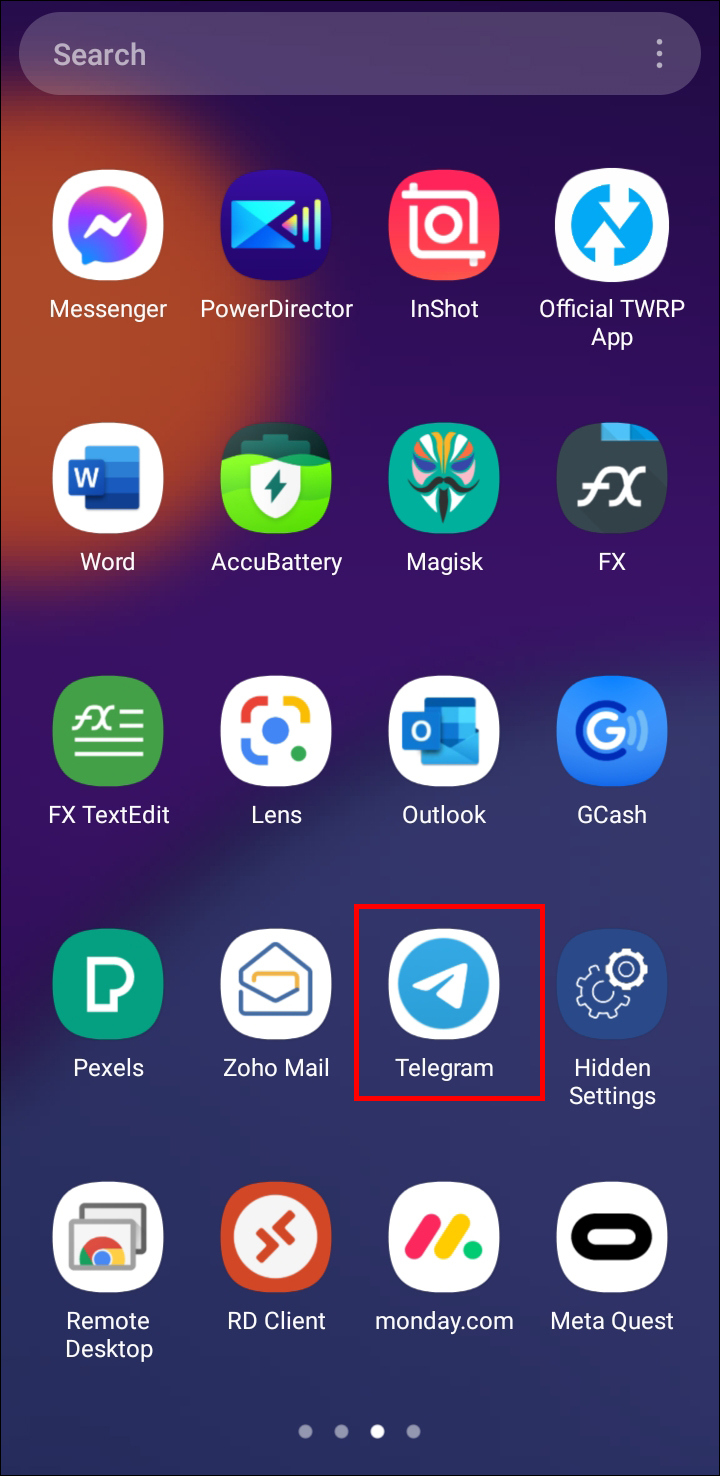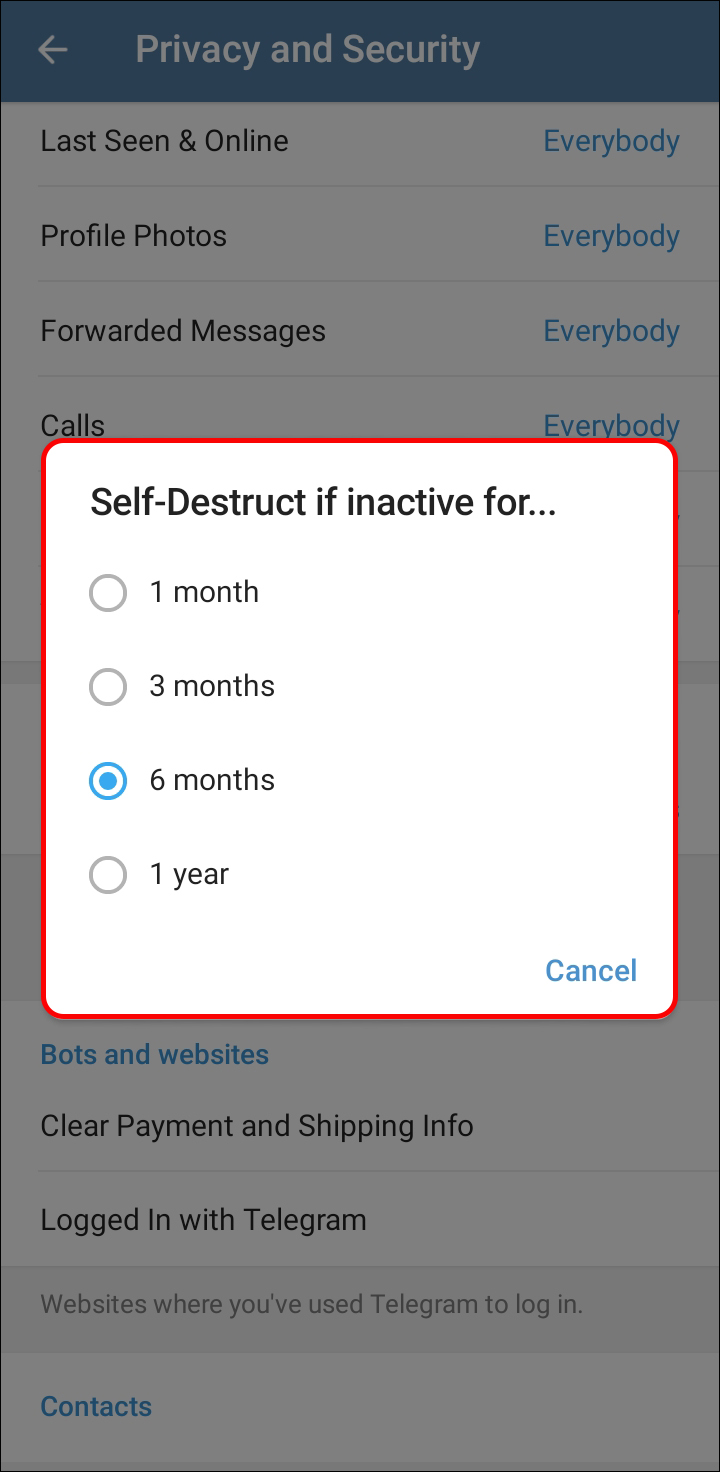If you’re concerned about security on Telegram, you might wonder if the messaging app uses end-to-end encryption. However, that question hasn’t got a straightforward answer.
In this article, you’ll find out everything you need to know about Telegram and end-to-end encryption. If you value privacy as much as the next person, you should also know how to encrypt your conversations.
Does Telegram Use End-to-End Encryption: The Truth
The answer to the question is both yes and no. Although Telegram does use end-to-end encryption, it isn’t the default option. Many users don’t know this; they automatically assume their conversations are 100% secure.
On the other hand, the app does nothing to inform them about the “Secret Chat” option. Once a user kick-starts a new chat, Telegram stays silent about options other than the default.
Fortunately, there is a way to turn on the “Secret Chat” option. Better still, you don’t need to be a tech expert to get it done.
How to Start a Secret Chat on Telegram
Many users can’t find this option on their own. The “Secret Chat” button is somewhat hidden. Even if you were to click the name of your chat partner and open their profile – you wouldn’t find it there.
Here’s how you kick-start the secret chat option in Telegram:
- Open the app.

- Click on the conversation thread of your choice.

- Next to your contact’s name in the bar at the top of the screen, you’ll notice the three dots. Tap them.


- Select the “Start Secret Chat” option to begin.

How End-To-End Encryption in Telegram Works
Also called E2EE, end-to-end encryption is a secure way of communication. It will guarantee your data is protected from various attacks and unauthorized access. In other words, your data will travel securely from one device to another.
Here’s how it works: the E2EE method will encrypt the data on the sender’s device. Only the intended recipient will be able to decipher it. During the transmission, no one, including the ISPs, hackers, and suchlike, can read or tamper with the message you’ve sent.
What Does End-to-End Encryption Protect You Against
You might be wondering what kind of threats lurk in the world of online chatting. E2EE protects you against some of them.
- Prying eyes – No one can read the message besides the sender and intended recipient. The message might be visible to a so-called intermediary server, but it won’t be understandable.
- Tampering – There’s no way your message can be altered once encrypted by the E2EE method. Any attempts at modifying it would be too obvious.
Even though it sounds like a superior method (and, in a way, it is), there are threats E2EE can’t protect you against:
- Metadata –E2EE will keep the “interior” of your message intact. However, it won’t conceal information surrounding the message. An example of such information could be the date and time when the message was sent. That is called metadata and it can give hackers and other malicious parties valuable clues to where potential security breaches might be.
- Exposed intermediaries – Some service providers might falsely claim that their encryption is E2EE. In truth, they offer something closer to encryption in transit. In such cases, the information can be accessed by unauthorized parties while stored on an intermediary server.
- Compromised endpoints – Lastly, if one of the endpoints in the communication ends up compromised, there’s always the risk of an attacker gaining access to the message before it’s encrypted. Note that it can happen after it’s been decrypted, too.
How to Stay Safe When Using Telegram
Here are some tips on how to boost your security levels when using Telegram.
Turn On Two-Step Verification
To effectively protect their accounts, users need to enable two-step verification. Telegram offers something else compared to other apps and platforms that allow this option. You’ll need to enter a different password when logging in to Telegram on a device you’ve never used. Additionally, the app will send you a security code via SMS to input together with the password.
Here’s how to enable two-step verification in Telegram:
- Open the app.

- Click the menu button (upper-left).

- Enter the “Settings” section.

- Tap on the “Privacy and Security” button.

- Turn on the “Two-Step Verification” option.

- Come up with a password.

One last thing: You won’t be able to access your data from a different device if you forget the password. You should designate a recovery e-mail. That way, you won’t end up being locked out of your profile.
Lock the App
Unfortunately, someone might steal your phone while it’s unlocked. If the thieves somehow manage to keep it unlocked, they can easily reach your Telegram messages and media. You can use the “lock” feature to prevent such a scenario from ever transpiring.
Here’s how to lock Telegram with a password:
- Open the app.

- Click the menu button (upper-left).

- Enter the “Settings” section.

- Tap on the “Privacy and Security” button.

- Tap the “Passcode Lock” button.

- Click the blue “Enable passcode” button.

- Enter your password and confirm.

Automate the Deletion of Your Account (In Case of Lost Access)
The app can delete your account permanently once a certain amount of time has passed. This is a great thing if you somehow lose access to your Telegram account completely.
Here’s how you’ll set the timer for the automatic deletion of your Telegram account:
- Open the app.

- Click the menu button (upper-left).

- Enter the “Settings” section.

- Tap on the “Privacy and Security” button.

- Click on the “If away for” section under the “Delete my account.”

- Set the timer.

Note: Be mindful of how much you use Telegram. If you don’t use it on a daily basis, don’t set the timer for a short period.
Disable Active Sessions on Other Devices
If you’re switching devices non-stop, there’s a good chance you’ve got Telegram sessions opened up simultaneously. Keep in mind that conversations on multiple devices aren’t E2EE encrypted. Therefore, you should terminate unused sessions. Telegram allows its users to see and disable active sessions from a single device.
Here’s how to terminate active sessions on multiple devices:
- Open the app.

- Click the menu button (upper-left).

- Enter the “Settings” section.

- Tap on the “Privacy and Security” button.

- Click on the “Active Sessions” button.

- Click on the “Terminate all other sessions” button.

FAQs
Is Telegram more secure than WhatsApp?
While both applications are encrypted, Telegram allows its users to choose the aforementioned “secret chat” option. However, keep in mind that this option isn’t supported when it comes to group chats. Speaking of group chats, here’s an interesting fact: they possess a whopping 200k-member capacity.
Can messages on Telegram self-destruct?
They can. As a Telegram user, you can set your messages, photos, videos, and other files to self-destruct after a certain amount of time has passed. They’ll disappear forever from both the senders’ and recipients’ devices.
Who can see your phone number on Telegram?
Telegram allows you to send messages in private chats and groups without letting anyone see your phone number. In the default setting mode, only contacts in your phone’s address book will be able to see your number. You can modify this option in Settings (Privacy and Security/Phone Number).
What are Telegram usernames (and how do you get one)?
Every Telegram user can set their public username. Once you set your username, other users will be able to find you in the search database. They’ll be able to send you messages (even if they don’t have your phone number). If you’re not okay with this, simply don’t set up a username. You’ll find the option in the settings.
How to stop a bot from sending you messages?
You simply block it, as if it was a human user. Also, certain Telegram clients possess a “Stop Bot” button in the bot’s profile.
How do you change your phone number?
You’re able to change your phone number and still keep all your contacts, media, messages, and Secret Chats on all devices. The process is simple.
1. Go to “Settings.”
2. Tap on your phone number (it’s above the username).
3. Next up, select “Change Number.”
And there you go!
How to delete your Telegram account?
To delete your Telegram account and remove all your messages and contacts, you can access the deactivation page. Once the account is deleted, any groups or channels that you’ve created will be left without a creator, while admins will retain their rights.
A Telegram From End-to-End
Even though most people assume Telegram uses E2EE by default, it’s actually optional. By default, your chats aren’t end-to-end encrypted. However, it’s not like you have to be a tech genius to make your chats more secure. Find the “Secret Chat” option once you click on the three dots to the right of your contact’s name and enjoy some much-needed privacy.
Do you have any thoughts on the importance of online security? Would you try Telegram simply because of end-to-end encryption feature? Let us know in the comments section below.
Disclaimer: Some pages on this site may include an affiliate link. This does not effect our editorial in any way.