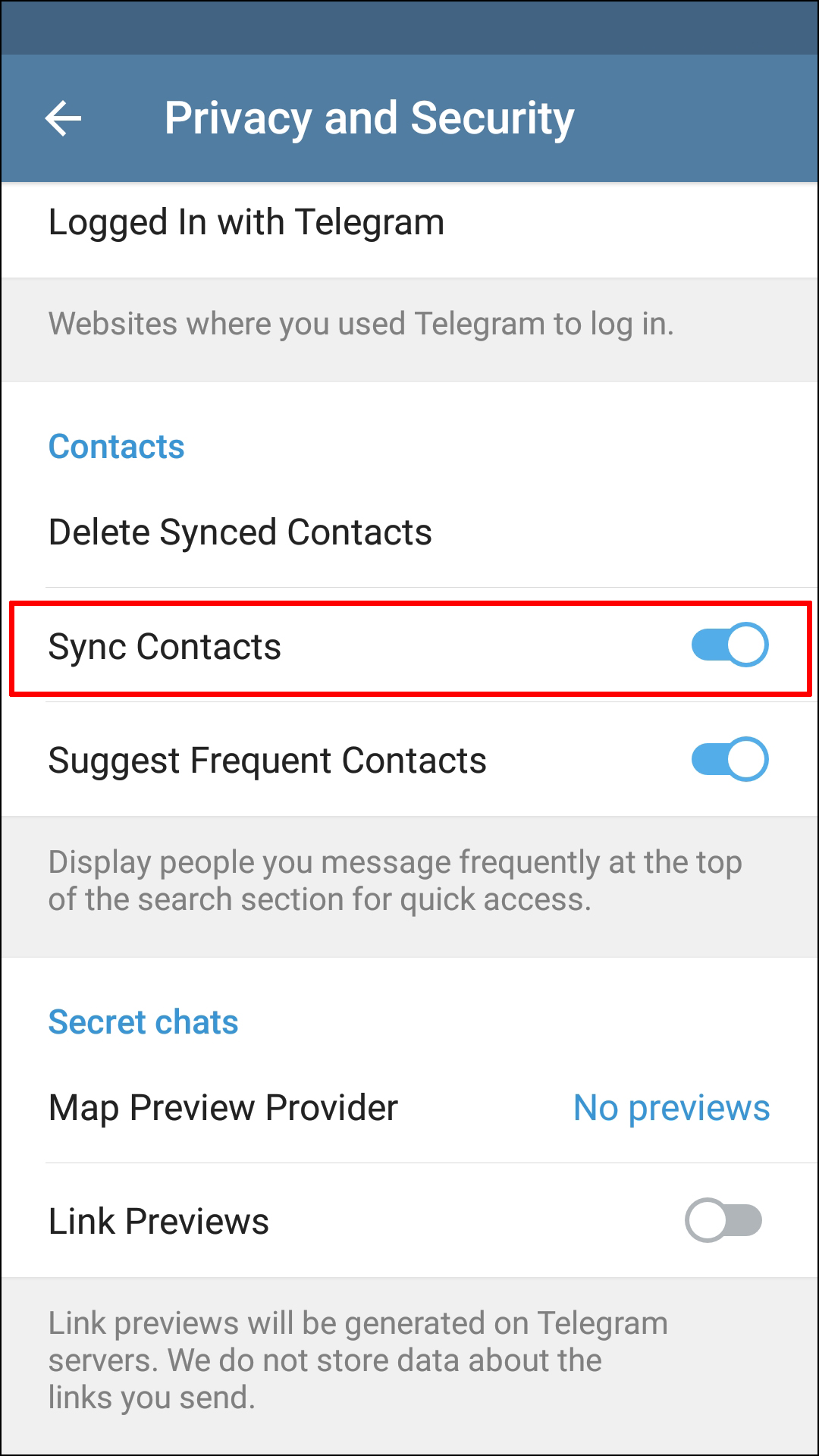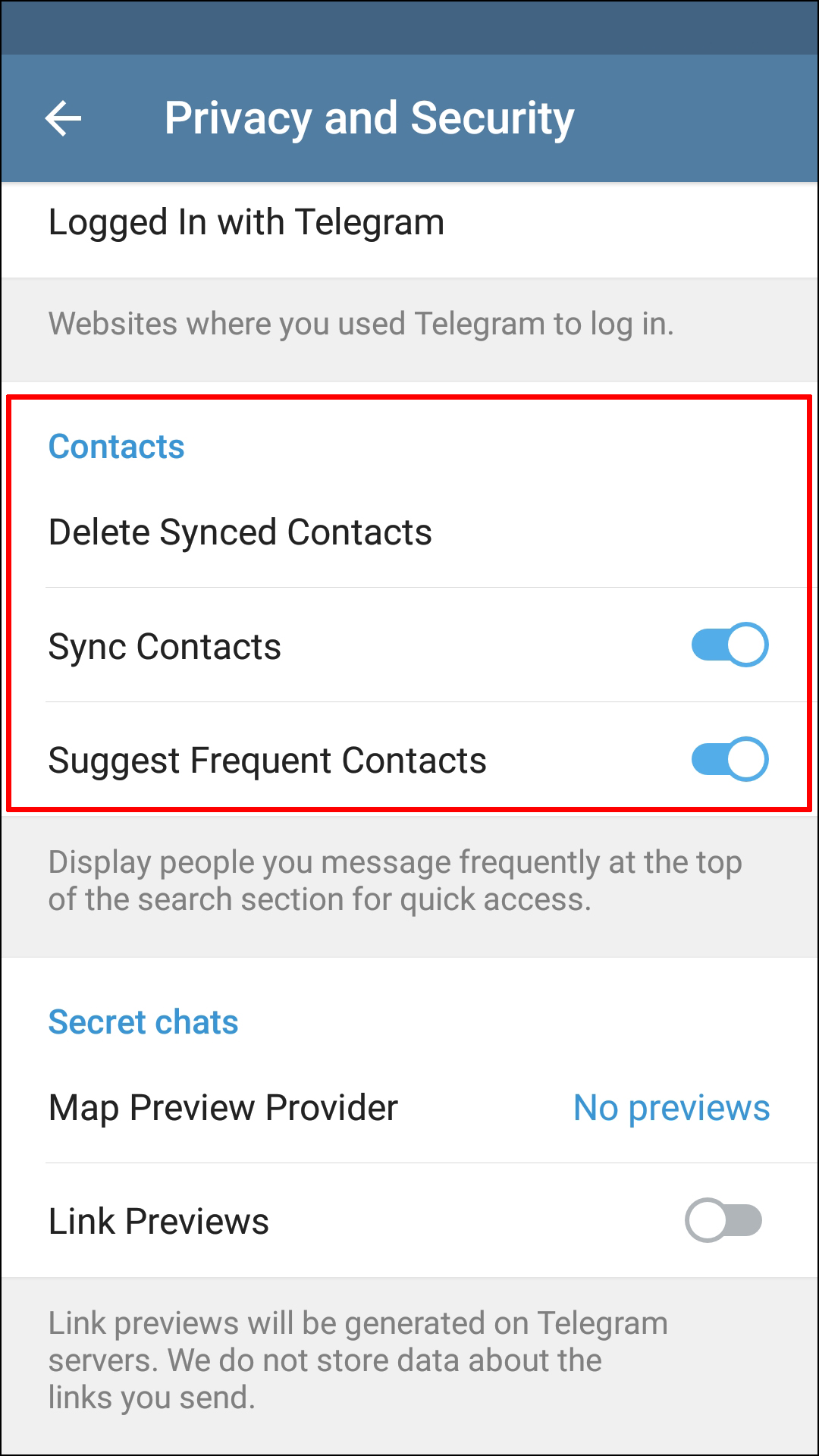Device Links
On the messaging app Telegram, you can delete each contact individually or remove all of them at once. Not only that, but you can also delete contacts on Telegram from your PC, Android device, or your iPhone. Moreover, no matter which device you use to do this, it will only take you a minute or two.
In this guide, we’ll show you how to delete contacts on Telegram using different devices.
How to Delete Contacts in Telegram on a PC
When you first make your Telegram account, all the contacts on your phone are synced with your account, assuming you authorized it. And since Telegram is a cloud-based app, all the contacts and messages are synced to your cloud storage.
Since you can add as many Telegram contacts as you want, it can be easy for your contact list to accumulate the names of people you seldom talk to. Fortunately, deleting contacts on Telegram only requires a few steps. While deleting your Telegram contacts on your mobile phone is easier, it can also be done on the desktop app.
No matter which operating system you have on your PC or laptop, deleting contacts on the Telegram desktop app requires the same steps. You can delete one contact, multiple contacts, or all of them simultaneously.
Deleting a Single Contact on Telegram using Windows
To delete a single contact on Telegram on your PC, this is what you need to do:
- Launch the “Telegram” app on your desktop.

- Click on the “Hamburger” icon (three horizontal lines) in the upper-left corner of the screen.

- Select “Contacts” on the left sidebar.

- Find the contact that you want to remove in the popup window. Click on their name, then you’ll be taken to the chat page.

Note: Your chat will be empty if you’ve never spoken to that person on the app. - Click on the “vertical ellipsis” (three vertical dots) in the upper-right corner and choose “View Profile” in the dropdown menu.
- Select “Delete Contact.”

- Select “Delete” again to confirm.

The contact is now removed from your Telegram account. The desktop app is currently the only way to delete contacts from Telegram when using a PC or Mac.
Remember that once you delete a contact from the app, the contact’s phone number won’t get removed from your device’s contacts list. All you need to do to remove a Telegram contact from your phone’s contact list is delete them just as you would with any other contact.
Even though you deleted the contact, your chat with that person remains on your Telegram account. If you want to delete the chat, you need to find it and click on the “three dots” in the upper-right corner again, then select “Delete Chat.”
How to Delete Contacts in Telegram on an Android Device
Deleting contacts on the mobile app is much easier, especially since that is Telegram’s original primary app. When you delete a contact from your Telegram contact list, they won’t be notified that you deleted them. You also must turn off the sync option in the app to prevent contacts from reappearing in your Telegram account.
Deleting a Single Telegram Contact using Android
If you want to delete one contact from the Telegram app on your Android, here’s what you need to do:
- Turn off sync: Deleted contacts can reappear when sync is enabled. Open the “Telegram” app and tap on the “hamburger icon” (three horizontal lines).

- Navigate to “Settings” on the left sidebar.

- Continue to “Privacy and Security.”

- In the “Contacts” section, toggle “Sync Contacts” off.

- Delete chat history: When you remove a contact, the chat remains. Open your chat with the person, tap the “vertical ellipsis” (three vertical dots) in the upper-right corner, and select “Delete Chat.”
- Delete the contact: Launch the “Telegram” app on your Android device if not already open.

- Tap on the “Hamburger” icon (three horizontal lines) in the upper-left corner of the screen.

- Select “Contacts.”

- Find the person you want to remove and tap on their name.

- Tap on the “vertical ellipsis” (three vertical dots) in the top-right corner of their profile page.

- Choose “Delete contact” from the drop-down menu.

- Confirm that you want to remove them.
Even though you’ve removed them from your Telegram contact list, their number will still be saved in your Android device’s contact list. Therefore, you need to go to the contact list on your device and delete them there, too, if you decide. Also, don’t forget that deleted contacts can reappear if you turn Telegram Sync back on again.
How to Delete a Single Contact on Telegram using iOS/iPhone
If you want to delete a single contact on Telegram on your iPhone, follow the steps below:
- Turn off sync: Deleted contacts can reappear when sync is enabled. Open “Telegram” on your iPhone.

- Tap on the “hamburger” icon (three horizontal lines). then select “Settings” on the left sidebar.

- Proceed to “Privacy and Security.”

- In the “Contacts” section, toggle “Sync Contacts” off.

- Delete chat history: When you remove a contact, the chat remains. Open your chat with the person, tap the “vertical ellipsis” (three vertical dots), and select “Delete Chat.”
- Remove the contact: Navigate to the “Contacts” tab in the left corner of the bottom menu.

- Tap the “Search” bar and find the contact you want to delete.

- Go to their details page and tap on their “user avatar” in the upper-right corner of your screen.

- Choose “Edit.”

- Go to “Delete Contact” at the bottom of their details page.

- Confirm that you want to delete them.

How to Delete All Contacts on Telegram
You also have the option to delete all your Telegram contacts at once. You CAN’T delete multiple contacts using the desktop or Telegram web app (K or Z), but you CAN remove them using your Android or iOS/iPhone device.
Deleting All Telegram Contacts using Android
As previously mentioned, you can’t use the web app on your phone to delete all your Telegram contacts, but you can use the Android/Google Play app.
- Turn off sync: Deleted contacts can reappear when sync is enabled. Open the “Telegram” app and tap on the “hamburger icon” (three horizontal lines).

- Navigate to “Settings” on the left sidebar.

- Continue to “Privacy and Security.”

- In the “Contacts” section, toggle “Sync Contacts” off.

- Delete chat history: When you remove a contact, the chat remains. Open your chat with the person, tap the “vertical ellipsis” (three vertical dots) in the upper-right corner, and select “Delete Chat.”
- Delete all contacts: Open “Telegram” on your Android.

- Tap the “Hamburger” icon (three horizontal lines) in the app’s top-left corner.

- Go to the “Settings” tab on the left menu.

- Proceed to the “Privacy and Security” option.

- Navigate to the “Contacts” section.

- Disable the “Delete Synced Contacts” option.

This will remove all your contacts from the Android Telegram app.
How to Delete All Contacts on Telegram using iOS/iPhone
To delete multiple or all contacts from your Telegram contact list on your iPhone, follow the steps below:
- Turn off sync: Deleted contacts can reappear when sync is enabled. Open “Telegram” on your iPhone.

- Tap on the “hamburger” icon (three horizontal lines). then select “Settings” on the left sidebar.

- Proceed to “Privacy and Security.”

- In the “Contacts” section, toggle “Sync Contacts” off.

- Delete chat history: When you remove a contact, the chat remains. Open your chat with the person, tap the “vertical ellipsis” (three vertical dots), and select “Delete Chat.”
- Remove the contact: Open Telegram on your iPhone if not already done.

- Tap on the three horizontal lines in the top-left corner and go to Settings on the left menu.

- Proceed to Privacy and Security.

- Toggle the Delete Synced Contacts switch.

That’s it. Now all your Telegram contacts will be deleted at the same time.
Remove All Unnecessary Contacts from Telegram
There are more ways than one to delete your Telegram contacts, whether you’re deleting several of them or just one. You can delete contacts using mobile, desktop, or web apps, but the options depend on which way you choose. For instance, you cannot delete all Telegram contacts on the web apps (Z and K) or the desktop app, but you can on a mobile device. You can even disable the option to sync Telegram contacts to your phone so you won’t have to delete the same contacts twice.
Telegram Contact Removal FAQs
What is the difference between the Z and K Telegram web apps?
There are currently two versions of the Telegram web app, respectively known as Z and K. In April 2021, the company created two development teams to create two separate Telegram web apps. Both are still active today in 2023. It was a competitive business action to see which team delivers the best web app. The purpose was to motivate a competitive environment and later choose which one would become the official version. “Z” and “K” Telegram apps are unique and include different navigation, features, and processes to manage and use your account.
Why do old contacts reappear in Telegram?
The Telegram Sync option links your device’s contacts to the app. If you delete contacts in Telegram without disabling its sync feature, they reappear. Some deleted contacts years ago and saw them again when reinstalling the app. This scenario happens because sync is turned on by default when installed. Another situation is when someone launches the app and turns the sync option back on, so Telegram resyncs those removed contacts.
Disclaimer: Some pages on this site may include an affiliate link. This does not effect our editorial in any way.