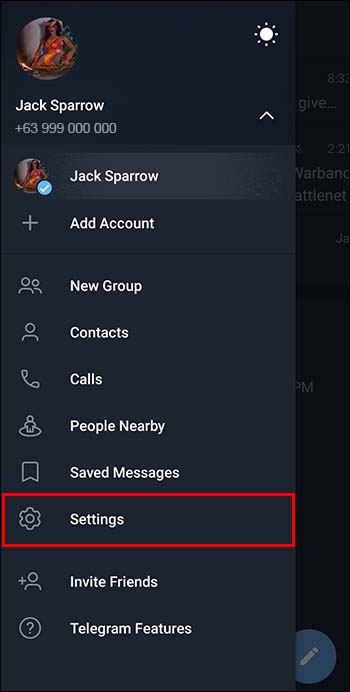Telegram’s “Last Seen” feature can make maintaining your privacy difficult. If you want to chat without getting bombarded with notifications, you might not want your friends and family to know the last time you were active.
Fortunately, Telegram lets you conceal your Last Seen status. This article will explain how to hide when you last logged onto Telegram. This way, you can get back to chatting with friends, unseen and unbothered.
Understanding Last Seen on Telegram
Simply put, Telegram’s Last Seen status reveals when a user was last active on the platform. When a user launches the Telegram app, their Last Seen status updates accordingly. While this feature allows users to view the activity of their friends or colleagues, it also presents a privacy concern
Steps for Removing Last Seen on Telegram
If you don’t want anyone to follow your digital movements any longer, you’re in luck. Simply follow these steps to hide your Last Seen status:
- Open Telegram and tap the three horizontal lines in the top left corner to open the menu.
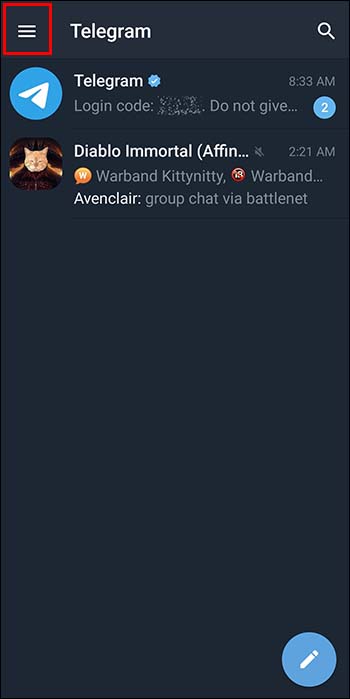
- Click on “Settings.”

- Tap on “Privacy and Security.”

- Scroll down to the “Last Seen & Online” section and choose it.

- Opt for the “Nobody” option to hide your Last Seen status from all users.

Now your Last Seen status will remain concealed from all other Telegram users.
Additional Options When Hiding Last Seen
You can also specify who you want to restrict from seeing your Last Seen. If you go to the sixth listed step above, you should see a few more options.
For one, you can select “My Contacts” so that only your friends will know when you last logged in. You can also select “Never Share With…” and name a few exceptions to the list. If you have a strict parent or boss in your contact list, this lets you decide how much you want them to know.
You can also select the opposite option, “Always Share With…”, and blackout everybody from your digital movements besides your most trusted friends and family.
What Does Last Seen Recently Mean?
If you turn off your Last Seen Visibility, you may notice that some data about your digital presence still gets displayed. Instead of saying nothing, the app just gets vaguer about your timeline on Telegram. If you have logged in at any point in the past few days, others will see “Last Seen Recently” next to your username. After about three days, this changes to “Last Seen Within a Week.”
Once it’s been a couple of weeks and you’ve only logged in once or twice, this display will change to “Last Seen Within a Month.” Finally, after months, you will see “Last Seen a Long Time Ago.” Importantly, seeing this message on someone else’s account can also mean that you were blocked.
The company has said it mandates these displays to communicate if a person is “reachable over Telegram” in the first place. However, the time ranges are so large that this shouldn’t present a major privacy issue to anybody.
Alternatives to Hiding Last Seen
If you prefer not to use the built-in feature for hiding Last Seen, there are a couple of other popular methods out there.
One popular strategy involves temporarily disabling your internet connection before accessing the Telegram app. By doing so, your app won’t be able to connect to the internet and your Last Seen status will never have the chance to update.
There are also third-party apps that claim to hide your Last Seen status. However, these apps require access to your Telegram account and could potentially compromise your privacy. They may harbor malware or viruses that could harm your device. Therefore, it’s advisable to steer clear of such apps and stay within the Telegram ecosystem.
Why Hide Last Seen on Telegram?
There are compelling reasons why you might prefer to conceal your Last Seen status on Telegram. Maintaining privacy and avoiding unwanted interruptions probably rank near the top of your list.
Sometimes you may want to scroll through your chat without classmates or family members knowing you’re online. Within large group chats especially, you may prefer to keep your activity secret from other members. When focused on one thing or looking for uninterrupted solitude, hiding your Last Seen status can be the best and only option.
Can You Still Observe Others’ Last Seen When You Hide Your Own?
Unsurprisingly, users who hide their status may still be nosy about what everybody else is doing online (or off). Yes, even if you’ve hidden your own Last Seen status, you can still view the Last Seen status of other users on Telegram. However, rest assured that when you’ve hidden your Last Seen, other users won’t be able to tell that you’re using the app.
Hiding Your Last Seen on Telegram
As a Telegram user, you no doubt care about your privacy. Hiding your Last Seen status is just one way the app lets you preserve it. If you want to avoid specific users or simply prefer to mind your own business, follow the advice outlined above to conceal when you last logged in.
Have you ever hidden your Last Seen or Telegram? Do you care if others can see when you’re online? Let us know in the comment section below.
Disclaimer: Some pages on this site may include an affiliate link. This does not effect our editorial in any way.