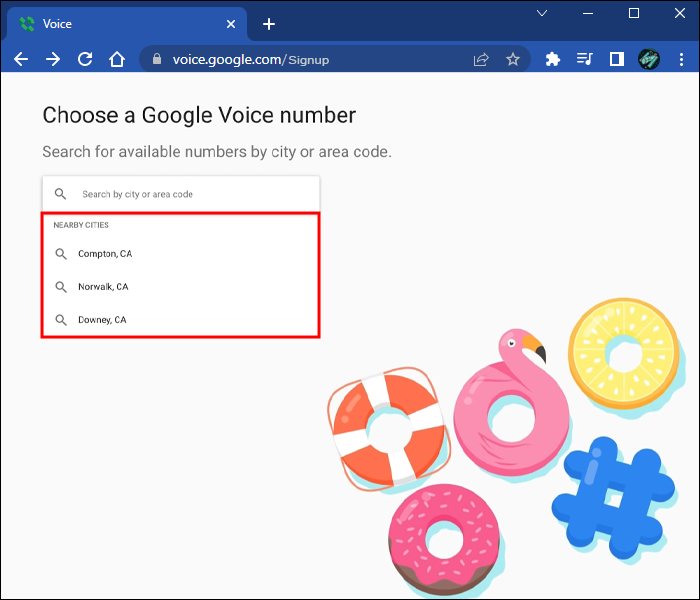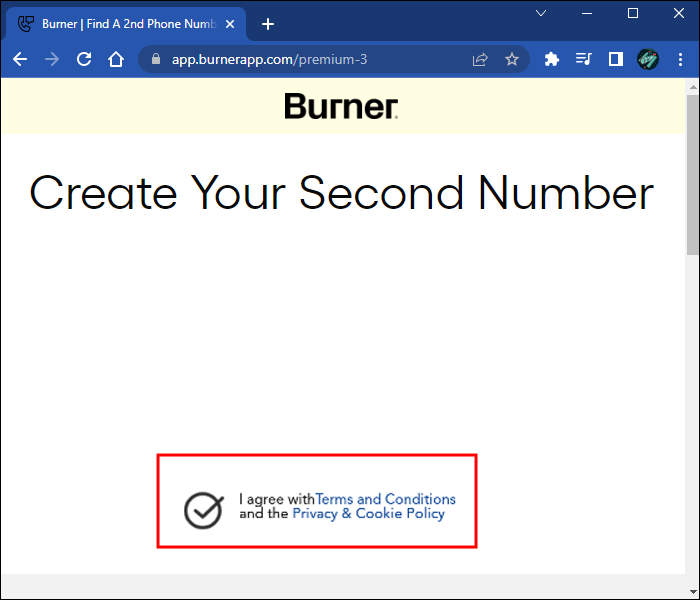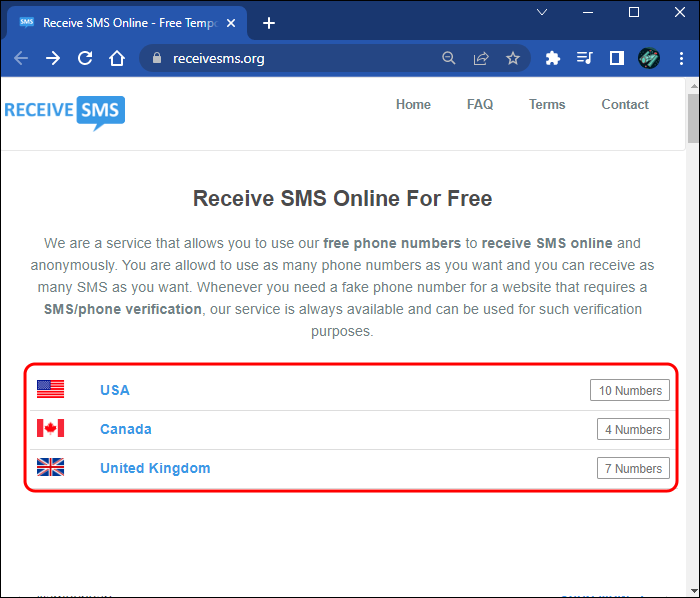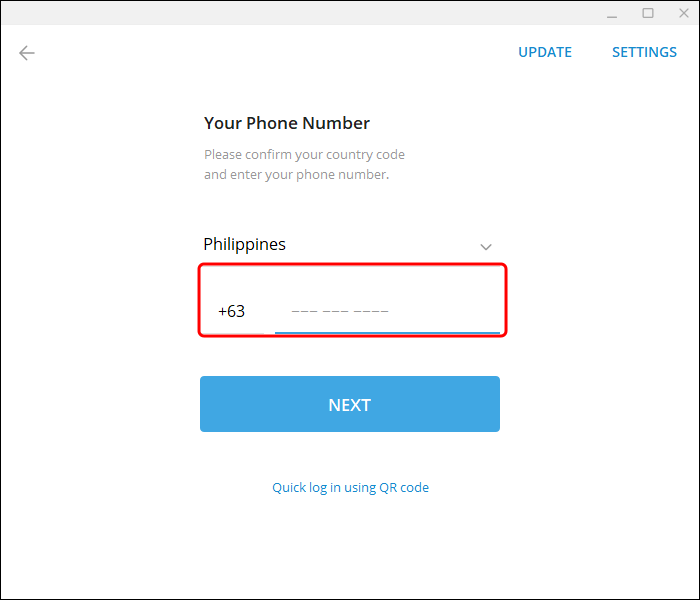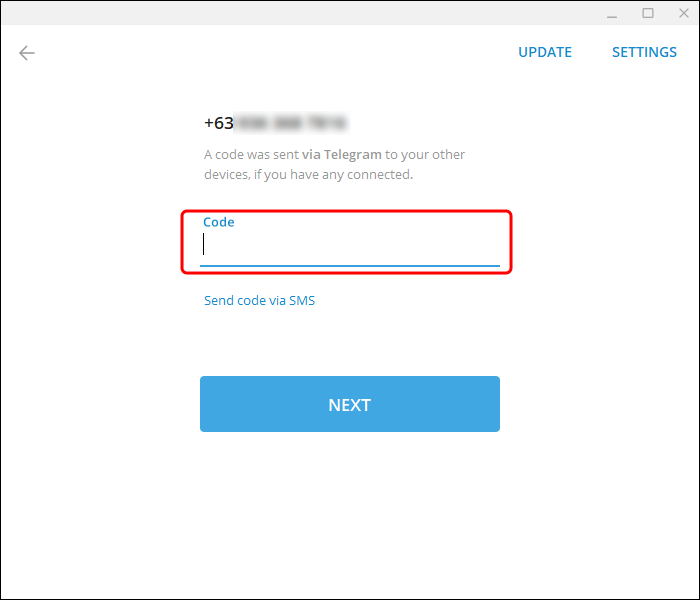Telegram is rising in popularity due to its privacy-first approach and features, making it a powerful messaging app. However, the company requires users to register with a phone number, which turns some people off. Nevertheless, there are some workaround solutions to this issue.
Below are several ways to try if you don’t want to give Telegram your phone number. The service will work fine, but Telegram needs to receive confirmation first. Read on for all the details.
Using Telegram Without a Phone Number
When you register, the app will prompt you to enter a phone number before proceeding. However, with the help of some tricks, you can easily register for a Telegram account without using your actual phone number. Many people choose an alternate method due to privacy reasons.
Google Voice
Google Voice requires an existing U.S. number to work. Although you must provide your number to Google, you’re not giving Telegram your real one. Google provides you with a different number. It’s not the most secure option, but it’s very convenient.
- Download the Google Voice app on your device.

- Launch Google Voice.
- Log in with your Google account and tap on Search.

- Choose your location.

- Pick any available number from the list by tapping SELECT. This becomes your Google phone number.

- Choose to accept the number by tapping Verify.

- Give Google Voice permission to make phone calls.
- Enter your current phone number. This won’t get sent to Telegram.

- Tap on Send Code to receive it.

- Tap Finish to complete the setup process.

Once you have your Google Voice number, you can use it to register for Telegram. You’ll get an SMS from Telegram to the Google Voice number to create your new account. From then on, it shouldn’t be necessary anymore.
If you forget your new number, the Google Voice app stores it. Here’s how to access it if you need to retrieve it for Telegram or any other app.
- Launch Google Voice.
- Tap on Settings.

- Note your number.
Burner
Burner is an app that reroutes phone calls from a fake number to your actual one. When others call you, they only see the Burner number. It has a one-week free trial that you can use to set up a Telegram account.
The people behind Burner won’t share your actual phone number with anyone and offer two account types. Besides the short-term free weeklong trial, there’s a subscription plan. If you pay for it, the number is yours for as long as you wish.
- Download the Burner app.

- When the installation process is complete, launch the app.

- Select Choose your number.

- Enter your actual phone number.

- Agree to Burner’s Terms of Service.

- Select a phone number.

- Continue by selecting Free Trial. You don’t need a subscription since you only need the number once during registration.

Once that’s done, you can start registering for a Telegram account immediately. However, ensure you cancel your trial, or you’ll be charged.
- Open Google Play on your phone.

- Tap on Subscriptions.

- Select the free trial and tap on Cancel subscription.

- Confirm your choice.
- Select a reason, then tap Continue.

Canceling your Burner free trial helps you avoid accidental payments. Your Telegram account remains intact, however.
Use FreePhoneNum.com
The FreePhoneNum.com website lets you choose from a list of disposable numbers. In short, the owners provide them for anyone to use without charging a cent. When you select the number, click on it to access the SMS sent to that number, including Telegram verification texts.
If the message hasn’t arrived, refresh the webpage. It will likely appear after that.
Something to note is everyone can see the messages on this website if they click on the number. Therefore, besides testing SMS-related services and getting verification codes, you shouldn’t use the number for sensitive purposes.
However, there are times when the number doesn’t work. The only way is to keep trying and see if Telegram accepts it.
TextNow
TextNow is an app that lets users make calls and send an SMS over Wi-Fi. It’s free to use and download.
- Download and install TextNow.

- Launch the app.

- Select SIGN UP.

- Choose from the Set up options.
- Choose DENY or ALLOW for access to your locations.

- Pick a free number.
Once you have your free number, you can make a Telegram account easily. There are also paid numbers if you fancy one.
ReceiveSMS
This is another website similar to FreePhoneNum.com. However, it also has numbers for the U.K., Indonesia, Netherlands, and Sweden, which allow for extra privacy and accessibility if you are U.S.-based. Here’s how to use the website.
- Go to the ReceiveSMS website.

- Choose a number location.

- Select a number and enter it into Telegram’s set-up field.

- Click Read SMS on the ReceiveSMS website to reveal the messages.

- Enter the code you received to set up your Telegram account.

This website doesn’t limit the numbers you use and how many times you can use them. The people behind it are generous, so you can come back whenever you wish to stay anonymous.
Unfortunately, there’s no true way to make a Telegram account without using any number, fake or not.
Making Your Telegram Account
You can complete the registration process once you follow any of the tricks described above. Here’s the whole set of instructions if you’re unsure how it goes.
- Download and install Telegram.

- Launch Telegram on your device.

- Select START MESSAGING

- Enter the newly created phone number you want to use, then tap NEXT.

- Enter the code you received from the SMS, then tap NEXT.

- Start messaging people.
With many people migrating to Telegram from other social media platforms, it’s no wonder the company is experiencing this much growth. Though its phone number requirement seems antithetical to Telegram’s values, you must accept it. The good news is you’re not legally required to give your actual number.
Disclaimer: Some pages on this site may include an affiliate link. This does not effect our editorial in any way.