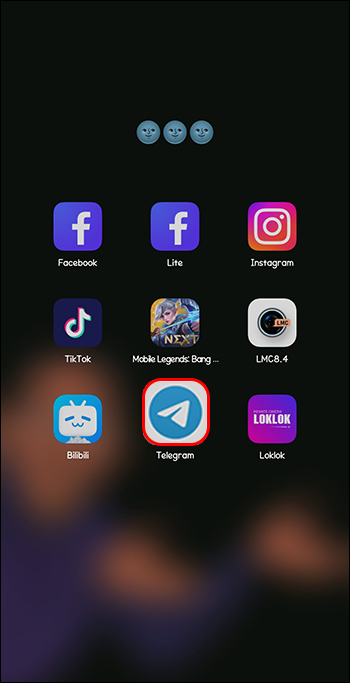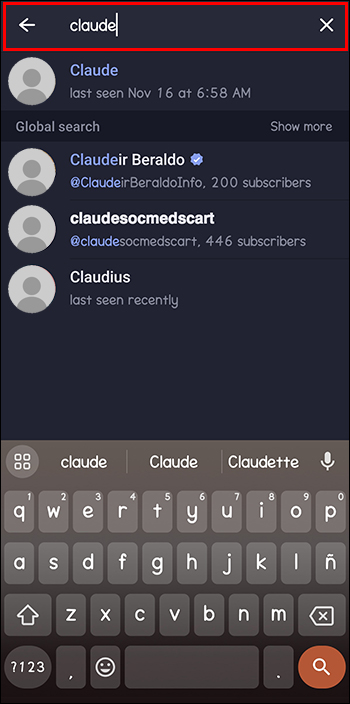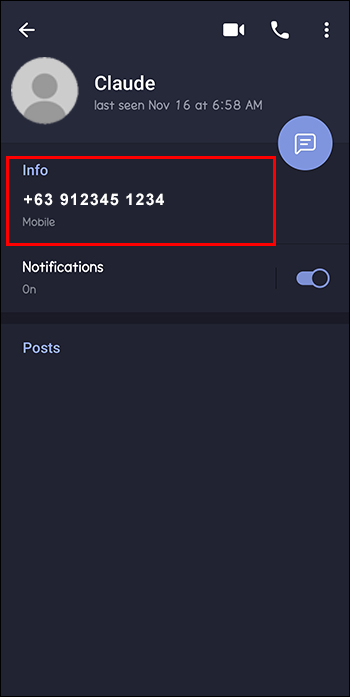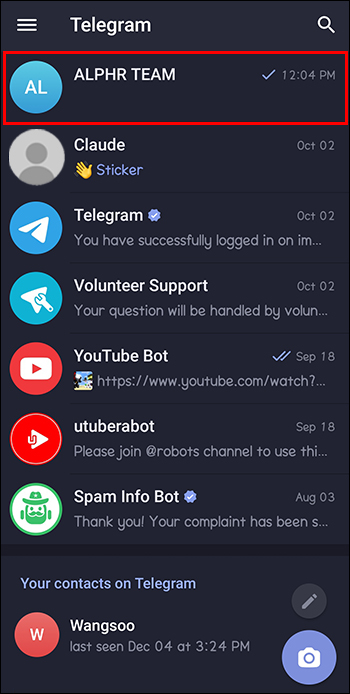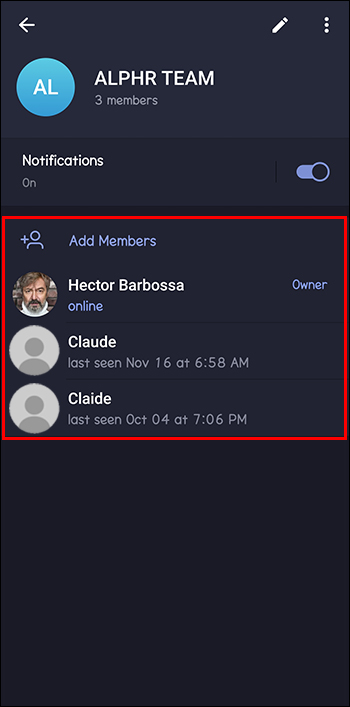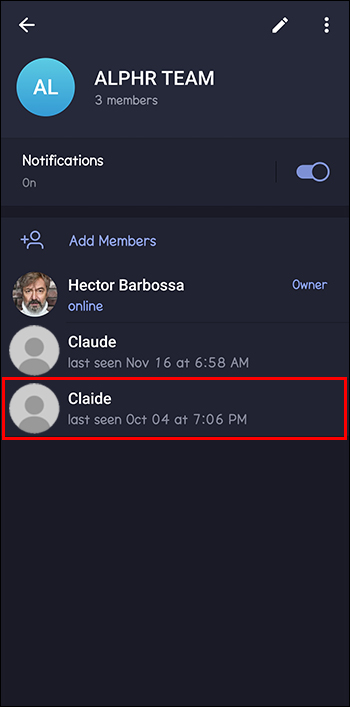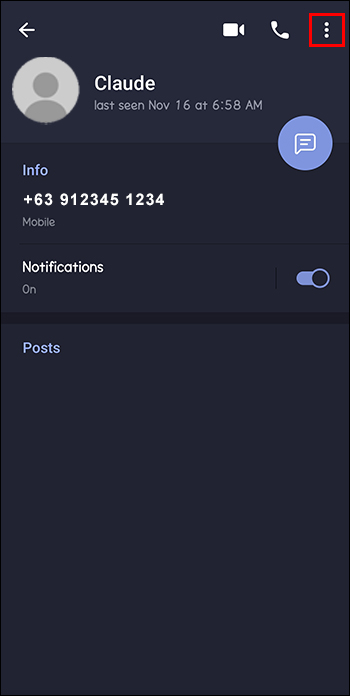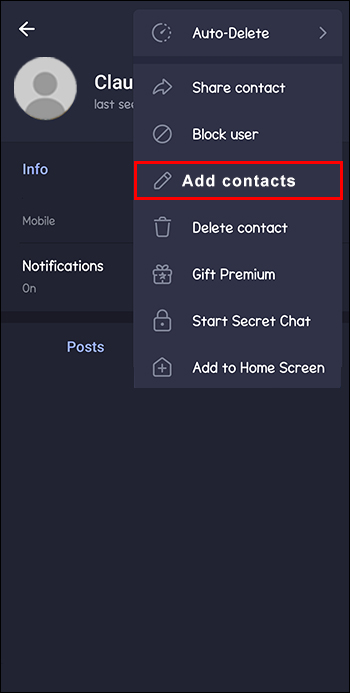During account registration with Telegram, you have to add a phone number to your personal details. If you’re curious about confirming someone else’s identity or want to call them, view someone’s Phone Number in Telegram. You can find their phone number in their account details. Unfortunately, Telegram doesn’t make the phone number visible by default, and finding it might not be straightforward.
If you’re wondering how to view someone’s phone number in Telegram, you’re in the right place. This article will explain everything you need to know.
How to View Someone’s Phone Number on Telegram
You can hide your phone number in Telegram. If you set its visibility to “Everyone,” your number becomes public, and anyone can view it from your profile. On the other hand, if you choose “My contact,” only the people saved in your contact list can view it. Lastly, if “Nobody” is selected, no one can view your phone number.
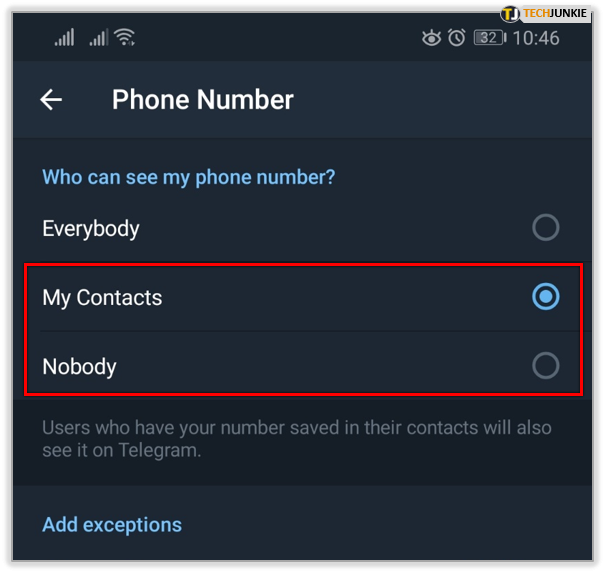
Viewing Someone’s Public Phone Number on Telegram
- Launch your Telegram app.

- Locate the account with the phone number you want to view. To quickly find the account, type the “Username” in the search bar in the top-right corner.

- After finding the account, open it as if you want to start a chat. If you have an existing chat, open it.

- Navigate to the top and tap the account’s username. This will open their profile information.

- Go to the “Info” section and find their phone number there.

Alternatively, if you share the same group or channel with the person, you can view their contact as follows:
- Open your Telegram app and select the group you share with the person whose contact you want to view.

- Tap the group’s “Name” at the top to see its information.

- Go to the section below “Add members” and look for the username you want.

- Once you find it, tap it to view the basic details.

- Look for the contact under the “Info” section.

Viewing Someone’s Hidden Phone Number on Telegram
If you try to view someone’s contact using the above method and find no phone number in their profile info section, it means they’ve hidden it. However, you can confirm if they have hidden their phone number using this method:
- Launch your Telegram app.

- Select the “Person” whose contact you view to open the chat screen.
- Tap the “Username” at the top to see their account details.

- Navigate to the top right corner and tap the “Three-vertical dots” menu.

- Select “Add contacts” from the drop-down menu.

- If they have hidden the phone number, you’ll see “Mobile hidden.”
Note: You can only confirm hidden mobile phones using this method if you have not added the account owner to your contact list. When someone has hidden their phone number, you won’t be able to view it in any way.
Aims at Protecting User’s Privacy
Not everyone likes providing public access to their personal information. Telegram respects this, and that’s why it offers an option of hiding personal details. Also, it ensures no one can access user’s hidden information to provide a safe platform where users have control over their private information. Failing to honor user’s privacy can result in issues with the authorities and can taint the reputation of the platform.
Values Trust
If you hide your phone number and then Telegram permits everyone to view it, this would create distrust in the platform. Not only that, but it would make you search for alternative messaging options. If this happens to lots of people, Telegram will lose its popularity. By preventing people from viewing hidden content, it seeks to build trust with all users.
Seeks to Reduce Harassment
Unfortunately, some people look for people’s contact details with the wrong intentions. Specifically, for spamming and harassing purposes. By letting everyone on the platform have access to hidden phone numbers, complaints of harassment would only increase, making Telegram unsafe for people who value privacy.
Consequences of Viewing Hidden Phone Numbers on Telegram
You can use several bots and third-party tools to reveal hidden contacts in Telegram. However, the platform discourages it as it violates other users’ privacy. If someone reports you to Telegram for accessing their hidden phone number or the platform catches you, you’ll have to face the following consequences:
- Banning and suspending your account: Telegram will disable all your account features, and you won’t be able to use it again.
- Legal consequences: Some states have regulations prohibiting unauthorized access to other people’s privacy. If the account’s owner reports you, you might face charges and pay heavy fines.
- Exposure to cyber threats: Some tools aren’t secure and might make you a victim of spam, malware, and scammers, especially if you have to pay to access their services.
If you can’t find someone’s phone number, contact them directly and request it.
Other Reasons You Might Fail to See Someone’s Phone Number on Telegram
Besides the account user hiding their phone number, it might not be viewable for the following reasons:
- Blocked User: If someone has blocked you on Telegram, you won’t be able to view any of their account details, including their phone number.
- Telegram servers are down: When Telegram servers are down, it might affect the visibility of certain information. However, this is usually a temporary situation, and once resolved, you can view the phone number if it’s not hidden.
- Third-Party Phone Services: If someone has signed up for Telegram without a phone number, using Google Voice or other similar service, you cannot view their number.
FAQs
Can I view someone’s hidden phone number using their Telegram account ID?
The Telegram account ID doesn’t link to the phone number. So, you can’t use it to view a user’s hidden phone number.
Is there a way for a person to know I searched for their phone number on Telegram?
When you view someone’s account information on Telegram, including a phone number, they won’t know the fact. This is part of your private activities on the platform, and Telegram can’t share it with other users.
Can I chat with someone who has hidden their phone number on Telegram?
You can chat with someone who has hidden their phone number on Telegram. The reason being, hiding contact is a privacy setting that doesn’t affect the ability to socialize with other users.
What does mobile hidden in Telegram mean?
Mobile hidden in Telegram means that the account user has restricted the number of people who can view their phone number from the settings.
Find Phone Numbers the Right Way
You have to provide your phone number when signing up to Telegram. And by default, the phone number is always available in your profile details. However, users can hide their phone numbers, so you won’t be able to see them in the profile. It’s advisable not to use third-party tools to reveal someone’s hidden phone number, which will contradict Telegram’s privacy policies.
Have you ever tried to find someone’s phone number on Telegram? Which method did you use, and did you succeed? Tell us in the comments section below.
Disclaimer: Some pages on this site may include an affiliate link. This does not effect our editorial in any way.