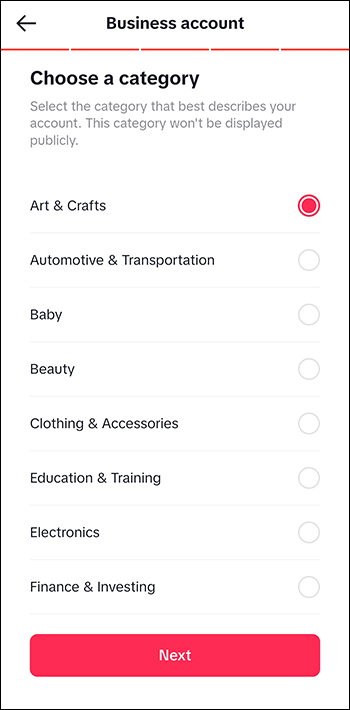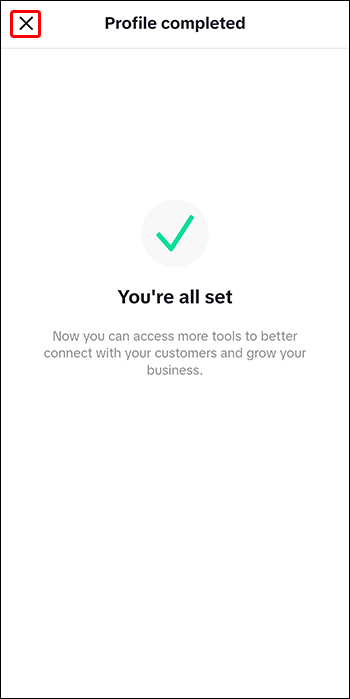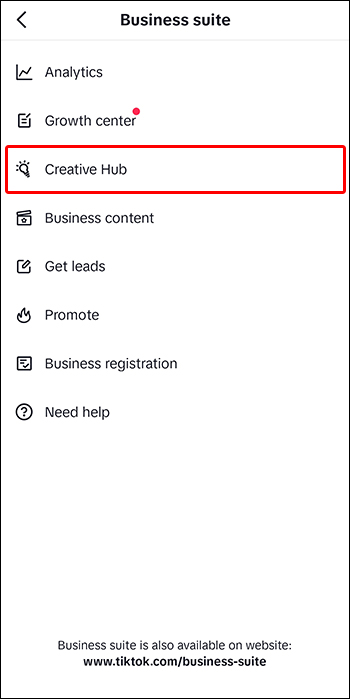Hashtags originated on Twitter to categorize topics under specific index keywords. Nowadays, they’re used more as a clever marketing tactic to increase engagement and get more traction on multiple social media platforms. It’s safe to say that TikTok is among the most popular.
Knowing how to find trending TikTok hashtags and use them right can help boost your online presence. However, this can be tricky on TikTok as it requires some knowledge of how the app works. This article will outline everything you need to know regarding hashtags on TikTok.
How to Find Trending Hashtags on TikTok
TikTok works on algorithms. Apart from the accounts you follow, it picks up on the content you engage with and recommends similar videos. Still, you might see videos that have nothing to do with your searches and content preferences. These might be the result of your account settings, such as location, language preferences, and type of device. But they might also be based on what’s trending at the moment.
Most of these videos include a hashtag connected to the trend. While they help creators categorize their videos, they also help them reach wider audiences interested in the trend and boost engagement. To increase the engagement of your own videos, you can find trending hashtags in several ways.
Through the Discover Tab
The “Discover” tab is basically a search bar that helps you find the most popular videos, users, sounds, hashtags, and live streams. The “Discover” tab also has filters set to sort by relevance by default.
Here’s how to find trending hashtags on TikTok through the “Discover” tab:
- Launch TikTok.

- Tap the “Discover” button at the top right.

- Go into the videos below and view their hashtags.
Before you even type in what you want to find, you’ll be presented with your recent searches and what trending searches might interest you based on TikTok’s algorithm.
Through For You Page
The best way to discover trending hashtags is through videos on your “For You” page (FYP). There’s a high possibility that these videos have at least two or three hashtags. It’s even more likely that the hashtags are trending if you see several videos with the same ones.
However, if multiple hashtags are connected to one video, you’ll need to figure out which is the more popular. Fortunately, they often go together, so you can freely include them all in your own content.
Through TikTok Creative Center
Finding trending hashtags on TikTok mostly depends on your luck, dedication, and timing. But the good news is that you can also find what’s trending on TikTok from other sources outside of the app.
Some websites claim to know what’s trending on social media platforms, but your best bet is the TikTok Creative Center. You can search trending hashtags, songs, creators, and videos. You can even see how many posts and views each hashtag has and access other analytics. There are options to filter by location, “industry,” and posting date.
Through Other Social Media Platforms
If TikTok content has ended up outside of the app, chances are that it’s currently trending. All TikTok videos have a watermark that lets you know that the video is from TikTok, so you can easily spot them on Twitter, Instagram, or Facebook.
Of course, some creators post their videos across multiple platforms so they won’t have the watermark. But trending videos will be shared by other users who probably found them on TikTok as the most popular platform at the moment.
Through TikTok Business Account
TikTok allows users to transform their personal accounts into a business account for free. Business accounts feature analytics that helps you get to know your audience better and increase engagement.
With a business account, you also have a “Creative Hub” that shows you popular accounts, music, and hashtags in each TikTok category. It primarily serves as inspiration but is also a good indicator of what’s currently trending.
Here’s how to switch from a personal to a business account on TikTok:
- Launch TikTok and go to your profile.

- Tap the hamburger menu and navigate to “Settings and privacy.”

- Select “Account” and tap “Switch to Business Account.”

- Click “Next” in the following four windows.

- Choose a category under which your content fits best and press “Next.”

- Type in your email to connect with your customers immediately, or skip it for now.

- Press “Maybe later” unless you want to create a new video right away.

- Tap the “X” at the top left to finish.

To access “Creative Hub,” follow these few steps:
- Go to your TikTok profile.

- Navigate to the hamburger menu.

- Tap “Business suite.”

- Press “Creative hub.”

Now browse through popular accounts, videos, and hashtags to get inspiration and see what’s on trend.
How to Choose the Best Hashtags for Your Content
Trending hashtags change over time. They’re especially tied to seasons and holidays, so you’ll probably find hashtags like “christmas,” “newyear,” “holidayseason,” “family,” etc. during winter months, while summer videos might feature hashtags such as “travel,” “sea,” and “summer.”
Nevertheless, some hashtags are present every time of the year. They include words like “fyp,” “viral,” “explore,” “trending,” “repost,” “followme,” “likes,” and similar. These rarely cater to any audience, and they’re used for the sole purpose of boosting engagement. Some people believe that including “fyp” and its variations makes the algorithm work in your favor, but this hasn’t been proven yet.
Still, some creators focus only on the latter hashtags. On the other hand, with overly generic hashtags like the ones connected to seasons and holidays, it could be hard to stand out from the crowd. Your best option is to combine these two methods with your own content.
Try finding your niche and following trends inside your community. If you’re into astrology, focus on the zodiac signs of the current month. If sports are your thing, follow the latest games and see which players are popular at the moment. In addition, know your audience. Use the business account benefits to see which videos bring the most traction to your account.
Other Ways to Increase Engagement on TikTok
Becoming popular on TikTok takes a lot of work. As mentioned, whether a particular video or hashtag reaches you depends on TikTok’s unpredictable algorithm. You might spend days working on a video that doesn’t end up getting even 100 views. If this happens, it’s important not to doubt your ability to create amusing content and get discouraged.
In addition to hashtags, use other confirmed methods to get your videos out into the world. Here are some of them:
- Reply to comments on your videos with a new video.
- Include CTAs in your videos.
- Use TikTok’s Q&A feature to create closer connections with your audience.
- Engage with other TikTokers through collaboration, the stitch feature, and video reactions.
- Keep the videos short or add little announcements at the beginning of your videos so the viewers stick to the end.
- Host live streams.
- Create engaging captions and place the hashtags at the end.
FAQs
How many hashtags can I include in a TikTok caption?
You can include as many hashtags as you want, but the limit of 100 characters might be prohibitive.
What is the most viewed hashtag n TikTok?
The “fyp” hashtag is the most viewed one on TikTok, with over 44 trillion views.
Create a Perfect Balance of Hashtags to Increase Your TikTok Popularity
Finding the perfect hashtag formula for your videos starts with figuring out what’s currently popular. You can do that in several ways, from scouring TikTok for the most popular videos to running into TikTok content on other social media platforms. Then, you only need to include some originality, and your videos are ready to go live.
Have you already tried finding trending hashtags on TikTok? Did any of them help you gain more traction? Tell us in the comments section below.
Disclaimer: Some pages on this site may include an affiliate link. This does not effect our editorial in any way.